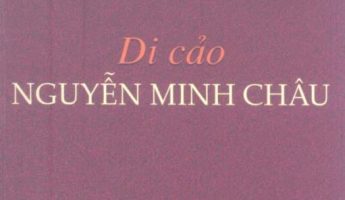Ubuntu 20.04 It is expected to be released on April 23, 2020. Most of you are already using the beta version but if you are a user of previous versions of Ubuntu, then this article will help you upgrade your Ubuntu to the latest version 20.04 LTS.
| Join the channel Telegram belong to AnonyViet 👉 Link 👈 |
But before we start, I want to inform you that you cannot directly upgrade to Ubuntu 20.04 from Ubuntu 16.04, 18.10 and 19.04. You can only use Ubuntu 18.04 or Ubuntu 19.10 to upgrade. 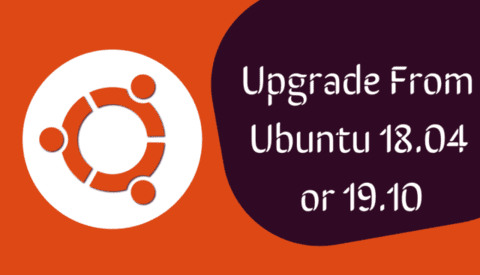
One more thing, this article focuses on upgrading Ubuntu using GUI (user interface). However, if you prefer to use the terminal or you are an SA (system administrator), you can also upgrade Ubuntu using the command line.
What's in Ubuntu 20.04 version?
Ubuntu 20.04 has many notable changes in the system, user interface and accompanying software.
This version used kernel 5.4. This will help improve hardware performance. Ubuntu developers have also enabled support for WireGuard (secure VPN technology) and built-in Livepatch (for kernel updates without rebooting).
Kernel compression algorithm and initramfs changed to lz4 to provide faster boot times.
And includes other UI changes such as new login screen, new lock screen, new wallpaper, the color of folder icons has also changed.
One feature that Ubuntu users have been waiting a long time to experience is Dark mode.
Ubuntu's software store is now a Snap-based version. This doesn't affect things as it's still the basic GNOME-based tool, but packaged in Snap format.
AnonyViet has a tutorial on how to do it Install Windows 10 in parallel with Ubuntu 20.04if you like to experience these two famous operating systems at the same time, please do so.
Upgrade Ubuntu 18.04 or Ubuntu 19.10 to Ubuntu 20.04
1. Configure settings and Internet connection
Open Activities and search “Software “.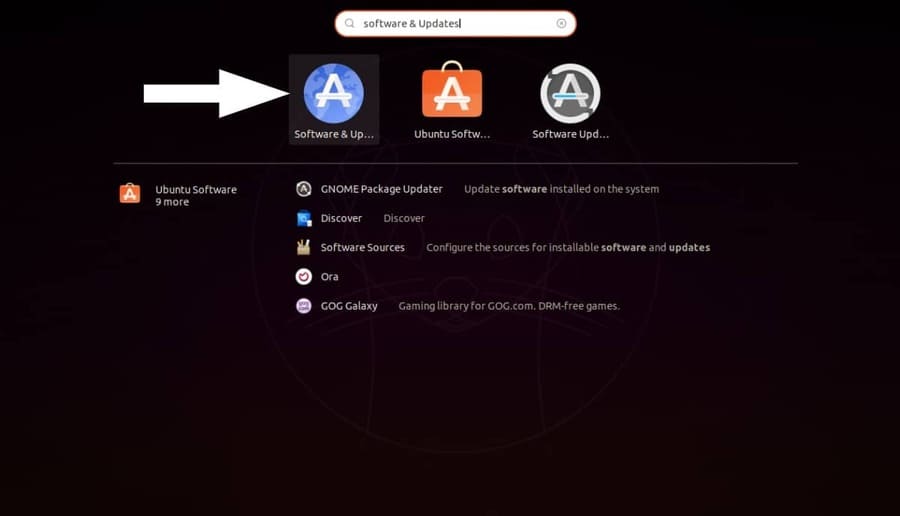
Click on the tab “Updates“, in the “Notify me of a new Ubuntu version” select “Long term support version“.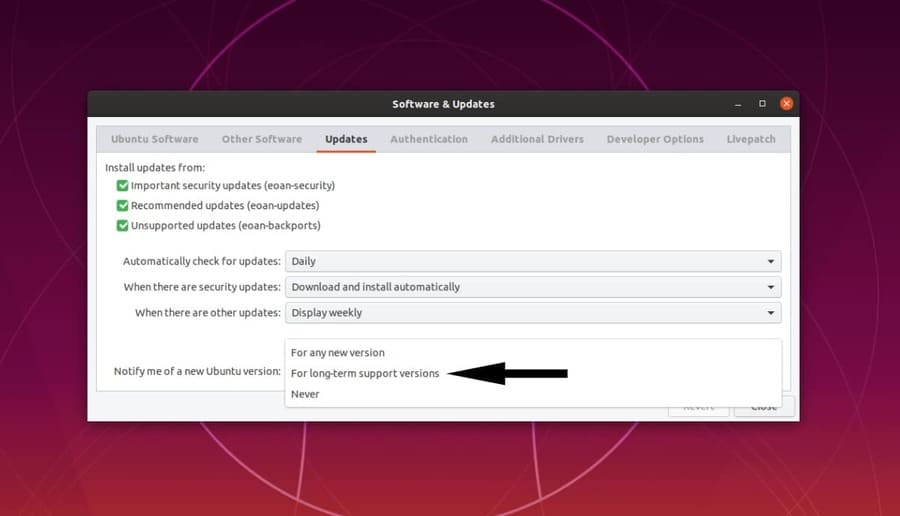
Before moving on to the next step, you must make sure your internet is working properly. You can use the following command to check if you are connected to the internet:
ping -c 2 fossbytes.com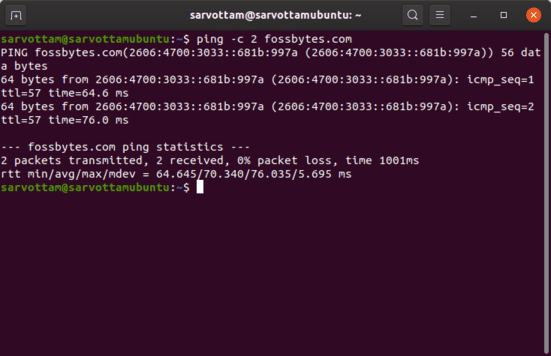
2. Update Ubuntu software
Go to Activities, find “Software Updater”.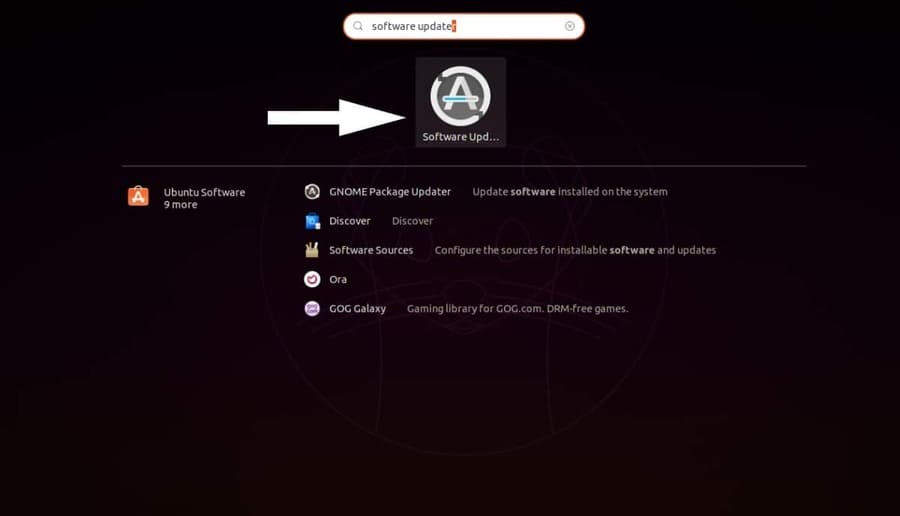
Next, update all software to the latest version.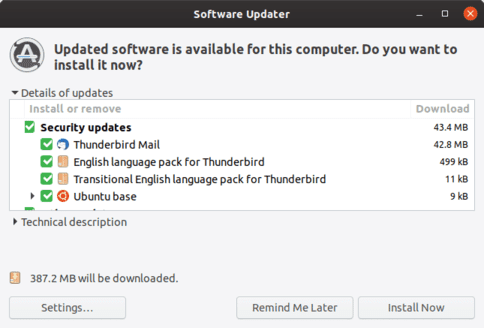
After completing the software update, you will receive the message “Up to date“. That means you are ready to upgrade Ubuntu to the next LTS version.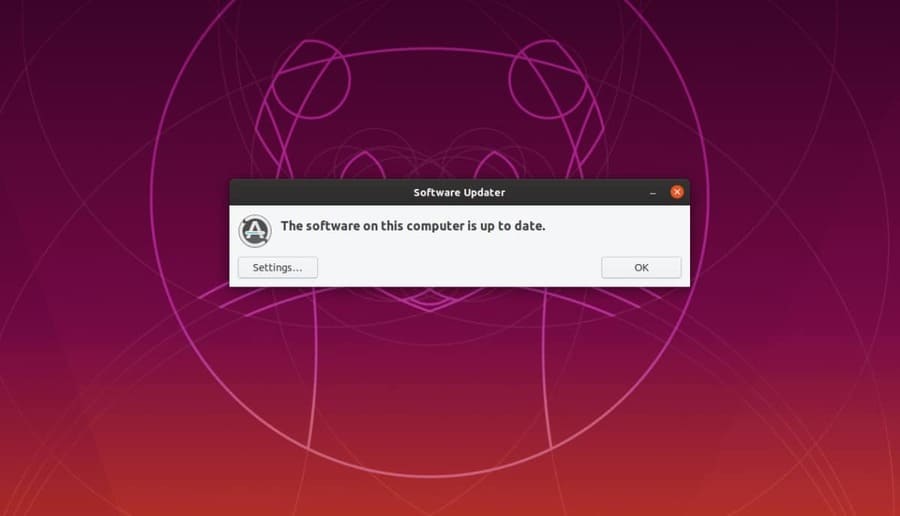
3. Upgrade to Ubuntu 20.04 LTS
Next step, open the terminal and enter the command:
update-managerThis command will check for any updates or newer LTS versions. However, because the stable version of Ubuntu 20.04 will be released on April 23, you cannot currently install the newer version.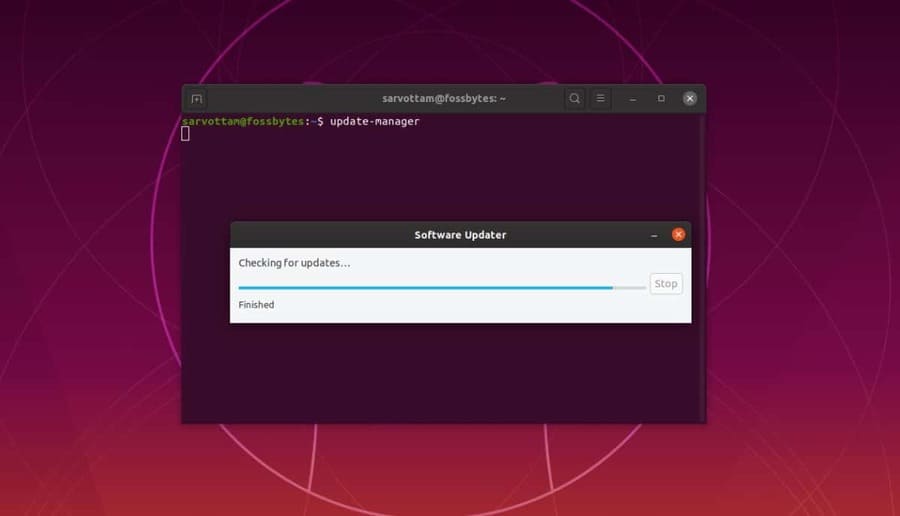
Additionally, even after the release of the stable version, you may not get the option to upgrade to Ubuntu 20.04. You have to wait 1 week or longer. Therefore, you can wait for the announcement or upgrade your system to the beta version of Ubuntu 20.04 using the following command:
update-manager -d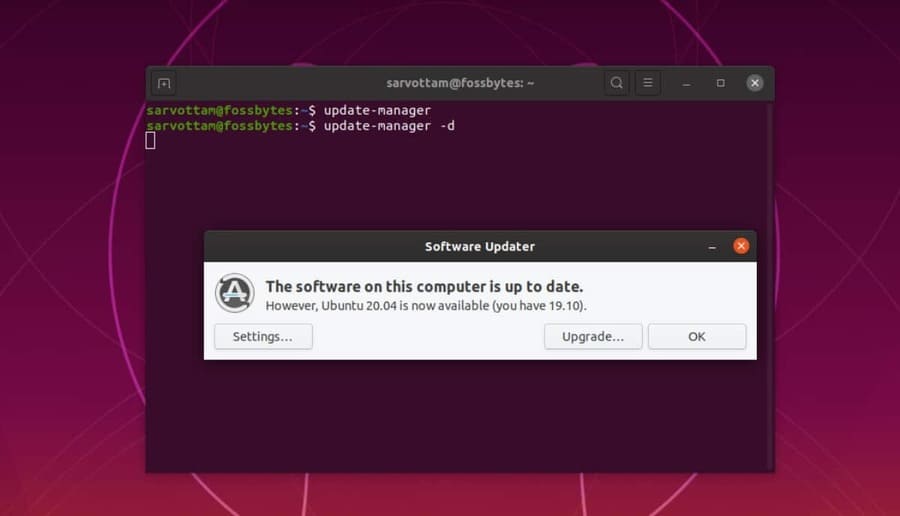
Click Upgrade to install Ubuntu 20.04 version.

Now, you can start the upgrade process by keeping your internet connection stable. Please be patient to enjoy the latest Ubuntu operating system 2020.