Have you ever wanted to make your comments on YouTube stand out more, attracting more people's attention? With simple text formatting options like Bold, italicize, strikethrough comments on Youtubeyou can transform ordinary comments into impressive and memorable messages.
| Join the channel Telegram belong to AnonyViet 👉 Link 👈 |
How to bold, italicize, and strikethrough comments on Youtube
Here are detailed instructions on how you can bold, italicize, and strikethrough comments on YouTube:
How to bold YouTube comments
Bold is a great way to make your text stand out from other comments. How to do it is very simple! Just surround the text you want bold with asterisks*hay quá*
. For example, if you wanted to make “so cool” bold, you would type:
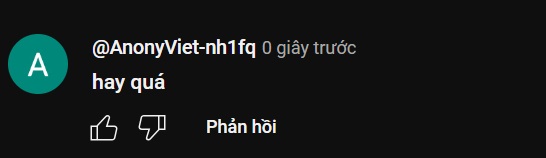
How to bold YouTube comments See more: HowDownload YouTube videos on your computer
: Comprehensive guide
How to italicize YouTube comments _hay quá_
Italics are another formatting option that can add sophistication and elegance to your comments. To apply italics, simply surround the text with underscores (_). For example, if you want your “cool” comment to be italicized, you would enter:
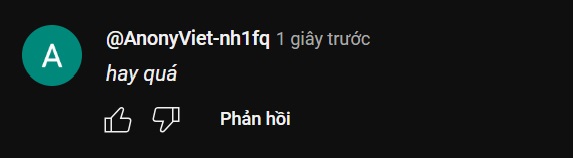
How to italicize YouTube comments
How to strikethrough YouTube comments Video này thật -tệ- tuyệt vời!
Strikethrough is a less common formatting option, but it can be useful for expressing humor or sarcasm. To strikethrough text, surround it with hyphens (-). For example, if you want to write “This video is so awesome!” with the word “bad” underlined, you would enter:
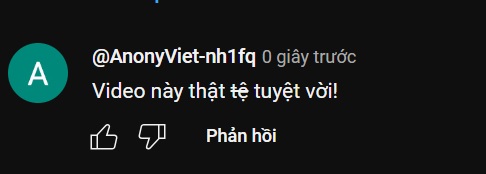
How to strikethrough YouTube comments
How to combine multiple formats in one comment Video này _thực sự_ *tuyệt vời!*
You can also combine multiple formatting options in a single comment to create a more dramatic effect. You just need to use different characters corresponding to each style. For example, to write “This video is really great!” with “really” in italics and “awesome” in bold, you need to enter:
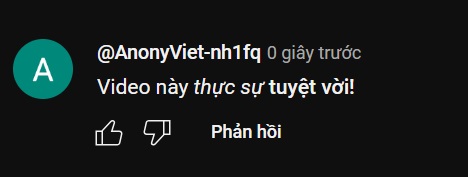
How to combine multiple formats in one comment See more: How to screenshot YouTube videos
High quality
Conclusion Bybold, italicize, strikethrough comments on YouTube
you do not simply leave a comment but also create a personal mark, a message that is conveyed clearly and impressively. Wishing you a successful application!








