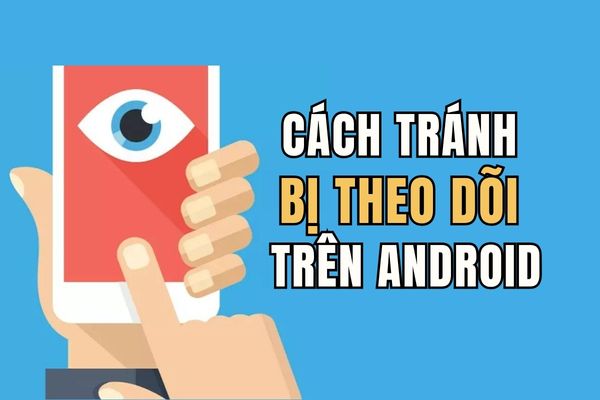Apple brought an expected change in iOS 18.2 when it restored the volume slider on the iPhone lock screen. With this new option, users can now easily adjust the volume without unlocking the device. This is a small but significant improvement, helping to enhance the experience, especially for those who regularly listen to music, watch videos or receive calls. Let's find out how Turn on the volume slider on the lock screen To take advantage of this utility in the latest iOS version!
| Join the channel Telegram belong to AnonyViet 👉 Link 👈 |
The return of the volume slider in iOS 18.2
As the name of the new feature suggests, iPhone users will be able to always see the volume slider on the lock screen, making it easier and more convenient to adjust the volume, especially when using headphones or built-in speakers. iPhone case. This is a feature that many iPhone users have been waiting for for a long time.
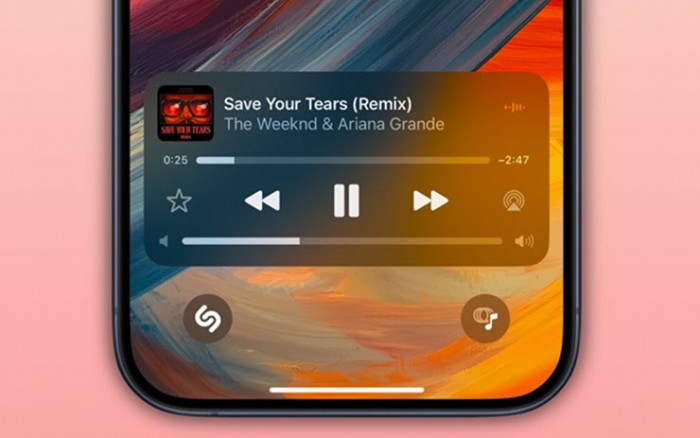
According to technology site 9to5Mac, this decision is not only a small improvement in features but also demonstrates listening to feedback from Apple's user community. A lot of feedback from technology forums and social networks has previously expressed dissatisfaction about the lack of volume slider on the lock screen after the iOS 16 update.
Users said that removing this slider caused them inconvenience, especially in situations where they needed to quickly change the volume without unlocking the screen.
See more: Instructions for recording calls on iPhone iOS 18.1
Instructions for turning on the volume slider on the lock screen
To enable the new “Always show volume controls” option, you can follow these steps:
Step 1: Open the application Setting.
Step 2: Select Accessibility.
Step 3: Continue selecting items Audio/Visual.
Step 4: Activate the option Always Show Volume Control.

After completing the above steps, the volume slider will automatically appear on the lock screen every time you use headphones or your iPhone's built-in speakers. This not only helps you easily adjust the volume immediately, but also enhances the user experience, especially for users who often listen to music, watch videos, or receive calls through the speakerphone without wanting to unlock it. phone.
iOS 18.2: The expected version
iOS 18.2 is currently in beta beta. beta for developers and is only available on some high-end iPhone lines such as iPhone 15 Pro, iPhone 15 Pro Max and iPhone 16 models. It is expected that the beta version will expand to users participating in the beta program in November, and the official update will be released to all users on December.

In addition to restoring the volume slider on the lock screen, iOS 18.2 also promises to bring many new features and other improvements, taking full advantage of the power of Apple Intelligence – Apple's new artificial intelligence platform. Apple. This is exclusive technology that Apple is developing to help iPhone devices have smarter processing capabilities, respond faster to user needs, and optimize sound-related features. image and security.
See more: Reasons to upgrade to iOS 18.1 for iPhones that do not support AI
Conclusion
Way Turn on the volume slider on the lock screen in iOS 18.2 is definitely good news for many iPhone users, especially those who love the convenience and ease of adjusting the volume. Not just a small feature addition, this is also a testament to Apple's listening and responding to requests from the user community.