Google Search or Google Search is a tool that helps you find anything on the Internet, not just simply typing a search term, you can increase your search power on Google with the 12 extensions below.
| Join the channel Telegram of the AnonyViet 👉 Link 👈 |
Multiple Tabs Search
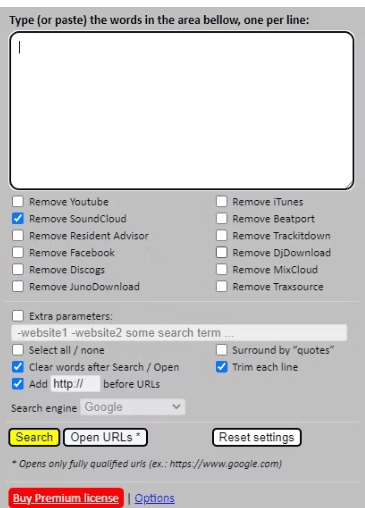
If you want to search for a certain phrase, and don’t want Google to search in sites like youtube, facebook… you can exclude pages this with just a mouse click.
As the name suggests, Multiple Tabs Search allows you to open several search tabs automatically. Just type all the words or phrases you want to search for on Google (or any other search engine) in a new line and press Search .
This utility helps you to use Google advanced search operator by the interface, you don’t have to remember the formula to search the half.
Setting: Multiple Tabs Search Google Chrome
Google Scholar Button – Expand the search on Google Scholar
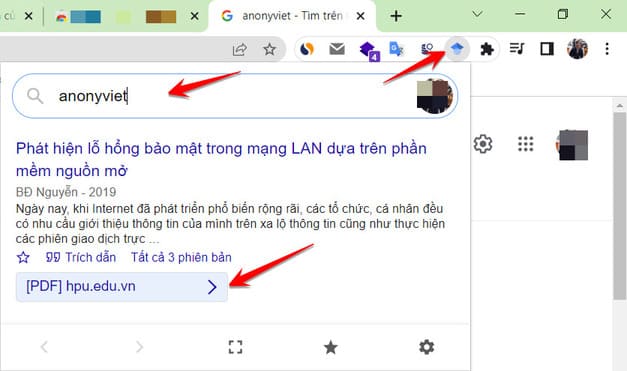
Google Scholar is a system for storing free scientific articles and textbooks of students, including Vietnamese. And with the Google Scholar Button utility, you can search the entire content of an article with just one click. Just highlight the name of the paper, then click the Google Scholar button.
If the search is available on the Internet or at a university library, you should be able to download it.
You can even use this utility to create citations in your preferred format, then copy and paste directly into your document.
Download: Google Scholar Button Google Chrome
View Image
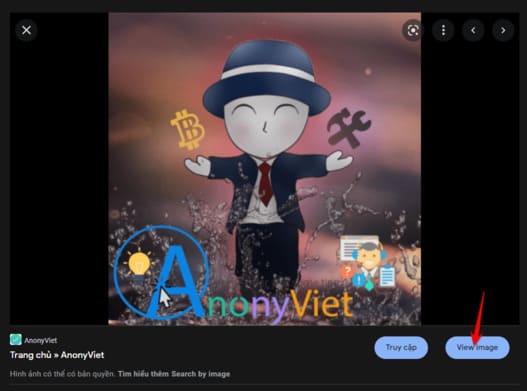
Previously Google Images had a . button View Image helps you quickly access the image link when Google searches, but now Google has made many people uncomfortable when removing the button View Image, when you click on the image, you will be directed to the Web page containing the image, not the image link. The easiest way to solve this problem is to use View Image, which simply injects the View Image button back into the search results.
Download: View Image Google Chrome
Search Results Previewer – Preview search results

When you install the Search Results Previewer, you will see an eye-shaped icon to the left of the search results. Just hover your mouse over the blue eye, it will open a preview of the web page. A rather useful extension, Search Results Previewer, can speed up your work, especially if you have a need to open multiple pages when searching.
Download: Search Results Previewer Google Chrome
If you often have to search for content on Google, this extension can save you time on each search. Instead of paginated results, you will see each result on a single page, just scroll the results will appear instead of having to click more on pages 2,3…
Download: Infinite Scroll for Google for Google Chrome
Web Search Navigator – Use keyboard shortcuts instead of mouse on Google Search
If you are a programmer, you will probably use the keyboard more than the mouse, Web Search Navigator is an extension that helps you use keyboard shortcuts to perform Google searches faster, instead of having to click.
You can open web pages in current tab or new window, jump to previous/next page, filter results by time and move to specific sections (like Images), all using the keyboard .
In addition to Google search, this extension works on other websites, like YouTube, Brave Search, Amazon, Startpage, and GitHub. Web Search Navigator synchronizes settings across devices and allows you to set your own shortcuts.
Download: Web Search Navigator Google Chrome









