Today I will show you a tip to improve your video when Chat or Livestream with FineCam – No need to buy additional HD Webcams, expensive blue screens and complicated lighting setups. Only with the camera phone will help you have extremely sharp Webcam Video and vivid visual effects like a movie set.
| Join the channel Telegram of the AnonyViet 👉 Link 👈 |
The software that turns the phone camera into a Webcam is called FineCam. FineCam can turn your iPhone or iPad into an HD webcam. It also applies to digital cameras, DSLR cameras, webcams, GoPro, etc. FineCam allows you to shoot with multi-Camera setup and capture creative & unique scenes. This app processes video in real time with Deep Learning and allows you to superimpose any content. You can set images, videos, YouTube videos, Powerpoint slides or web pages as your virtual wallpaper.
Moreover, FineCam can quickly blur your webcam background, brighten your video in low light situations, keep your subject in focus while recording video, add brand watermark, record video and make video Make yours more cinematic with various filters and effects.
main function
Use iPhone Front Camera and iPhone Rear Camera at the same time to make Webcam.
No need to buy a new Webcam. FineCam turns your iPhone into an HD webcam for your computer, enhancing your webcam and making you look great on Zoom, Twitch and all your videos.
Turning your iPhone into a premium webcam unleashes the power of wireless and multiple angles to deliver remarkable high-definition video images up to 4K at 60fps. You can zoom in/out, switch to portrait or landscape mode, choose a resolution and use the front or rear camera or even both.
Need to shoot in picture-in-picture mode? FineCam provides a solution to simultaneously activate the iPhone’s front and rear cameras to capture. More importantly, you can freely adjust the size and position of the frame to best suit a Video or Livestream call.
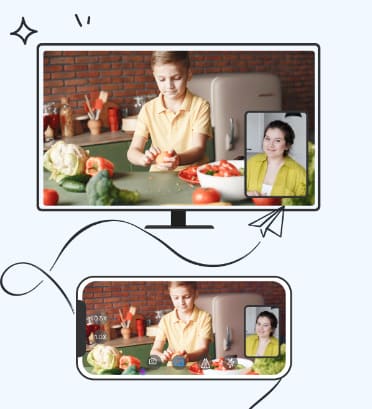
Change wallpaper – Background with just 1 click
What I like the most is the function to change the Video background, although you are at home, but you can adjust the background to be at work or in class, making the Video more polite when you are chatting with someone.
With AI Face Recognition and Chroma Key techniques, FineCam helps to instantly remove the background from your webcam video so others will focus on you.
Also you can blur the background to hide your cluttered room and workplace super easily with the blur effect provided by FineCam.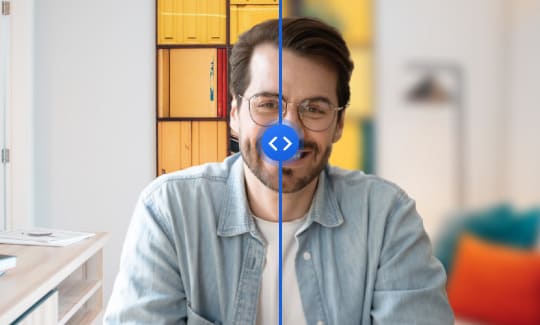
How to use Finecam to turn your phone camera into a Webcam
Step 1: Setting FineCam application from the App Store on your iPhone.
Step 2: Install FineCam on Windows or macOS
Step 3: Connect iPhone to your computer via Wi-Fi or USB.

System requirements when using FineCam
Windows System Requirements
- System: Windows 7, Windows 8.1, Windows 10, Windows 11.
- CPU: Intel Core i3 or higher processor (i5 or higher preferred).
- RAM: 2 GB RAM.
- Hard disk space: 200 MB of free space or more.
Mac system requirements
- System: macOS 11 or later.
- CPU: Intel or Apple Silicon.
Virtual background without blue screen (Minimum requirement)
If you’re using FineCam to remove, blur, or change the webcam background without using a green screen, your computer has a higher requirement.
System: Windows 10, macOS 11 or later.
GPU (Windows):
- GeForce 500 series or higher or AMD Radeon 7000 or higher (HD 7730 or higher) or 6th Gen Intel Core Processor or higher (discrete GPU recommended).
- DirectX 12 compatible GPU (feature level 11_0 or higher).
- WDDM 2.0 or later.
- Shader 5.1 or higher.
- ARM64-based systems are not supported (Surface Pro X).
Use iPhone as Webcam (Minimum Requirements for iOS)
It requires you to install FineCam for iOS if you want to use your iPhone or iPad as a webcam for your PC. And below are the minimum system requirements.
- System: iOS 13 or later.
- Iphone: iPhone 13/13 Pro (Max), iPhone 13 mini, iPhone 12/12 Pro (Max), iPhone 12 mini, iPhone SE (2nd), iPhone 11/11 Pro (Max), iPhone XS (Max), iPhone XR / X, iPhone 8 Plus/8, iPhone 7 Red, iPhone 7 Plus/7, iPhone SE, iPhone 6s Plus and iPhone 6s.
- iPad: iPad Air 2/3/4/5, iPad mini 4/5/6, iPad 5/6/7/8/9 and all iPad Pro models.
- iPad: iOS 13 or later.









