BullFrog Assistant is a software that helps you sign certificates, also known as Sign Cert for iPA files on iPhone, iPad. When using BullFrog Assistant you can create parallel Facebook IPA files, parallel Zalo, parallel Tiktok … then sign the certificate and install it on your iPhone to use without having to have an Apple dev account.
| Join the channel Telegram of the AnonyViet 👉 Link 👈 |
How to install BullFrog Assistant Green frog sign iOS certificate
You can use and sign free applications on iOS forever without being revoked, don’t have to spend money to buy certificates anymore… that’s ok
Firstly you need install iTunes latest version and connect iPhone with the computer.
First you need Download BullFrog Assistant Windows version. Click on the circle button below to select the Windows icon to download.

It switches to China’s Download page, click on the 3rd button (普通下载) to download. Now if there is a button, just click it Download BullFrog Assistant Okay.
Next you need to temporarily turn off Windows Defender. Press Windows + I to open the window Settings -> Update & Security -> Windows Security -> Virus & Threat Protection -> Open Windows Security

Select Manager notification -> Virus & Threat Protection settings -> Real-time Protection mode slap
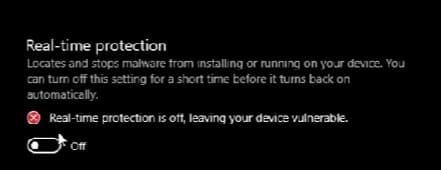
Now open the BullFrog Assistant Green Frog app to sign the certificate

After that, the gray button will be dimmed, wait for it 2 Minutes A message will appear as shown below, click Ok
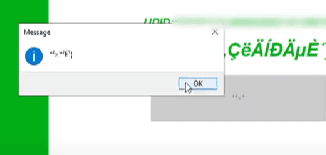
Now you open your iPhone, you will see the BullFrog Assistant Green Frog icon on the screen.

When entering the App, at the first screen, click on the green Chinese word below:
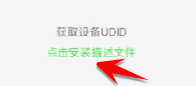
You will then be redirected to the Web page, click Allow – Allow to install the configuration on your iPhone
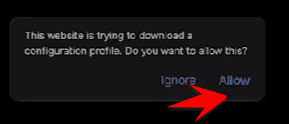
Then enter Settings -> General settings -> DRAWPN and device management, find a place Profile downloaded with Chinese characters and then click select Setting
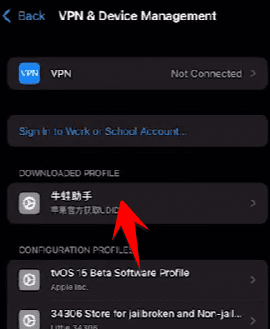
After installation is complete, you will return to the interface of the Green Frog BullFrog Assistant, select Allow – Allow to start the VPN connection.

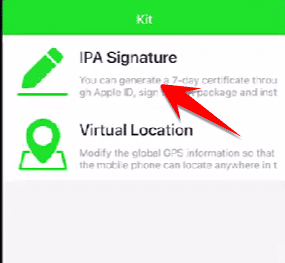
Now you click on IPA Signatrue
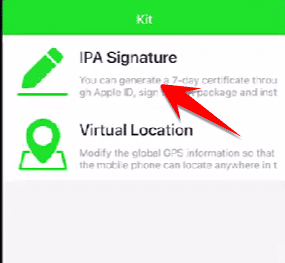
Press the button Certificate -> sign + in the upper corner -> Personal certificate
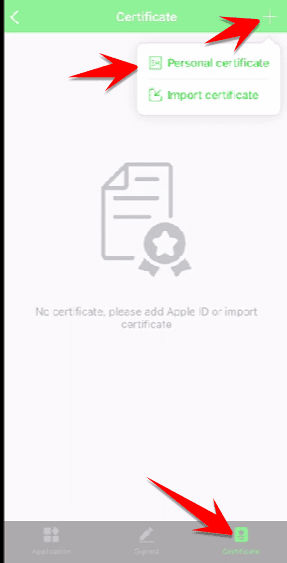
Next, you enter Apple ID and Password to sign the certificate for the App.
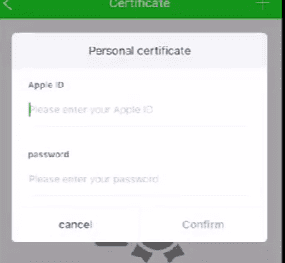
Once done, download the IPA file to sign the certificate in the section Applicationyou can find parallel Facebook iPAs, parallel Zalo… or sign certificates for unc0ver without Altstore..
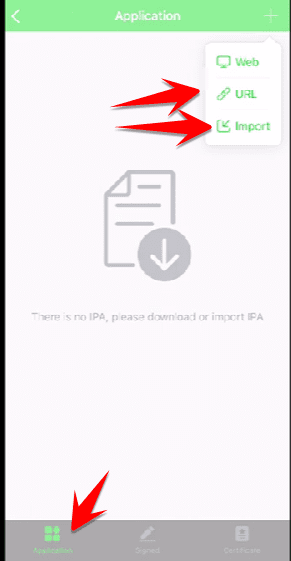
For example, I will directly import the iPA unc0ver file from URL: https://unc0ver.dev/downloads/8.0.2/9e44edfbfd1905cadf23c3b9ad1d5bed683ce061/unc0ver_Release_8.0.2.ipa
Once you have an iPA in your library, click on the file you just imported Sign
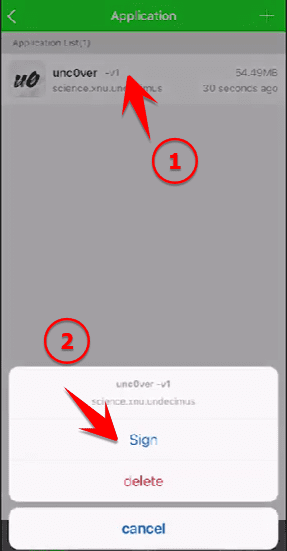
Then choose Sign now.
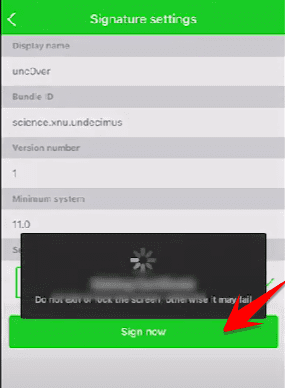
When finished, click to Install to install the signed iPA file on your phone.
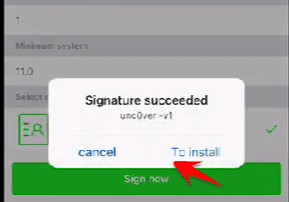
Upon installation, a BullFrog Assistant green frog VPN connection is required. You go to settings -> VPN -> Bullfrog -> Connection
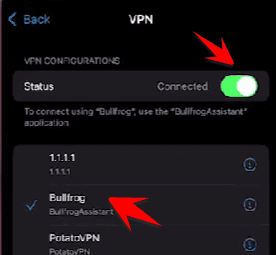
Come back Green Frog Appselect item Singed-> Click on the app that just signed the certificate -> Install
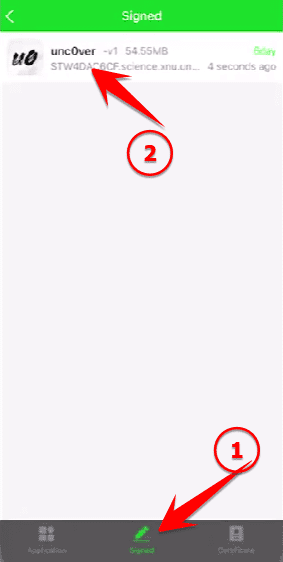 Singed-> Click on the app that just signed the certificate -> Install
Singed-> Click on the app that just signed the certificate -> InstallWait a moment, in order for the signed App to be installed on your iPhone, after the installation is complete, you need to confirm the Cert for the app by going toSetting -> General settings -> VPN and device management -> Allow the profile related to the App just Signed is complete.
You can download parallel apps from ios.codevn.net Mr. Le Ti, I have pre-loaded 3 commonly used apps, Facebook no Ads, Tiktok no Ads, and Zalo 2, you can Download here Let’s go to Sign for the App.
How to fix some errors when using BullFrog Assistant
If you do not Sign in with Apple ID on BullFrog Assistant, try turning off BullFrog’s VPN, choose another VPN for example 1.1.1.1 of WARP to log in. How can I do as long as I don’t tick BullFrog?
If you can’t sign in to your Apple ID on BullFrog Assistant, try turning off BullFrog’s VPN to sign in.
In general, the error usually occurs because you have not granted the profile permission, have not turned on / off VPN BullFrog, but test again is okay.
Reference from Youtube https://www.youtube.com/watch?v=SkRJ0kUC9s4&feature=youtu.be









