Capcut is the famous app to edit video used by many Tiktok players. Previously Capcut was only available on the phone app, but officially today this app is available on genuine Windows and Mac from Bytedance. Now to use Capcut on PC you do not need to install an Android emulator, but download it directly to your computer to use as a normal software.
| Join the channel Telegram of the AnonyViet 👉 Link 👈 |
What is CapCut?
Capcut is an application launched in April 2020, called Viamaker, that allows you to edit your videos on social networks (TikTok, Instagram, WhatsApp, etc.). This app is owned by ByteDance Pte. Ldt, a company of TikTok.
Capcut Windows is a free application, specializing in video editing, with an English interface. Having been on the market for a few months now, it is very easy to use and it brings together all the tools to create beautiful videos for social networks. After importing your video into the app, you can trim and change the speed of the video, add music (thanks to the copyrighted music library), add quality effects and filters, text or stickers.
Originally designed for Tiktok, Capcut also gives you the ability to share your edited video on all your social networks: Instagram, Facebook, Whatsapp, etc. Thanks to all these features, you will be able to easily get likes on your videos or impress your friends. Capcut can now be used on Windows PC, MAC, iOS, Android, you can download Capcut to your phone, tablet or computer from Google Play, App Store, Windows Store.
Download Capcut on Windows PC
In particular, editing Videos with Capcut on PC when logging in Tiktok, you will be able to remove Watermark – Logo Capcut when exporting Video.
Download Capcut from Microsoft Store
As introduced, Capcut is officially available on the Microsoft Store and is an official application on Windows. You can Download Capcut on Windows PC from the Microsoft Store and completely free.
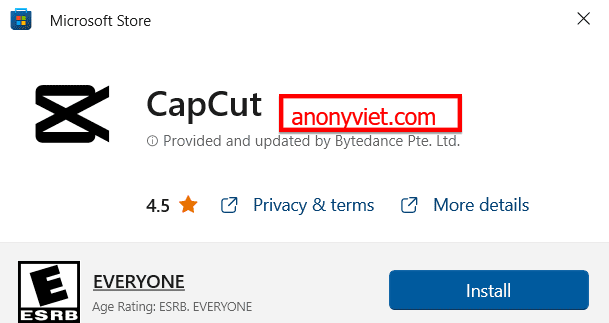
You can go to the store link or open the Microsoft Store application on Windows 10/11 and find CapCut then click Install to be able to Download and install CapCut on your computer. The current capacity of CapCut on Windows is 333 Mb.
Download Capcut Windows from the homepage
You can download CapCut Windows right on the homepage capcut.com. After downloading, you need to open the .exe file and install it like any other software.

When the download is complete, press the . button Start on Windows and type Capcut to open the software.
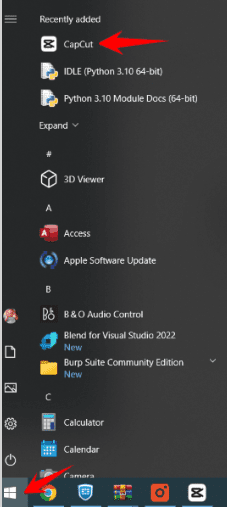
After installation is complete, the interface of Capcut is quite similar to the phone and you can use it without having to learn more features. How to use Capcut Windows Just like on the phone, but it will be more convenient because there is a mouse and keyboard support.
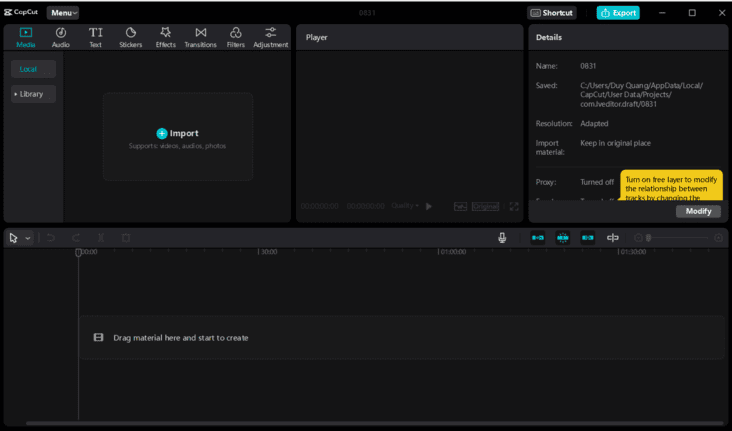
How to Download Capcut on Macbook

In Capcut’s homepage, you can also Download Capcut for Macbook – MACOS. Because this is the first version of Capcut on Macbook, there are still some limited features. About the interface and features, it can be said about 80% compared to the phone App and has enough Vietnamese Font, Sticker, transition effects, sound …
Due to the use of Macbook hardware, the video processing process will be faster and smoother.








![[Lập Trình Game] Instructions for using AutoTile when designing games with Godot [Lập Trình Game] Instructions for using AutoTile when designing games with Godot](https://anonyviet.com/wp-content/uploads/2020/04/image005.png)