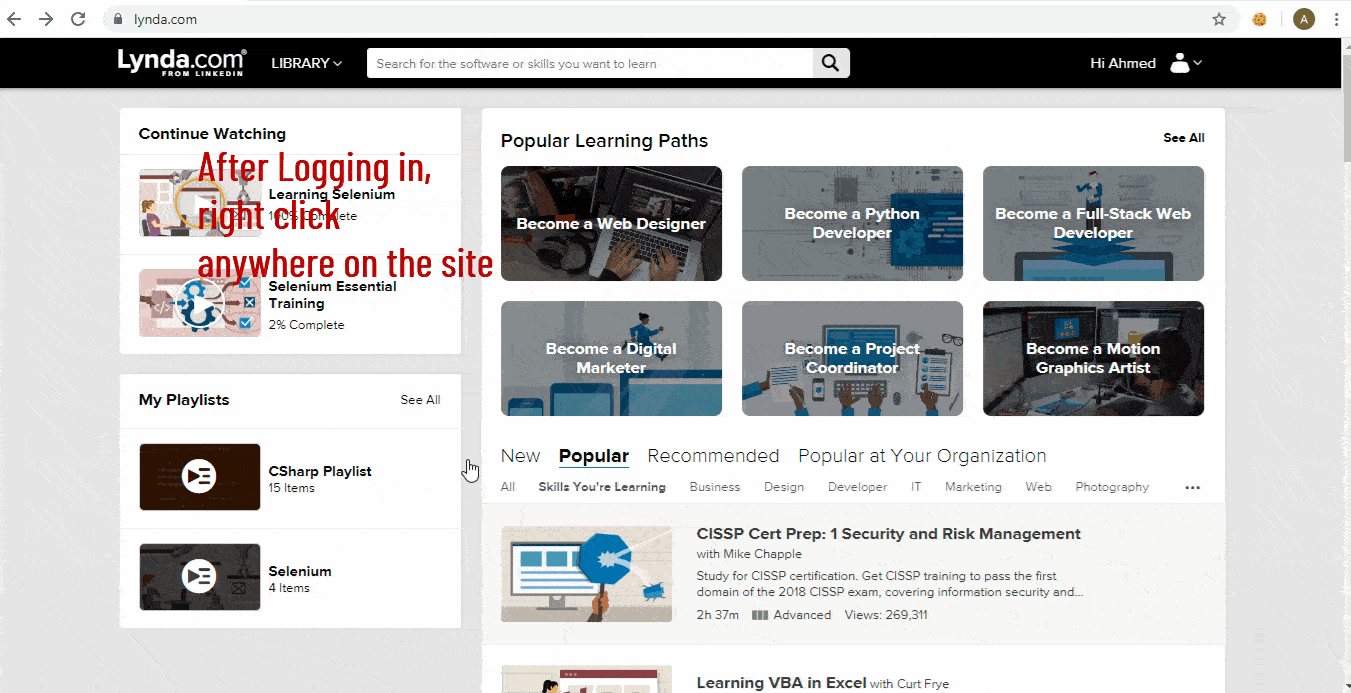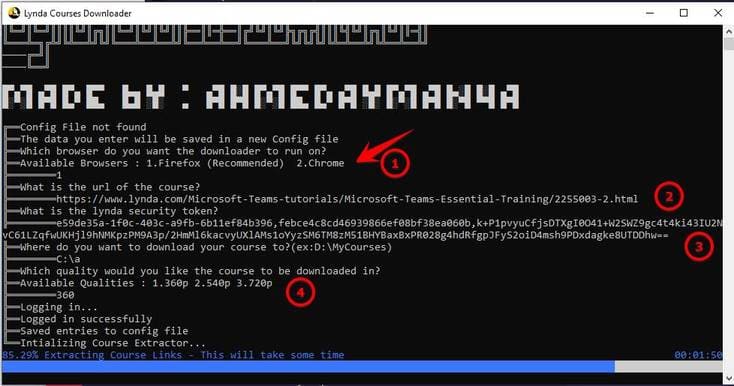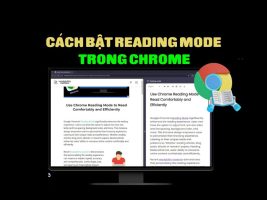Lynda is an American website that offers video courses taught by industry experts in software, creativity, and business skills. It is a subsidiary of LinkedIn. Previously, AnonyViet has guided you in detail on how to create a Lynda Premium Account. Now we will download Lynda courses using LyndaCoursesDownloader to your computer.
| Join the channel Telegram belong to AnonyViet 👉 Link 👈 |
This tool was written by ahmedayman4aThis guy uses C# and selenium.
Why use LyndaCoursesDownloader?
- Easy to use
- Multi-platform
- Download the video quality you want
- No need to use Lynda's official software
- There will be more GUI interface
- Will add direct update feature via google drive soon
Easy to install
You guys come in this link and download the version appropriate for your operating system. Click where Asset will see download link
Request
LyndaCoursesDownloader This requires geckodriver or chromedriver saved in the same folder as the LyndaCoursesDownloader.exe file.
These two are already in the folder you downloaded. Just unzip them and you can use them.
One more thing, if you use chrome or firefox, please update your browser to the latest version. It is recommended to use Firefox for better support.
How to use LyndaCoursesDownloader
LyndaCoursesDownloader helps Download Lynda Videos to your computer supporting Linux and Windows.
Windows
Setting Firefox to Windows
You just need to run the file LyndaCoursesDownloader.exe is to be
Next, fill in the information as shown in the picture:
1. Select FireFox, type number 1 and then Enter
2. Copy the link of the Lynda course you want to download
3. Copy your Lynda Premium Acc Token (See the end of the article for how to get Token)
4. Select the quality of the Video you want to download. For example 360 then press Enter
Linux
Open terminal in the folder containing the downloaded file. Then type the command: tar -zxvf Lynda(Press Tab to show the rest)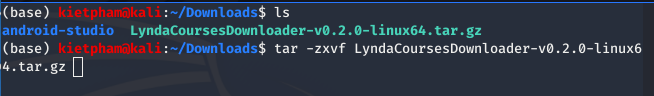 Then, access the extracted folder and enter the command:
Then, access the extracted folder and enter the command: chmod 777 ./LyndaCoursesDownloader
This command allows all users in the system to have full permissions: read, write and execute.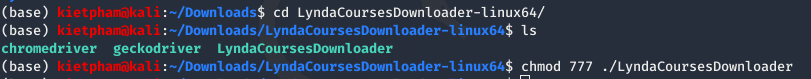 Finally enter the command:
Finally enter the command: ./LyndaCoursesDownloader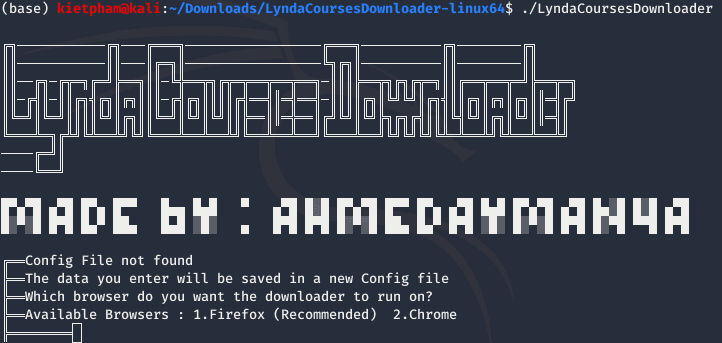
The steps to fill in the information are the same as the Windows instructions.
How to get Cookies on Firefox and Chrome
To get a Cookie you need to be logged into Lynda first. See how Create Lynda Premium Account if you don't have one
Firefox
1. Press Shift + F9 or right click on the Lynda website, select “Inspect Element” and click on the tab Storage.
2. Find the word “token” in the “Name” column. Copy the data and paste it into the program.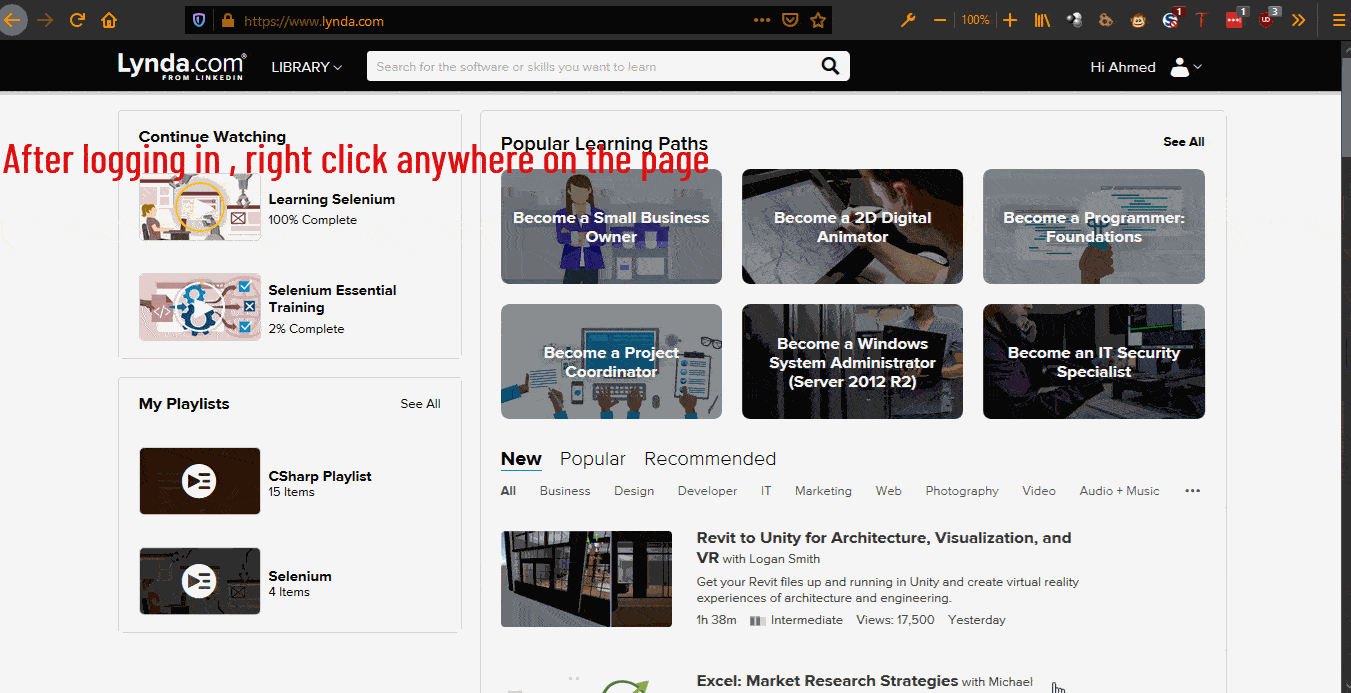
Google Chrome
1. Right click on the page and select “Inspect element” or click F12
2. Click on the “Application” tab
3.Go to “cookies” then press www.lynda.com
4. Find the word “token”. Copy the data into paste into the program