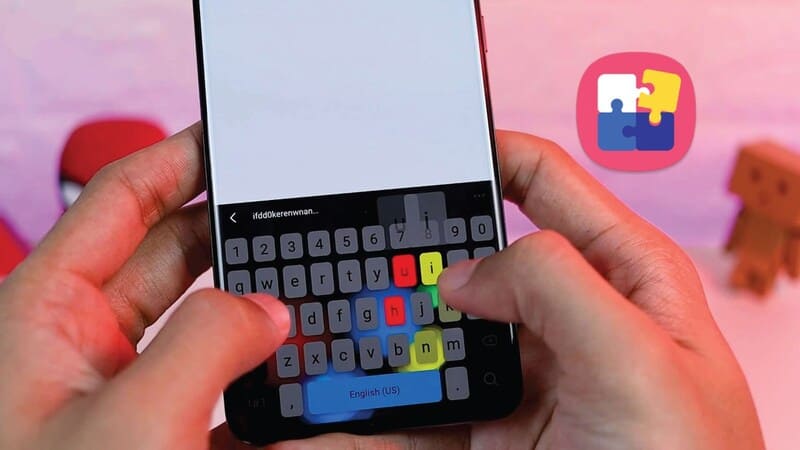Switching the interface to a black and white background is not mandatory, however, if you are thinking or mourning an important person for the country or family, you can use the code below. This code is similar to switching the interface to Dark Mode, but instead of a dark background, the web interface will switch to a gray background and white text. The content of the website will not change, only the color of the theme will change.
| Join the channel Telegram belong to AnonyViet 👉 Link 👈 |
Code to change website theme to black and white background
If you use WordPress, visit Menu -> Appearance -> Customize -> Custom CSS Copy this CSS code and save it:
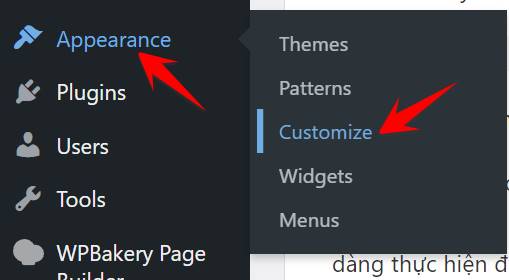
html {filter: grayscale(100%);}
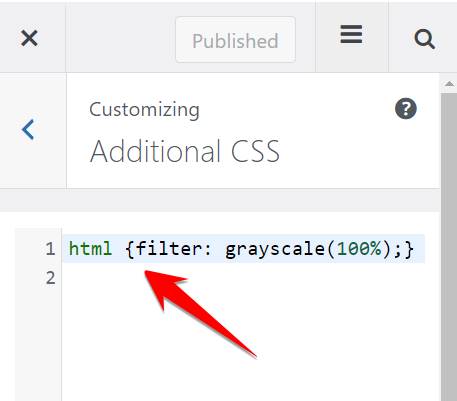
If you use a Theme with CSS adjustment function, go to the CSS adjustment menu of that theme. Then you access your website's homepage to see the change in the website's interface color.
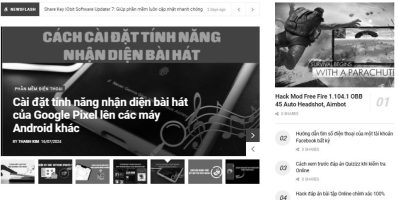
Black and white website theme code is a simple and effective way to show respect and remembrance during times of mourning. With the detailed instructions in this article, you can easily implement this on your website.
Code collected on Facebook