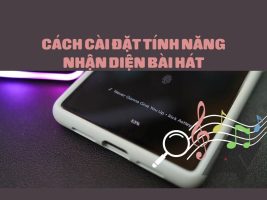Are you frustrated when you search for information on Google and keep coming across links to Reddit? Don't worry, this article will guide you through effective ways to remove search results from Reddit from Googlehelping you save time and effort when searching for information.
| Join the channel Telegram belong to AnonyViet 👉 Link 👈 |
Why do Reddit links dominate Google results?
While this platform can be helpful in helping you find information, you will often end up skimming through meaningless comments that add no value and waste your time and effort.
As you know, Google regularly updates its search algorithm through major and minor updates that occur continuously. Because of these updates, the SERPs (Search Engine Results Pages) are always changing, reflected in the constantly fluctuating website rankings in search results.

If a website provides more value to users and meets their needs better than other websites, it will be ranked higher in search results. Conversely, if it does not meet users' needs, the website's ranking will decrease.
At the same time, Google is trying to improve the search experience to compete with the rise of AI-powered search services. One way Google does this is by promoting platforms where users share personal experiences – something that current AI bots can’t do. Sites like Reddit often provide unique solutions and real-world information that isn’t available elsewhere, so they can be useful in situations where you can’t find an answer on other sites.
For that reason, since 2021, Google has been promoting such forums in the SERPs, and since last year they have paid even more attention to this. Therefore, websites like Reddit appear more and more in search results.
See also: How Check NFC reader location on the phone
How to remove Reddit search results from Google
Removing Reddit from search results is as simple as this:
Method 1: Use the exclusion search operator
The exclude search operator allows you to easily exclude search results from any website simply by adding a suffix to your keyword.
Step 1: Open Google search page and enter your keyword.
Step 2: Enter the suffix after the keyword -site:reddit.com
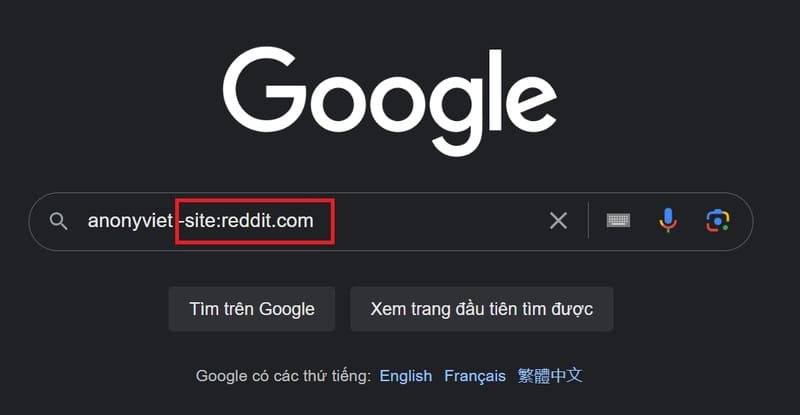
Step 3: Hit 'Enter' and you will see Reddit will not appear in the search results.
Note: You can use this operator to exclude search results from multiple websites rather than just one. For example, to exclude both Reddit and Quora, you could add -site:reddit.com -site:quora.com after your query.
Method 2: Create a custom search engine
If you want to avoid results from a specific website like Reddit, you can also use Google's Programmable Search Engine (CSE) feature to create a custom search engine. While this is more complicated than using the exclusion search operator, you only need to set it up once, rather than having to repeat it for every search like the previous method.
Step 1: Access to Google CSE Page and sign in with your Google account.
Step 2: Click on the 'Create your first search engine!' option.
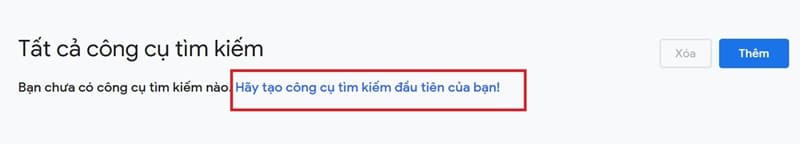
Step 3: Then, name the search engine.
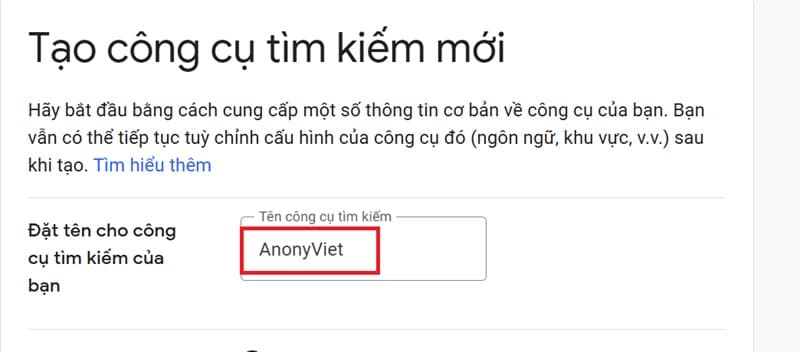
Step 4: Under 'What to search for', click the 'Search the entire web' option.
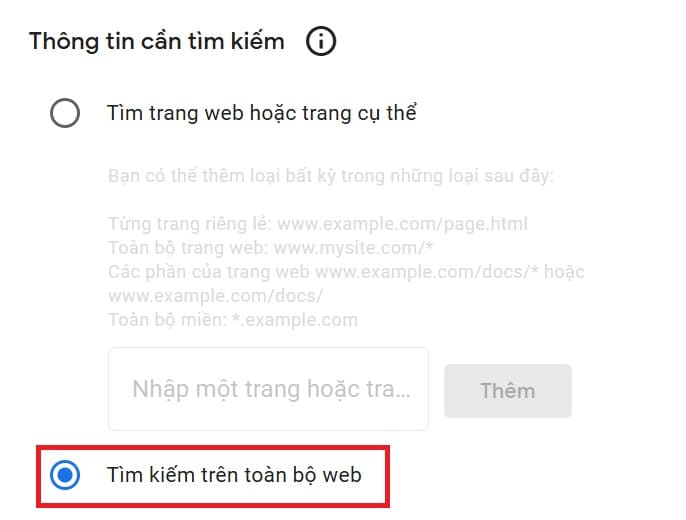
Step 5: After verifying the captcha, click on the 'Create' button.
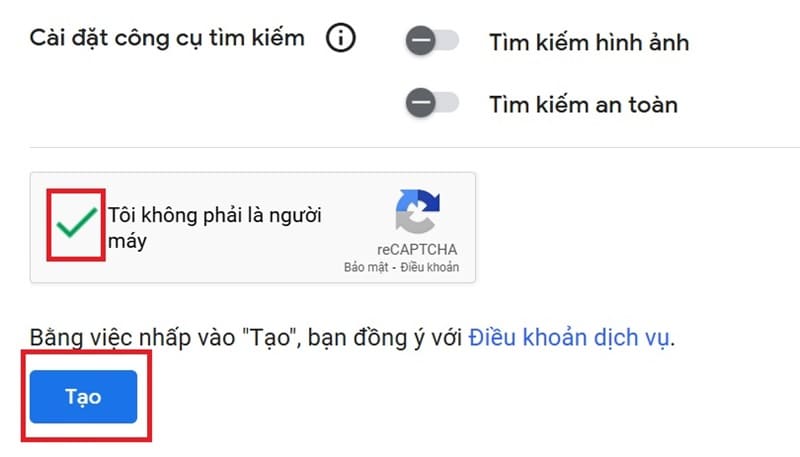
Step 6: You will see a message 'Your new search engine has been created'. Click the 'Customize' button.

Step 7: On the next page, scroll down to the Sites not included in searches section and click the 'Add' button.
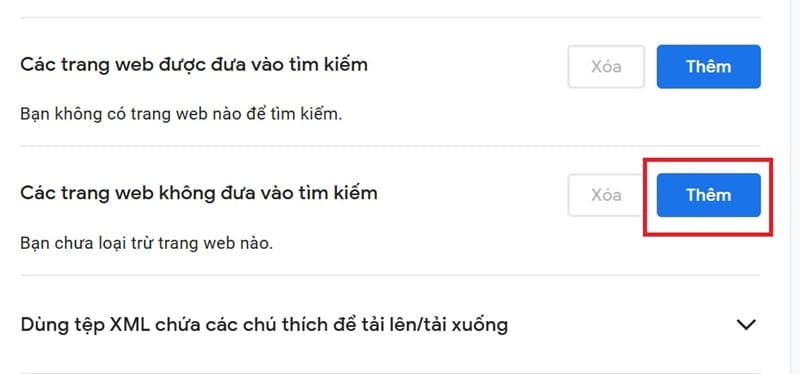
Step 8: In the pop-up window that appears, enter www.reddit.com and click the save button.
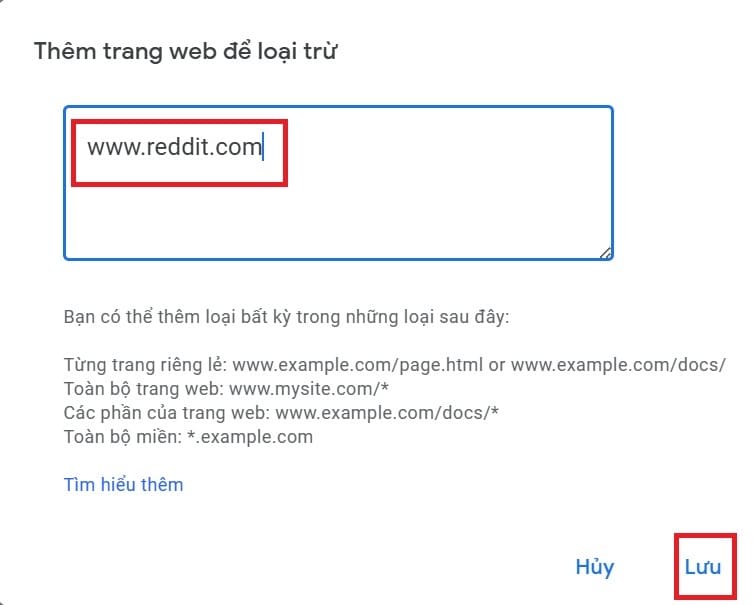
Now, when you use this search engine, Reddit will not appear in the results, even if you intentionally search for Reddit. Similarly, you can add other websites and domains that you want to exclude.
Note: You can save the newly created search engine as your homepage or add it to your bookmarks for quick access.
Method 3: Use uBlacklist extension
Another way to prevent Reddit results from appearing in Google searches is to use the uBlacklist extension.
Step 1: Go to the Chrome Web Store and install the extension uBlacklist.

Step 2: Click 'Options'
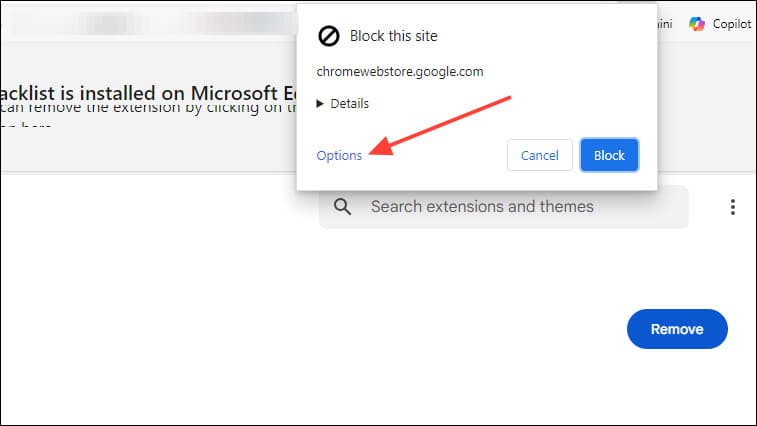
Step 3: A new page will open where you can enter the names of the websites you want to block. Enter 'www.reddit.com' or 'reddit.com' and click the Save button.
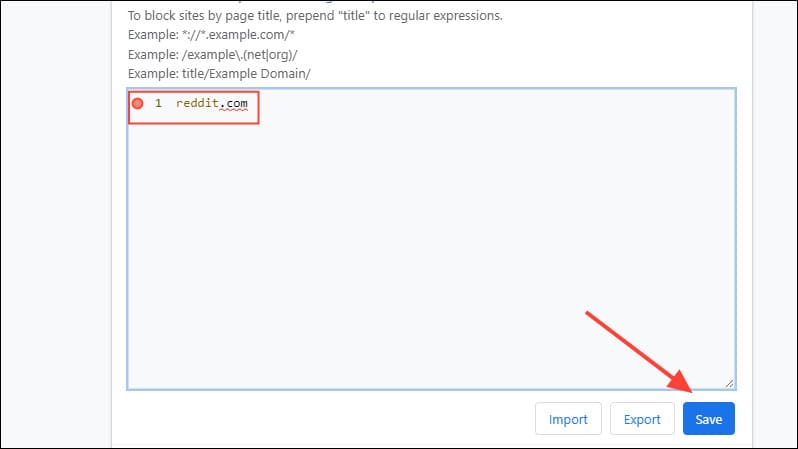
The extension will filter Reddit or any other websites you add when displaying search results.
See also: How to activate automatically delete messages on messenger
Epilogue
With the methods shared in this article, hopefully you have been able to remove search results from Reddit from Google and have a more efficient information search experience. Good luck!