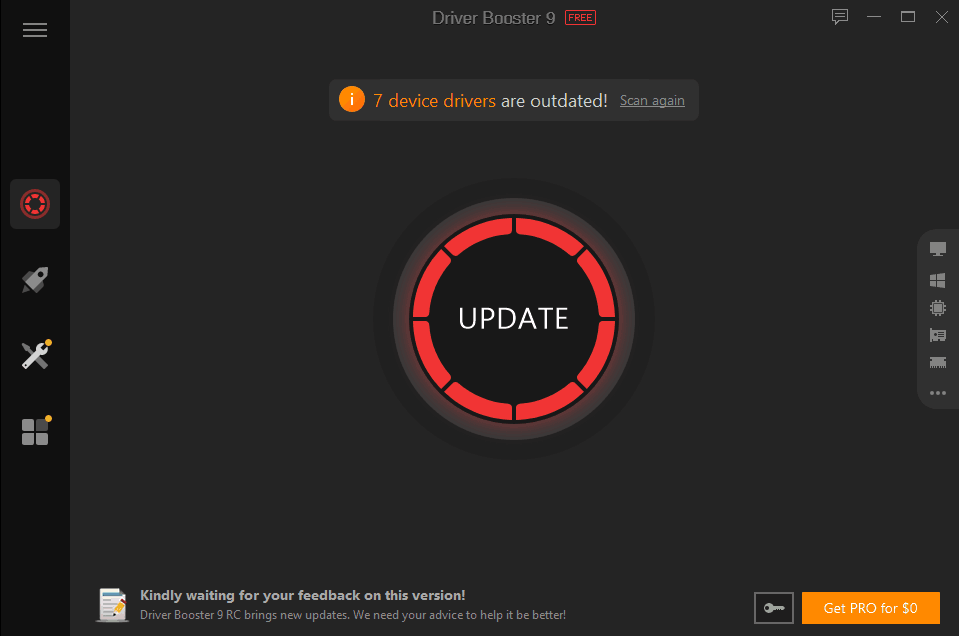If you’ve provided your Wi-Fi password or are using open Wi-Fi and your neighbors are downloading study materials every night, it’s time to stop. In this article, I will show you how to prevent neighbors from using your Wi-Fi temple.
| Join the channel Telegram of the AnonyViet 👉 Link 👈 |

How to see who is using your Wi-Fi temple
If you suspect someone is using your Wi-Fi network without permission, but you’re not 100% sure, you can log into the router and check the list of connected devices. The way you log in and check out will vary by router manufacturer, so check online. You just need to search: “How to login Router + Brand Name”.
Look for strange names in the list of connected devices. Those could be devices used by your neighbors. Some routers allow you to block or ban devices directly by blocking specific MAC addresses. This blocking works very well, but is not perfect as some devices like iPhones provide random MAC addresses, as a security measure. That means the device may not be blocked anymore on the next connection.
Also, be aware that not all Wi-Fi devices have clear information. If that’s the case, make sure you compare the MAC addresses of unknown devices in your list with the MAC addresses of the devices you use before implementing any bans or blocks. Otherwise, you could accidentally block an important device in your home.
Fastest way: Turn off your Router or Modem
If you want others to stop using your Wi-Fi immediately, you can unplug your router. And even you can’t use wifi always :v.
This is just the fastest measure to prevent others from using your wifi. During this time, you can take some of the measures below and reconnect the wifi cord.
Turn off open Wi-Fi access
If you’re using open Wi-Fi that allows anyone to connect without a password, it might be time to rethink this. If someone uses your internet connection to do something illegal, it could bring you problems or affect the security of your data.
To fix this, you need to log into the router and enable encryption (such as WPA2 Personal — or better yet, WPA3 Personal, if available) and the connection password. After configuring a strong Wi-Fi connection password, don’t give it to your neighbors. You will have to manually enter it on all the devices you want to connect. But others can too review saved wifi password on phone.
Use modern coding standards
Older Wi-Fi encryption standards like WEP, WPA1 and WPA2-TKIP are considered insecure. WEP in particular is very vulnerable to hacking using methods brute force. So, if you’re still using one of those encryption standards, it’s time to switch to a more secure encryption standard. I recommend using WPA2-Personal (or WPA3-Personal).
Using a good, modern encryption standard keeps potential hackers out and prevents neighbors from being able to spy on your internet activities. Also, disable WPS (Wi-Fi Protected Setup), which is also insecure and could provide a path for a hack-savvy neighbor.
If your router doesn’t support newer encryption standards, you should upgrade your router.
Disable the router’s guest account
Many Wi-Fi routers support guest accounts that are isolated from your main local area network (LAN), use alternate passwords, and may be subject to other restrictions.
If a neighbor is stealing Wi-Fi through a guest account, then you need to log into the router and turn it off.
Even if your neighbor doesn’t use a guest account for access, you should probably disable your guest account anyway if you never use it.
Change Wi-Fi password
You should also change your Wi-Fi password. To do so, you need to log in to the router. Look for a setting with a name like “Wi-Fi Setup”. Somewhere near the SSID, you’ll see a place to enter a new password. Choose a secure password and apply the changes to the router, rebooting if necessary.
When the router turns back on, you’ll need to enter this new password into computers and devices connected via Wi-Fi. Do not reveal this new password to prevent others from using your Wi-Fi without permission.
Refusing to give passwords to neighbors
If you gave your Wi-Fi password to a neighbor in the past and you change it, they may ask you to enter a new password later. If you don’t like your neighbors, you can tell them that from now on you have decided to limit your Internet access only to family members and without further explanation.
If they want to be good neighbors, they will respect your wishes. If you pay for Wifi, then you also have control over who uses it without further explanation.