In previous versions, Microsoft installed an easter eat on the Start Menu. If you notice, Windows has allowed users to turn Live Tiles on and off. Live Tiles are square boundaries surrounding the software on that Start Menu. I hope Microsoft will remove it completely soon, it looks much neater and more beautiful.
| Join the channel Telegram belong to AnonyViet 👉 Link 👈 |
Live Tiles are a way to quickly access information without opening the app. This feature originally appeared on Windows Phone. They add information to application shortcuts on your home screen.
In Windows 8, Live Tiles help you see weather, emails, recent messages, news headlines, and status information on shortcuts without having to open the application.
In Windows 10, this information is displayed in the application's square on the Start Menu. For most people, those boxes are nothing more or less than shortcuts for you to open apps. Too redundant, right, so Microsoft tested removing Live Tiles on Windows 10X.

Windows 10X no longer has Live Tiles
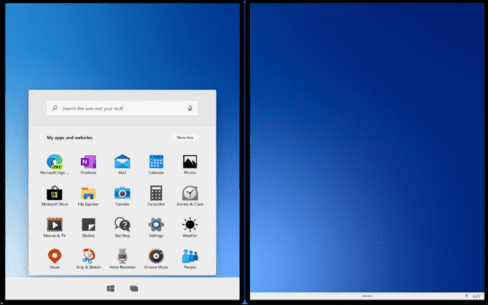
Windows 10X is a more modern version of Windows 10 designed for dual-screen devices. It's also a perfect reason to test out the new, simpler Windows 10 experience and interface.
Instead of dividing icons into individual squares, it provides a simplified list of your installed applications. This new Start Menu arranges applications in a grid, not very new, but better than Live Tiles.
New Windows 10 icons

Microsoft announced a new set of icons for Windows 10 on February 20, 2020. The new icons are designed in uniform colors, simple and sophisticated. I like these icons better than the colorful flat icons. on Windows 8 a lot.
These new icons will use Microsoft's blue background instead of the background color you set for the system.
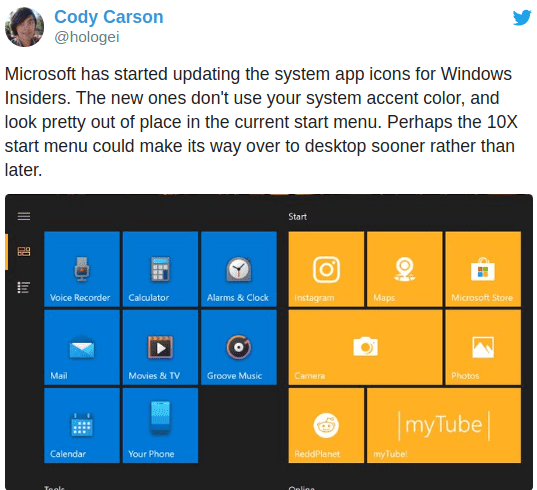
Goodbye Live Tiles
The next Windows 10 update, also known as Windows 10 version 2014 or 20H1, is expected to be released around May 2020. That update is almost complete, but I don't see any changes. Any changes to the Start Menu?
However, I wouldn't be surprised to see Microsoft remove Live Tiles in the 20H2 update). This is the time for Microsoft to perfect the interface based on Windows 10X before launching it for Windows 10.
Windows Latest says Microsoft is planning or replacing Live Tiles with icons in a future update after the release of version 20H2. Whether it's true or not, most Windows 10 users don't use Live Tiles. Microsoft is clearly planning for the future without this feature.
Below is an image of the leaked version in July 2019. You guys can understand for yourself.
RIP Live Tiles








