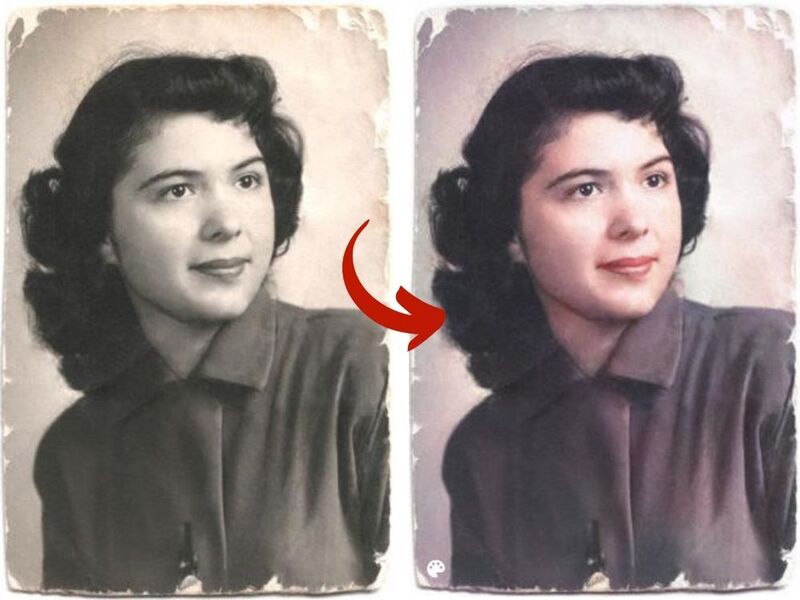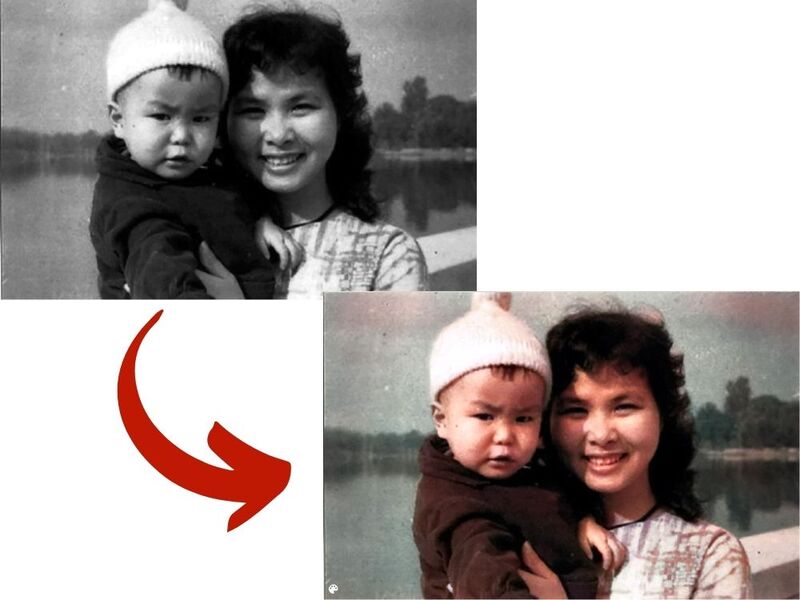Do you have old, faded or black and white photos? You want to refresh memories by restore color to old photos? With the Colorize feature on Canva, you can do that easily and quickly.
| Join the channel Telegram belong to AnonyViet 👉 Link 👈 |
What is Colorize?
Colorize is a new feature of Canva, allows you to restore color to old photos automatically. This feature uses artificial intelligence (AI) to analyze and reproduce colors for photos that are only black and white or have faded over time.
Colorize can help you bring your precious memories to life, or create unique effects for modern photos.
How to restore color to old photos using Colorize on Canva
To use the Colorize feature on Canva, just follow these steps:
Step 1: Visit Canva's website and log in to your account.
Step 2: Create a new design or choose an existing design on Canva.
Step 3: Go to Apps > Search 'Colorize'
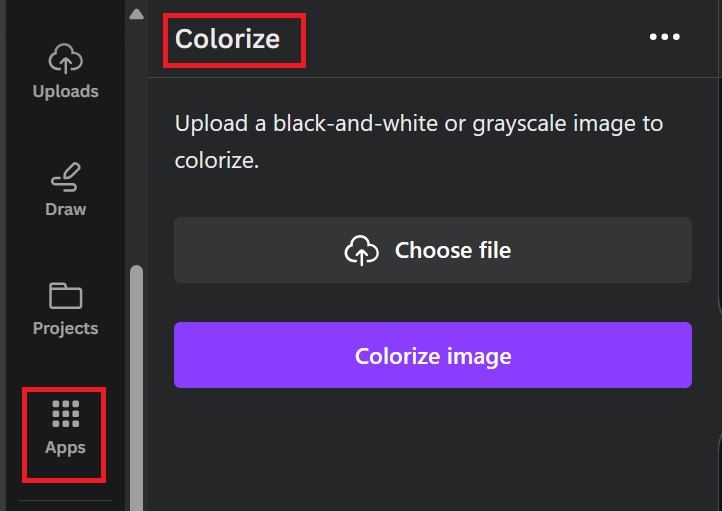
Step 4: Click 'Choose file' to upload the photo whose color you want to restore
Step 5: Click 'Colorize image'
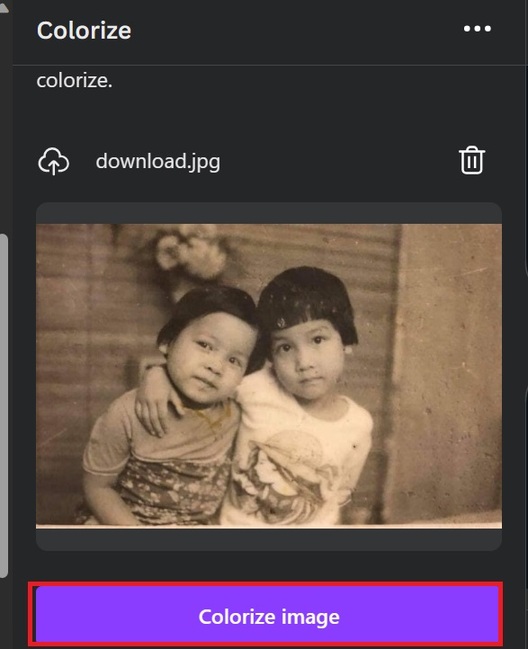
Wait a moment, Canva will automatically analyze and restore colors to your photo.
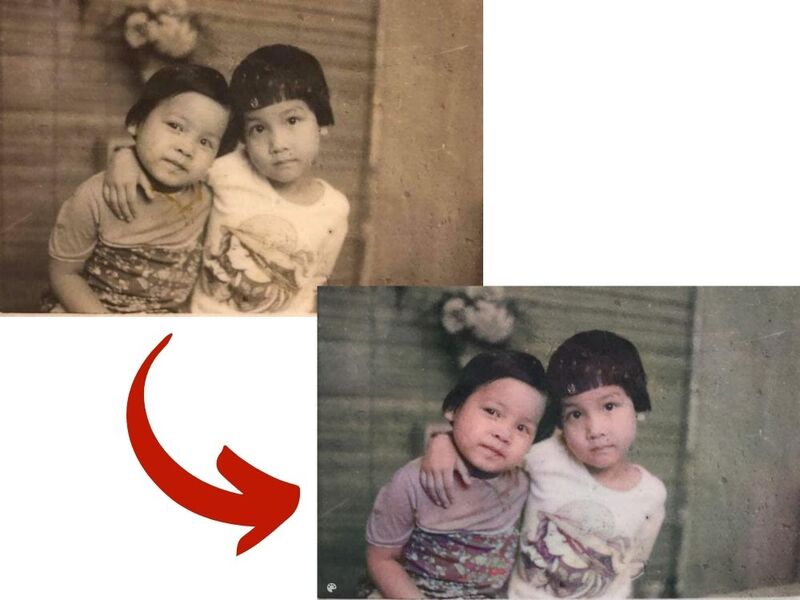
Epilogue
With the Colorize feature on Canva, you can easily restore color to old photos, or create unique effects for modern photos. Try using this feature and share the results with us!