Sometimes you'll read about new features of the apps you use every day, like Gmail, but forgot to try them out. Before you know it, those features are no longer new and newer ones will attract your attention. Here are some Gmail desktop features you might have overlooked.
| Join the channel Telegram belong to AnonyViet 👉 Link 👈 |

7 little-known Gmail features you should try
Recall the email you just sent
How many times have you pressed the button? Send Then realize that you forgot to attach an important file or image?
Use the feature Cancel of Gmail, you can quickly recall that email before it reaches the recipient's inbox.
When pressed Sendyou will see the option Cancel at the bottom of Gmail. Click Cancel and your email will be revoked. It will then reopen for you to edit if needed.

By default, you have five seconds to press the button Cancel after sending the email. You can change this number to 10, 20 or 30 seconds for more time.
Click the gear icon in the top right and select “See all settings”. Go to tab Shared and use the drop-down list next to it Cancel sending to adjust the cancellation period.

Select “Save changes” at the bottom. The change will apply to your Gmail account, meaning it also applies to Gmail for mobile.
Secure email with secure mode
When you need to send sensitive information via email, Security mode can give you some additional security. With it, you can set an expiration date for emails, require a password, and prevent recipients from forwarding, copying, printing, or downloading emails.
After you compose your message, click the icon Security mode at the end of the email.
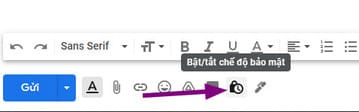
Set a deadline and choose whether the Google-generated passcode will be sent via email or text message. Select “Save” and then send the email.
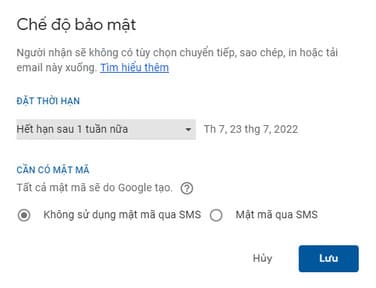
Use Templates for Common Emails
It will be very tedious when you have to compose the same email over and over again. Instead, create an email template in Gmail that you can reuse.
To get started, you need to enable this feature. Click the gear icon at the top right and select “See all settings”. Go to tab Advanced and Select Turn on in Sample. Click “Save changes” at the bottom.
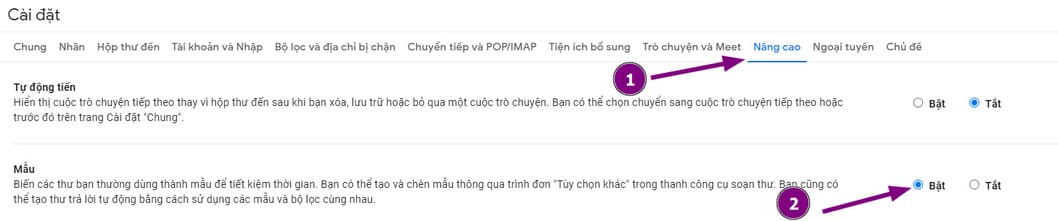
To create a template, compose an email as usual. Before you send, select the three dots at the bottom right of the email to view it Other options. Then move on Template > Save draft as template and select “Save as new template”.
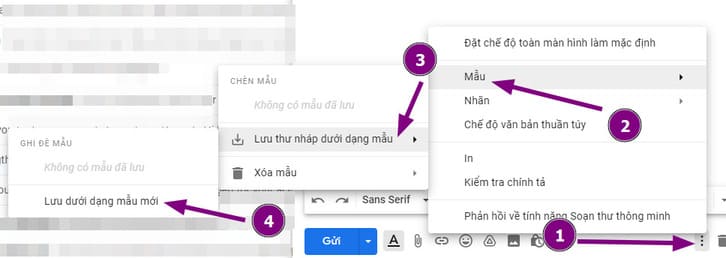
Name your new template and press “Save”.
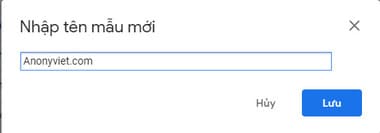
To reuse your template, compose a new message and select those three dots again. Move to Sample and select the template name.
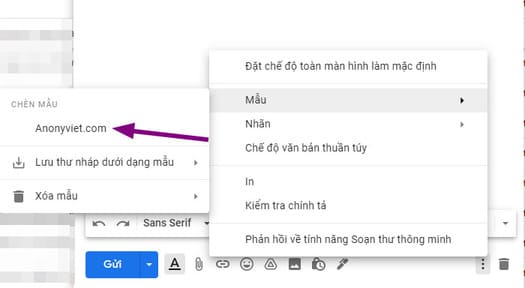
Create to-dos from email
Many times, the tasks we need to handle come from chats or emails. In Gmail, you can quickly and easily turn an email into a task.
Select a message in your inbox. In the toolbar at the top of Gmail, select the icon Add to Work.

You will see the bar Job opens on the right with the task created for you. From there, you can add details, including a due date or repeat the task.
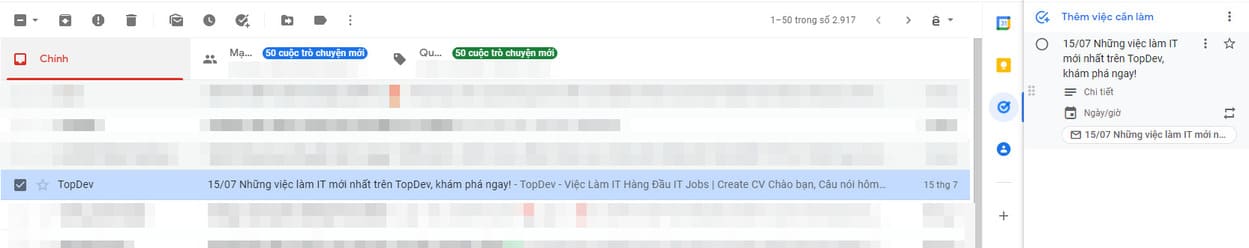
You can ensure that the task you need done will be included in your task list with just one simple click.
See the number of unread emails in the browser tab icon
Instead of constantly checking your inbox or dealing with desktop notifications, you can display the number of unread mails in your browser tab.
This trick is a bit different from the number of unread emails or your overall inbox.
![]()
Using this additional setting, you will see your unread mail count on the Gmail icon in your browser tab no matter where you navigate in Gmail. As you can see in the image below, there are over 100 unread emails.
![]()
Click the gear icon in the top right and select “See all settings”. Go to tab Advanced and choose Turn on next to Unread mail icon. Click “Save changes” at the bottom.
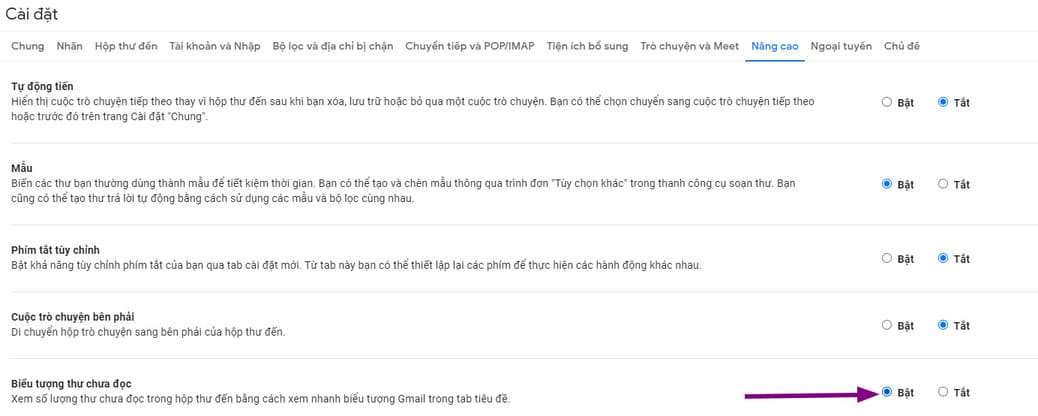
Manage more emails with multiple inboxes
Everyone has a different method for viewing and organizing their email. A great feature in Gmail is multiple inboxes. With this view, you can see up to five sections next to your main inbox.
To enable this feature, click the gear icon in the top right. Scroll down to Inbox Type and choose Multiple Inboxes. Then, select “Custom” to set up your sections.
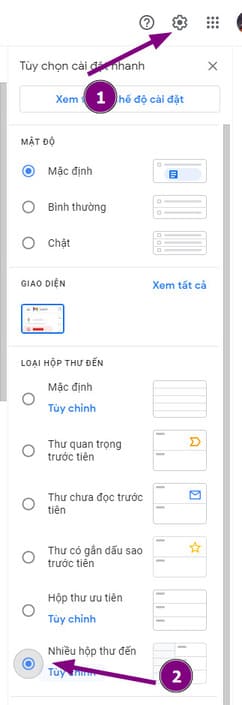
Alternatively, use the gear icon to select “See all settings” and go to tab Inbox. Select “Multiple inboxes” in Inbox type.
In the area Multiple sections in inbox, set up your sections. Import Search query on the left and Section Name on the right. Click “Save changes” at the bottom.
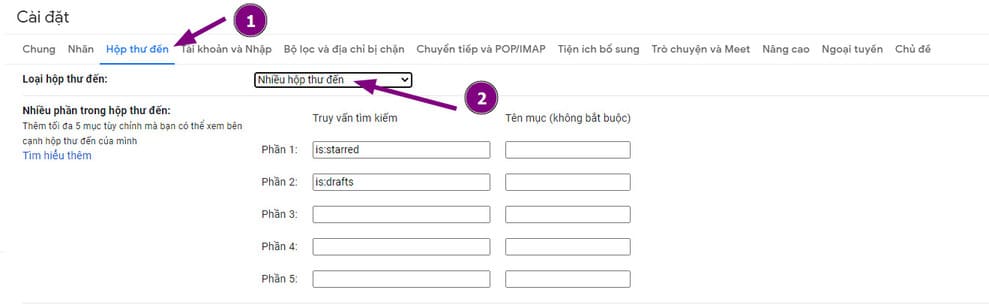
When you return to your inbox, you'll see new sections right next to your inbox. So you'll have a better view of the information that matters most to you.

Save photos directly to Google Photos
One more overlooked feature of Gmail is that you can save photos you receive directly to Google Photos. This is useful for photos of friends or family that you want to add to an album.
Hover your pointer over the photo in the email, then click the icon Save to Photos.
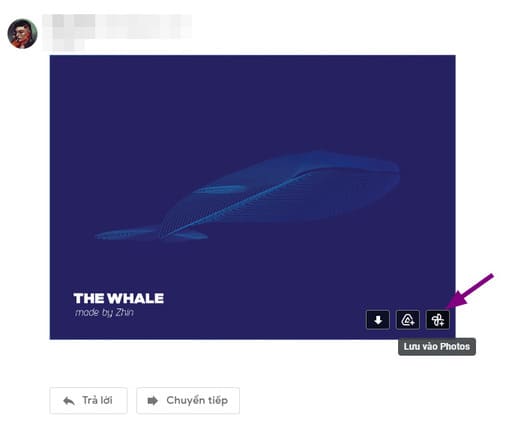
You'll see confirmation that a copy of the item will be saved to Google Photos. Select “Save”.
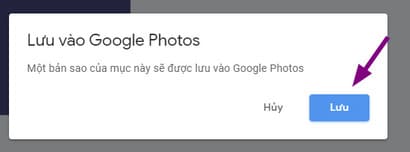
You'll then see a small notification below the photo in the email that the photo has been saved. Click “See” to access that photo in Google Photos.

In addition, you can also use Ghunt to find other people's information when you know Gmail here.









