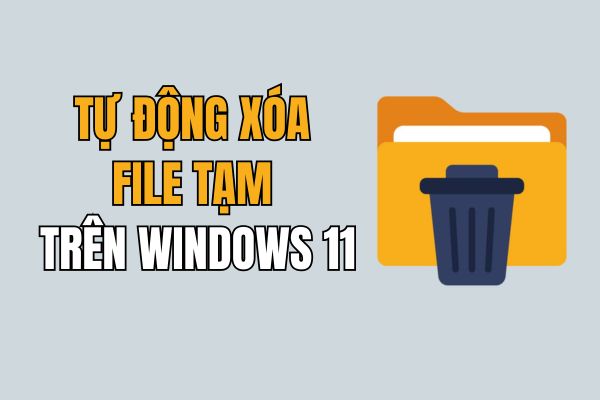How to lock private tabs on iPhone using Face ID is one of the useful tricks you should know if you want to protect your privacy when surfing the web. When you browse the web anonymously, you can use Face ID to verify your identity. This helps you save time, increase security, and avoid leaving traces on your device if you accidentally forget to close the tab after using incognito mode.
| Join the channel Telegram belong to AnonyViet 👉 Link 👈 |
How to lock private tabs on iPhone using Face ID
Step 1: Go to Settings > Select Safari
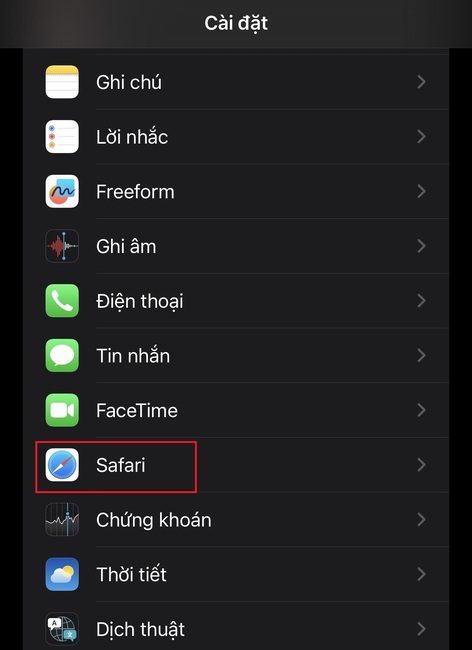
Step 2: KScroll down and activate “Require Face ID to unlock Private Browsing”
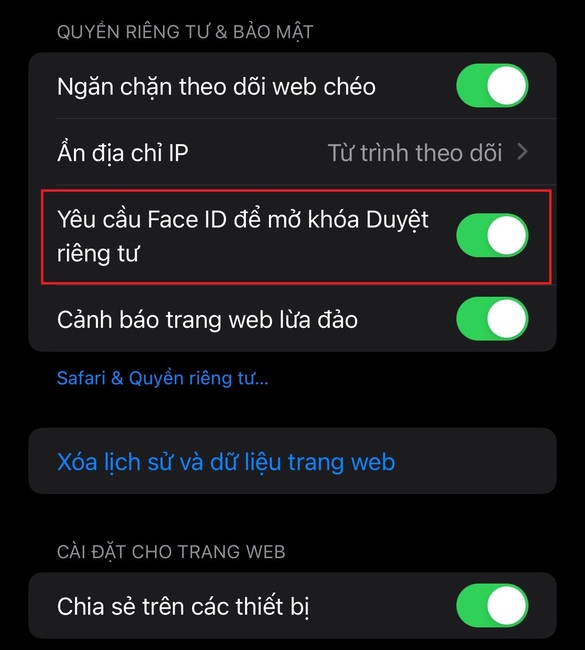
Now whenever you access 'Incognito Tabs' in Safari after unlocking your iPhone for the first time, it will require your Face ID to view/access the tabs. If Face ID fails twice, it will let you enter your passcode to unlock private tabs.
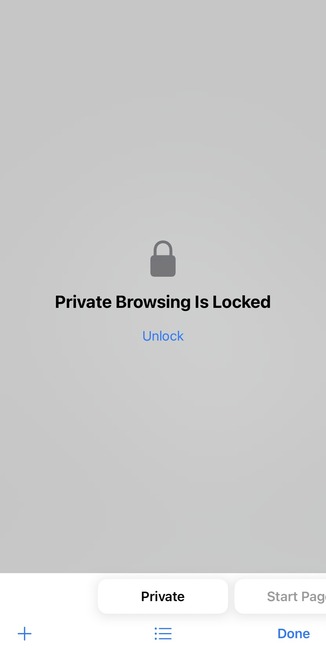
Epilogue
So with just 2 simple steps, you know How to lock private tabs on iPhone using Face ID extremely easy. Thanks to that, you can protect your privacy, prevent others from viewing sensitive tabs or avoid being tracked by ads. This is a very useful and convenient feature for Apple users. Hope you are succesful.