DDosify is a DDoS attack tool on Website that helps you test the system’s load capacity. Recently, there are a number of Vietnamese websites that have been DDos many times and being DDos also makes those who own a website or are an admin of a website not very happy. So if you are also an Owner or Admin of a website that you want to test the website’s tolerance and handling ability of anti-DDos software, then you’ve come to the right place. Today I will show you how to install and use DDosify to test your website!
| Join the channel Telegram of the AnonyViet 👉 Link 👈 |
What is Dos? What is DDos? Difference between Dos and DDos
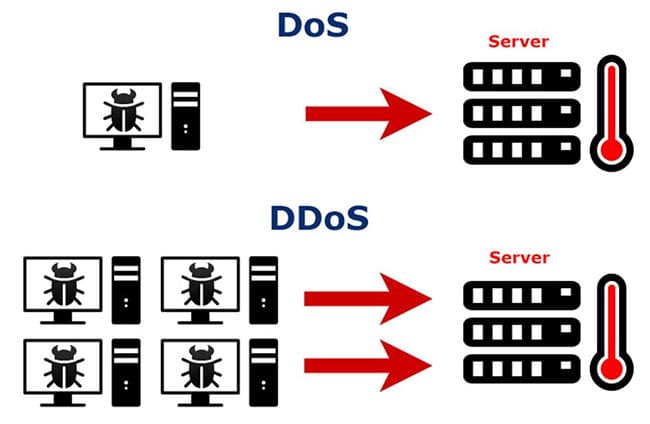
- DoS is an attack that clogs the server from a single IP/source
- DDoS is an attack from many different IP targets.
Thus, it can be seen that DDoS will be many times more dangerous than DoS, and the ability to prevent DDoS is also more difficult.
You can see more documents in the article: What is DDoS attack?
What is DDosify? What is its use?
Then go to the tool introduced in this article: DDosify. It allows users to conduct website endurance tests in a short time and return reports to us.

Up to now, DDosify has supported attacks on HTTP, HTTPS, HTTP/2 protocols. In the future, they will develop more newer protocols and not only limited to Layer7 attacks but also Layer4. At the same time, DDosify also provides us with many types of loadtypes so that we can conduct the attack.
Installation and usage instructions for DDosify
Installation Instructions
Note: Please choose the installation method that suits you best! No need to do all the ways below!
Using docker
docker run -it --rm ddosify/ddosify
Using Homebrew
brew install ddosify/tap/ddosify
Using linux packages
# Redhat (Fedora, CentOS, RHEL,...) rpm -i https://github.com/ddosify/ddosify/releases/latest/download/ddosify_amd64.rpm # Debian (Ubuntu, Linux Mint,...) wget https://github.com/ddosify/ddosify/releases/latest/download/ddosify_amd64.deb dpkg -i ddosify_amd64.deb # Alpine wget https://github.com/ddosify/ddosify/releases/latest/download/ddosify_amd64.apk apk add --allow-untrusted ddosify_amd64.apk # Arch Linux git clone https://aur.archlinux.org/ddosify.git cd ddosify makepkg -sri
Windows Settings
Launch command .\ddosify.exe
Step 1: you visit the page Release page and find the fileddosify_[Số phiên bản]_Windows_[Computer architecture].zip and download it
Step 2: You extract the zip file you just downloaded
Step 3: Open the Command Prompt of your computer and use the following command to point to your correct directory
cd [đường dẫn tới thư mục]
Use pre-installed script (For Linux and MacOS
Request: There must be 2 packages:Curland Sudo
curl -sSfL https://raw.githubusercontent.com/ddosify/ddosify/master/scripts/install.sh | sh
Using Go Install
go install -v go.ddosify.com/ddosify@latest
User manual
To check the website, run the following command
ddosify -t [URL của bạn]
For example, I want to check the Anonyviet.com website, my command is
ddosify -t https://anonyviet.com/
And this is the result after I checked
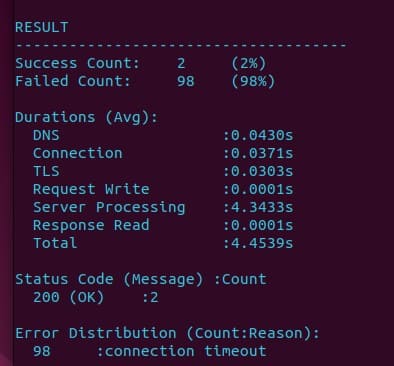
The command structure would be
ddosify [Flag]
And its Flags include:
- t: Your target. for example: https://anonyviet.com/
- n: Total Request that you want to try
- d: Software run time
- p: Protocol to be tested. Includes: HTTP, HTTPS. HTTP/2
- m: Request method. Include: GET, POST, PUT, DELETE, HEAD, PATCH, OPTIONS
- b: Payload of network packets.
- a: Basic authentication. Eg:
-a username:password - H: Request header. Eg:
-h 'Accept: text/html' - T: Timeout time of each request
- P: Add Proxy for the test. Eg:
-P http://user:pass@proxy_host.com:port' - o: Output of the test process
- l: Type of Loadtest. Includes: linear, incremental, waved
- config: Config files. You can see more here
- version: Check the version of Ddosify
1 sample statement using some of the functions mentioned above
ddosify -t target_site.com -n 1000 -d 20 -p HTTPS -m PUT -T 7 -P http://proxy_server.com:80










