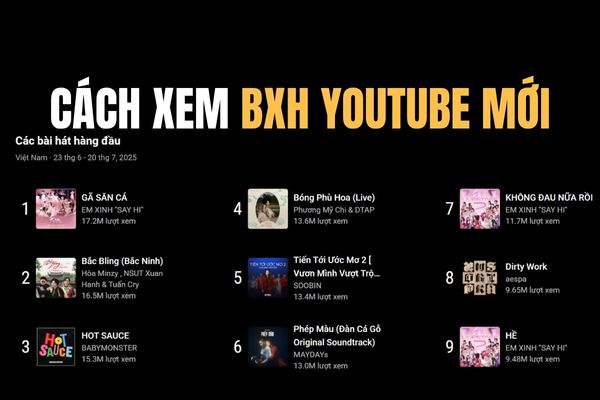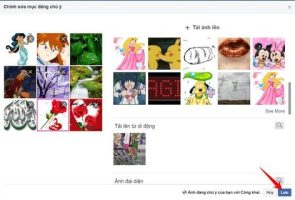Colored dots on iPhone what do they mean? This is the question many iPhone users ask when they see these small icons appear on their phone screen. AnonyViet will explain the meaning of the colored dots on the iPhone in the article below!
| Join the channel Telegram belong to AnonyViet 👉 Link 👈 |

Have you ever seen green, yellow, or orange dots appear in the upper right corner of your iPhone screen? Do you know what these colored dots mean? It is a new feature introduced by Apple from iOS 14, to help users know which applications are using the iPhone’s camera or microphone.
This helps you manage the privacy and security of your personal data.
What do the colored dots on iPhone indicate?
What does the green dot mean?
A green dot indicates an app is using your iPhone’s camera. This is a way for you to know when your iPhone is recording video or taking photos, and you can control how different apps use the camera.

Apps that often use the iPhone’s camera are those related to photos, videos, or video calls. For example: FaceTime, Camera, Instagram, Snapchat, Zoom, etc. When you open one of these applications, you will see a green dot appear in the upper right corner of the screen.
To know which application is using the camera of iPhone, simply swipe down from the top right corner of the screen to open Control Center. You’ll see the app’s name displayed at the top, along with a camera icon.

To manage camera access rights of applications, you can go to “Settings > Privacy and security” > Camera. Here, you will see a list of applications that have requested permission to use your iPhone’s camera. You can enable or disable access permissions for each application as desired.

What does the orange dot mean?
A yellow dot indicates that an application is using the iPhone’s microphone. This is a way for you to know when your iPhone is recording or playing audio.

Applications that often use the iPhone’s microphone are those related to audio, recording or voice calls. For example: Siri, Voice Memos, WhatsApp, Facebook Messenger, TikTok, etc. When you open one of these applications, you will see an orange dot appear in the upper right corner of the screen.
To know which application is using the microphone of your iPhone, you can also swipe down from the top right corner of the screen to open Control Center. You’ll see the app’s name displayed at the top.
To manage microphone access of applications, you can go to Settings > Privacy > Microphone. Here, you will see a list of applications that have requested permission to use your iPhone’s microphone. You can also enable or disable access permissions for each application as desired.

An arrow inside a blue dot
This icon has appeared on iPhones since iOS 15 launched in 2021. This dot will be gray when an app or website is using location services. However, it will turn blue when an active app tries to get your location.

Another blue dot icon may also appear next to apps on your home screen Iphone. This means the app was recently updated, and you have nothing to worry about.

Epilogue
Colored dots on iPhone is a very useful and practical feature for users. It helps you see when and which apps are using your iPhone’s camera or microphone, so you can manage the privacy and security of your personal data. Good luck!