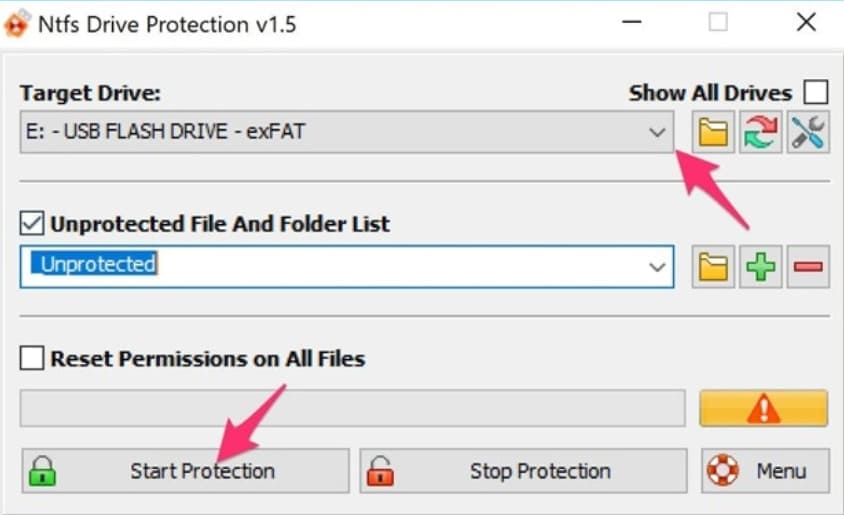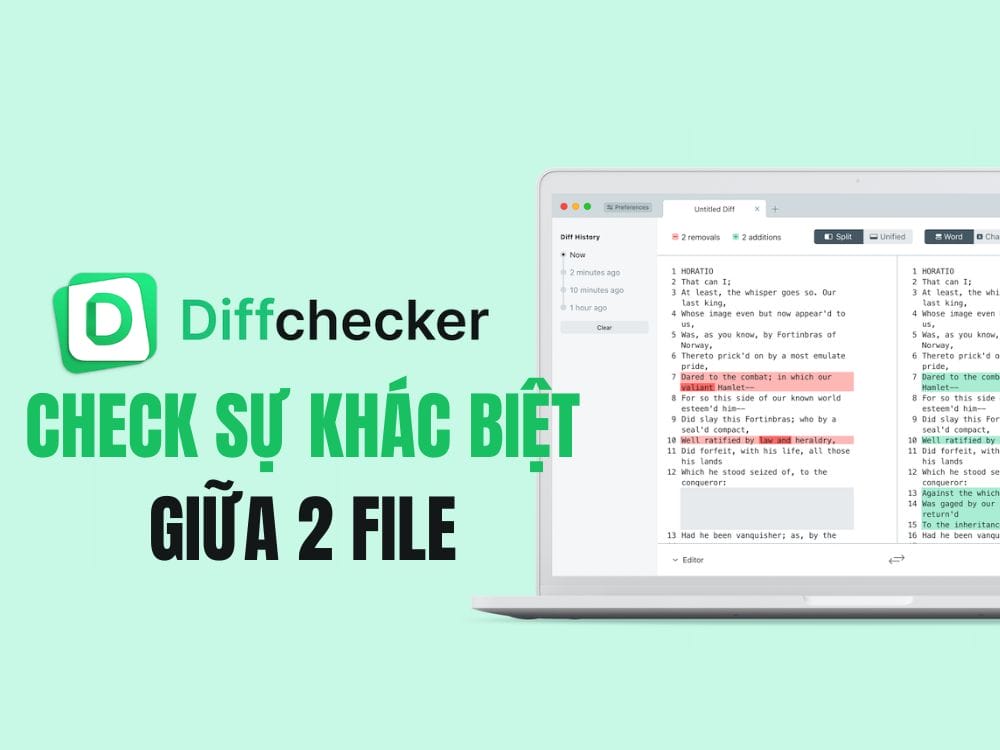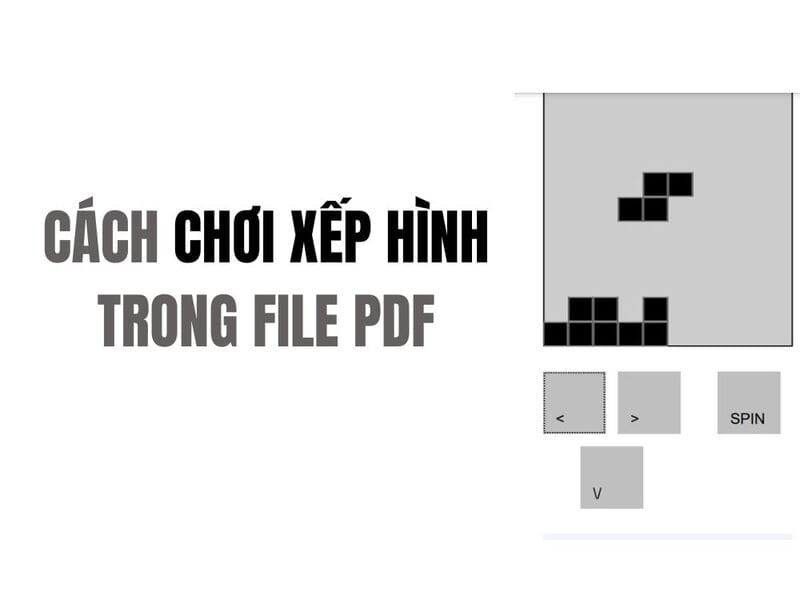The status of USB Viruses is increasing, the identification feature is that when plugging the USB into the computer it will automatically create a Shortcut and encrypt the data inside the USB. To prevent this situation, in addition to you needing to regularly update anti-virus software, you should also create a safe USB when plugged into someone else’s computer, you will not lose data.
| Join the channel Telegram of the AnonyViet 👉 Link 👈 |
Today wandering on the net, I found a tool to create a safe USB in the style of the folder’s permissions that is quite easy to use. The feature of this USB is that it will create different authorized folders, in order to avoid the Virus changing data in the USB.
How to create a secure USB drive NTFS Driver Protection
Step 1: Download NTFS Driver Protection.
Step 2: Right-click the downloaded file, select Extract to to extract.
Step 3: Press right mouse Enter the software name and select Run as administrator.
Step 4: A dialog box as shown in the figure appears, in the Target Driveyou choose the name of the USB drive that you want to freeze to protect data
The feature of USB after being frozen is that it is impossible to edit, move, copy, delete the files inside it. Therefore, if you want to copy data to USB, you need to create an unprotected folder.
Accordingly, to create a non-freezing folder, you need to tick the Unprotected File And Folder List.
Step 4: Select Start Protection to get started, wait for the Complete successfully message to finish.
USB data protection Hardware safety
The folder permissions according to software SafedUSB only guarantee about 60% before USB Virus, when encountering a new Virus it can adjust the permissions of the folders. If you want absolute safety, you can use Hardware Secure USB of the “closer” to the Government Cipher Board. The mechanism of this secure USB will create 3 partitions, 1 emulator CD partition, 1 password partition and 1 data storage partition.

When you plug this USB in, you only see the CD emulation partition, in the area there will be specialized software for you to copy data from the computer to the USB and vice versa, thus preventing 100% of viruses. USB present.
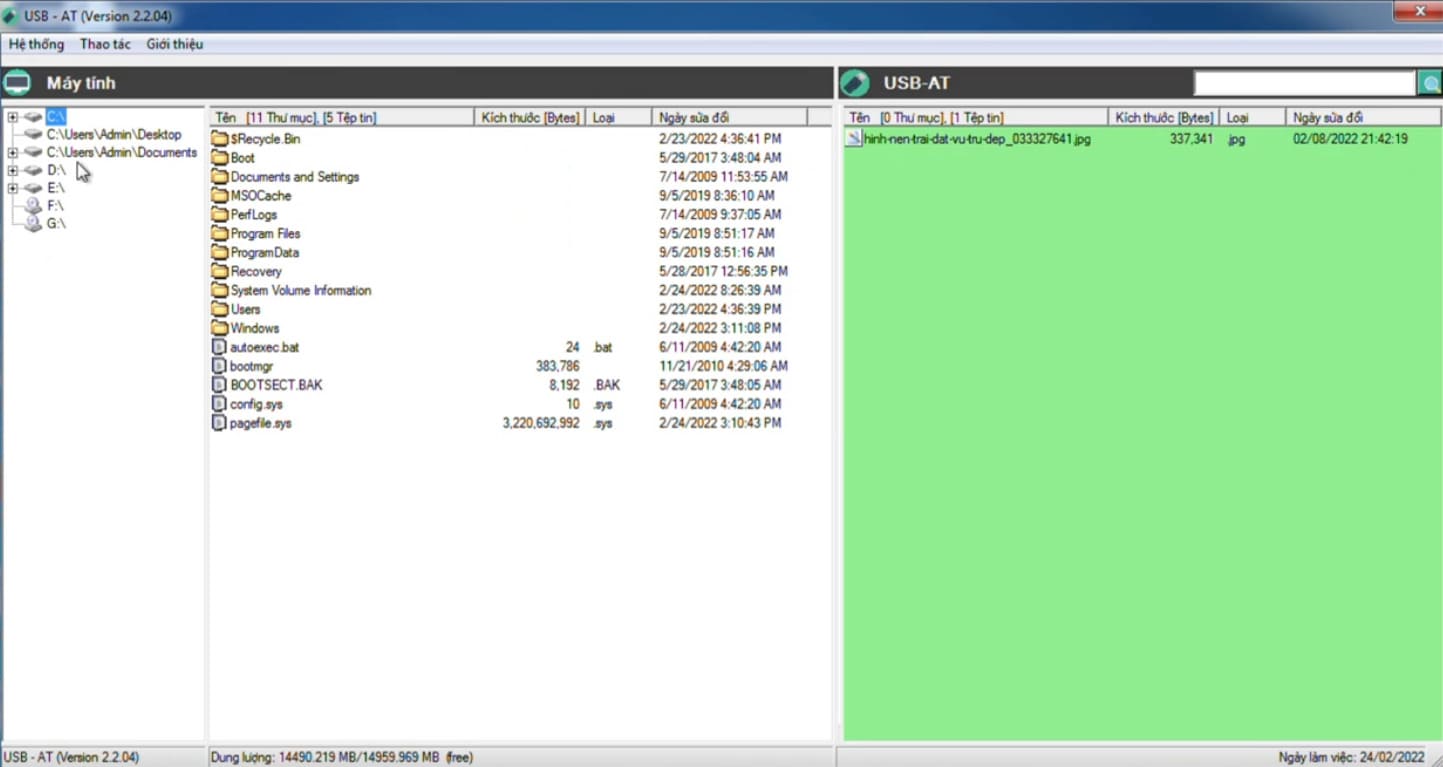
This is the hardware secure USB I’m using:
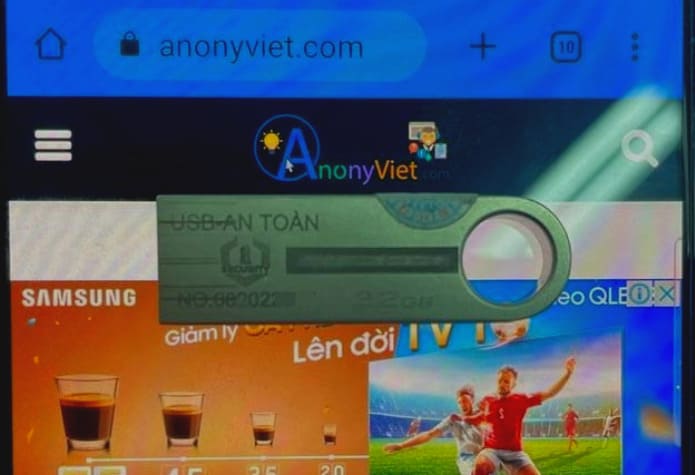
Do you need? hardware secure USB information Then send Email to [email protected]
For those of you who work in an environment that needs high security, and often exchange data between other computers by USB, you should be equipped with hardware-safe USB, and if you don’t have the funds, you can create a secure USB. with SafedUSB or should transfer to CD/DVD to copy data.