The situation of the computer restarting itself is annoying during use, this may stem from a hardware error or a software conflict. Let’s Anonyviet Find out the reason as well how to fix computer auto-start error Continue through the article below!
| Join the channel Telegram belong to AnonyViet ???? Link ???? |
Reasons and ways to fix the error that the computer automatically starts
Bottled laptop battery
One of the main causes of a computer restarting itself constantly is battery status. After a long time of use, the quality of the battery degrades, even if the computer cannot work if it is not plugged in directly.
To check for this error, remove the battery from the device and then plug it in directly. If the device works normally, your laptop battery is having problems.
How to fix the error that the computer automatically starts Because of the battery, you just need to replace the new battery for the laptop.
Power supply is not guaranteed
Power is a key element in the computer’s operating system. Therefore, the situation of the computer resetting itself may come from the power connection being too weak or having many other peripherals attached such as HDD, speakers, etc.
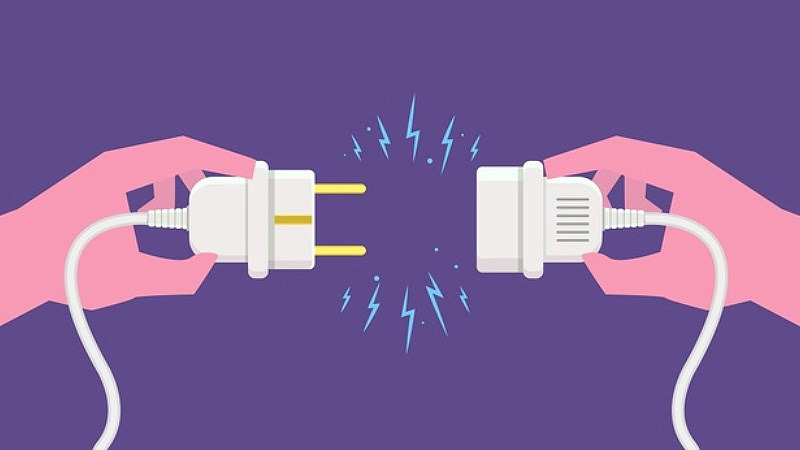
How to fix: To resolve this error, you should use a higher voltage power supply. In addition, you can combine a small UPS or a small capacity voltage stabilizer to stabilize the power supply, making the computer work smoother.
Computer is too hot
When operating continuously for a long time will make your computer heat up. This causes laptops and PCs to reset themselves as a way of protection to ensure that the chip and system are not affected.
How to fix the error that the computer automatically starts due to overheating, you can follow these instructions:
- Disassemble the computer and clean the components, reducing the long-term accumulation of dirt in the machine.
- Please replace the thermal paste for the CPU to make the computer’s cooling system work more efficiently.
- Add cooling devices or fans to help regulate the computer’s temperature.
- Place the computer in a cool space, away from power sources and heat sources to maintain a stable temperature.
Because the computer is infected with a virus
One reason why the computer fails to restart automatically is the case where the computer is infected with a virus or is infected with malicious code that affects the software.

To perform how to fix computer auto-start error For that reason, you can use anti-virus software to ensure the safety of your computer. In the event that after installing the software, the computer error resets itself continuously, then you should reinstall Win for your device.
Due to damaged video card
Your device when working with too many applications can cause the video card to fail, leading to overload and causing the PC to reset itself continuously.
How to fix errors caused by broken video cards by shutting down applications. Next, you proceed to disassemble the video card to clean the components thoroughly and then remember to check carefully before reinstalling.
Out of CMOS battery
Another reason why the computer resets itself is because the CMOS battery is exhausted. To identify this error, you can try removing the CMOS battery to clean it. Then use the electric pen to check whether there is still power or not.

How to fix the error that the computer automatically starts because the CMOS battery runs out, it is replaced with a new CMOS battery. If the CMOS battery still has power, please clean it thoroughly, scrape off the rust in the contact points with the mainboard, support the contact ability to be more sensitive.
Due to hard drive failure
Faulty hard drives or files located in the corrupted sector can also cause constant restarts, affecting the user experience.
The following is how to fix computer auto-start error which you can refer to:
Step 1: You proceed to press the key combination “Windows + E” then right-click on the Local Disk drive (C:). Then, click “Properties” to continue.
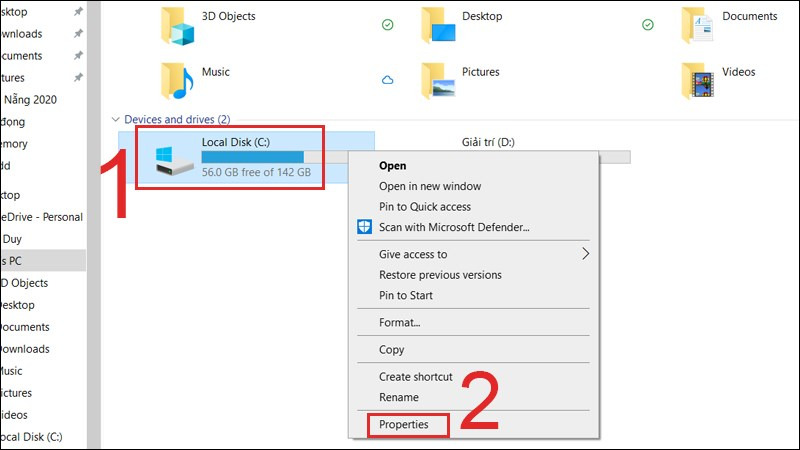
Step 2: At the Local Disk (C:) Properties drive window interface, click the “Tools” tab, then click “Check” to check for device hardware errors.
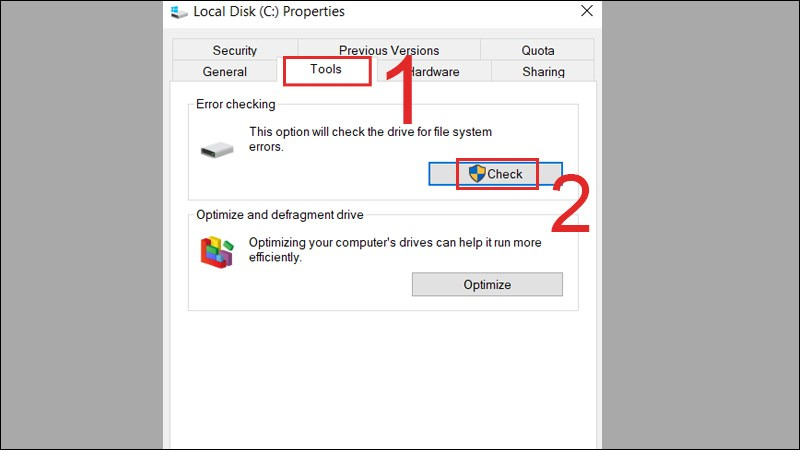
RAM problem
Constant self-rebooting can also stem from a system RAM failure during use. You notice if the computer makes a “beep beep” sound after booting, it means that the RAM is loose or the PC is not recognizing the RAM.
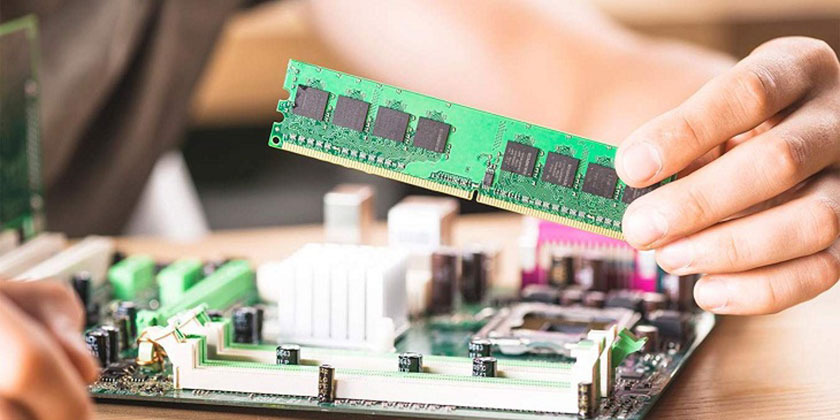
To fix this error, remove the RAM stick and then clean the legs and slots carefully to remove dirt accumulated after a period of use. Note before removing, please copy important data to avoid losing important information
Epilogue
So AnonyViet has shown you the reasons as well as how to fix computer auto-start error simply and quickly. If you apply the above methods and still do not solve this error, you should bring your computer to a professional repair center to be checked and repaired.






![[Facebook] Tut Rip Facebook anti-dame and FQA new [Facebook] Tut Rip Facebook anti-dame and FQA new](https://anonyviet.com/wp-content/uploads/2022/08/anonyviet.jpg)

