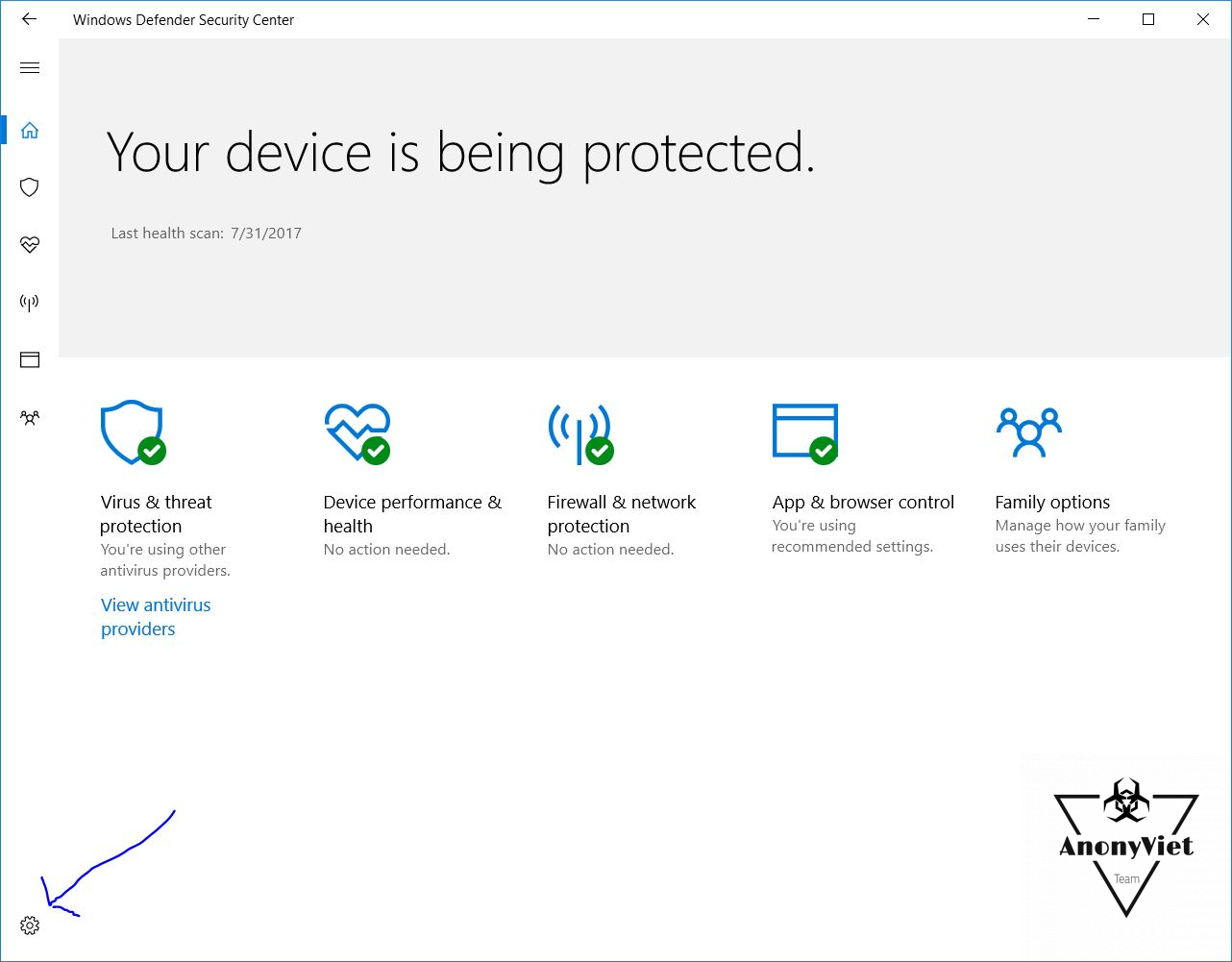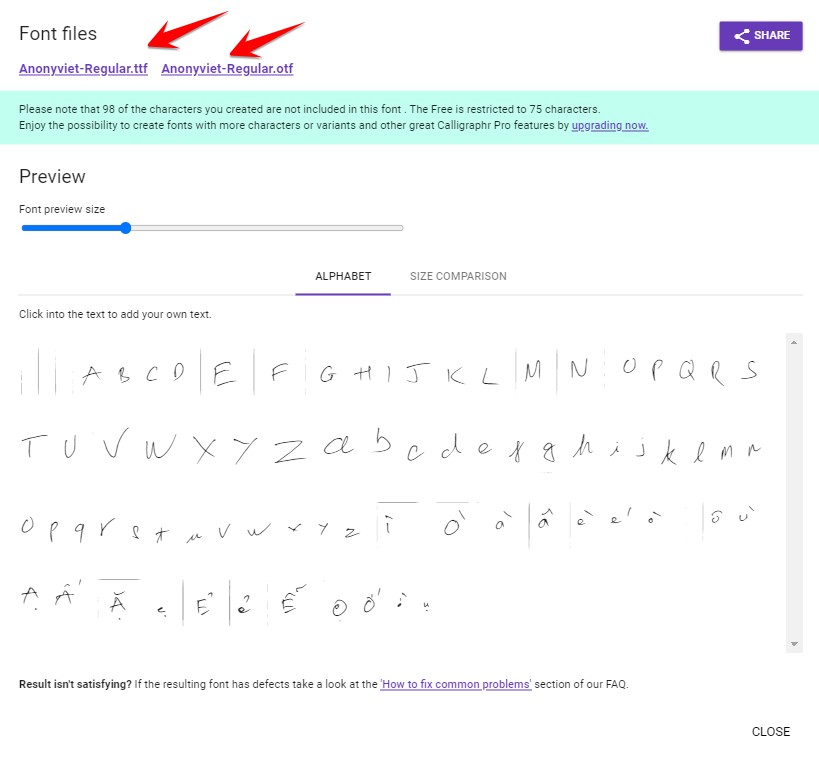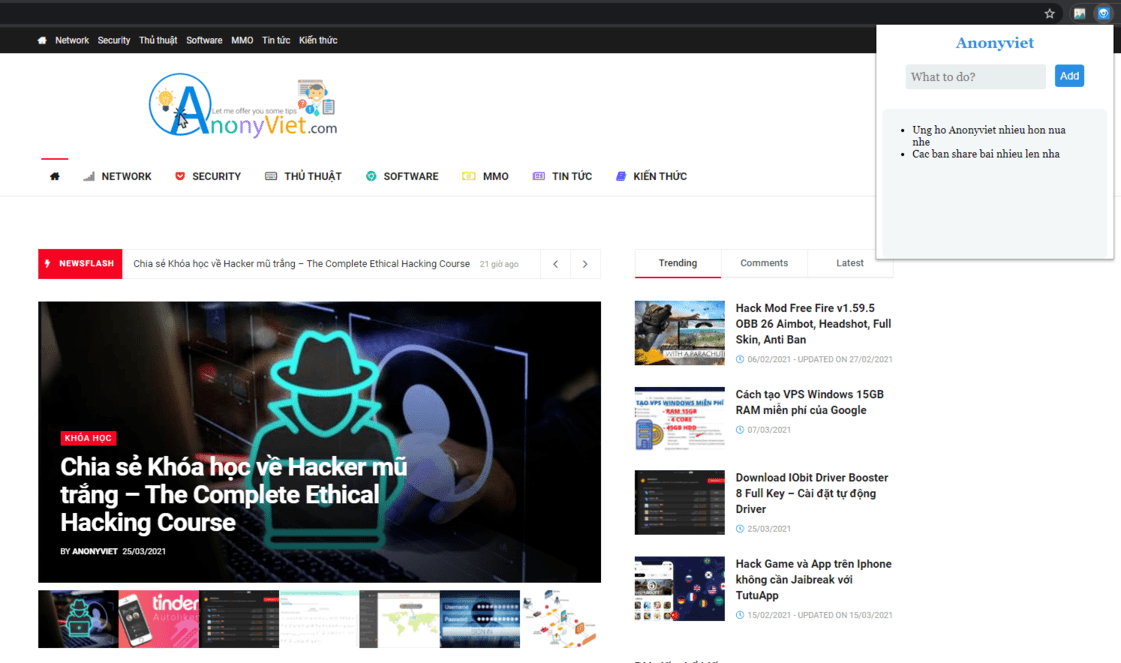Windows Defender is a built-in AntiVirus application on Windows 10. “Antimalware Service Executable” is a process controlled by Windows Defender. This program is also known as MsMpEng.exe, and is part of the Windows operating system.
| Join the channel Telegram belong to AnonyViet 👉 Link 👈 |
What is Antimalware Service Executable?
Windows Defender is a built-in anti-virus software on Windows 10, and this is free software inherited from Microsoft Security Essentia of Windows 7. Microsoft has generously offered users an anti-virus program that can be said to be TOP in the list of Antivirus programs today. Currently AnonyViet is also using Windows Defender to protect your computer
“Antimalware Service Executable” is an executing process and is run at background mode belong to Windows Defender. The task of this process is to be ready in any position to Check the files you are about to activate are malware affect the system or not, perform a system scan in the background and Update updated versions Latest on Viruses…
When you open Task Manager up in tab Process there will be a process name “Antimalware Service Executable”, then in tab Detail will have a name corresponding to the executable named MsMpEng.exe These are all brothers in the same house Windows Defender

Why does Antimalware Service Executable take up CPU
If you see progress “Antimalware Service Executable” take up a lot of CPU or hardware resources, potentially Windows Defender is scanning your computer for malware. Like other anti-virus software, Windows Defender perform regular background scans to ensure Windows safety.
Windows Defender may also be scanning files when you open them. High CPU usage is also possible Windows Defender are doing a database update, or are you opening a “special” file that Windows Defender It takes time to analyze.
Windows Defender usually performs background scanning only when your computer is idle and not in use. However, it can still use CPU resources performing updates or scanning files when you open them, even when you use your computer. But the hidden scan should not run while you are using the computer.
This is very common with any anti-virus program, all of which need to use some system resources to check your computer and keep you protected.
We do not recommend disabling Windows Defender antivirus if you have not installed another company’s anti-virus program instead. In fact, you can’t disable it permanently.
You can open the app Windows Defender Security Center, select the icon Gear in the lower left corner
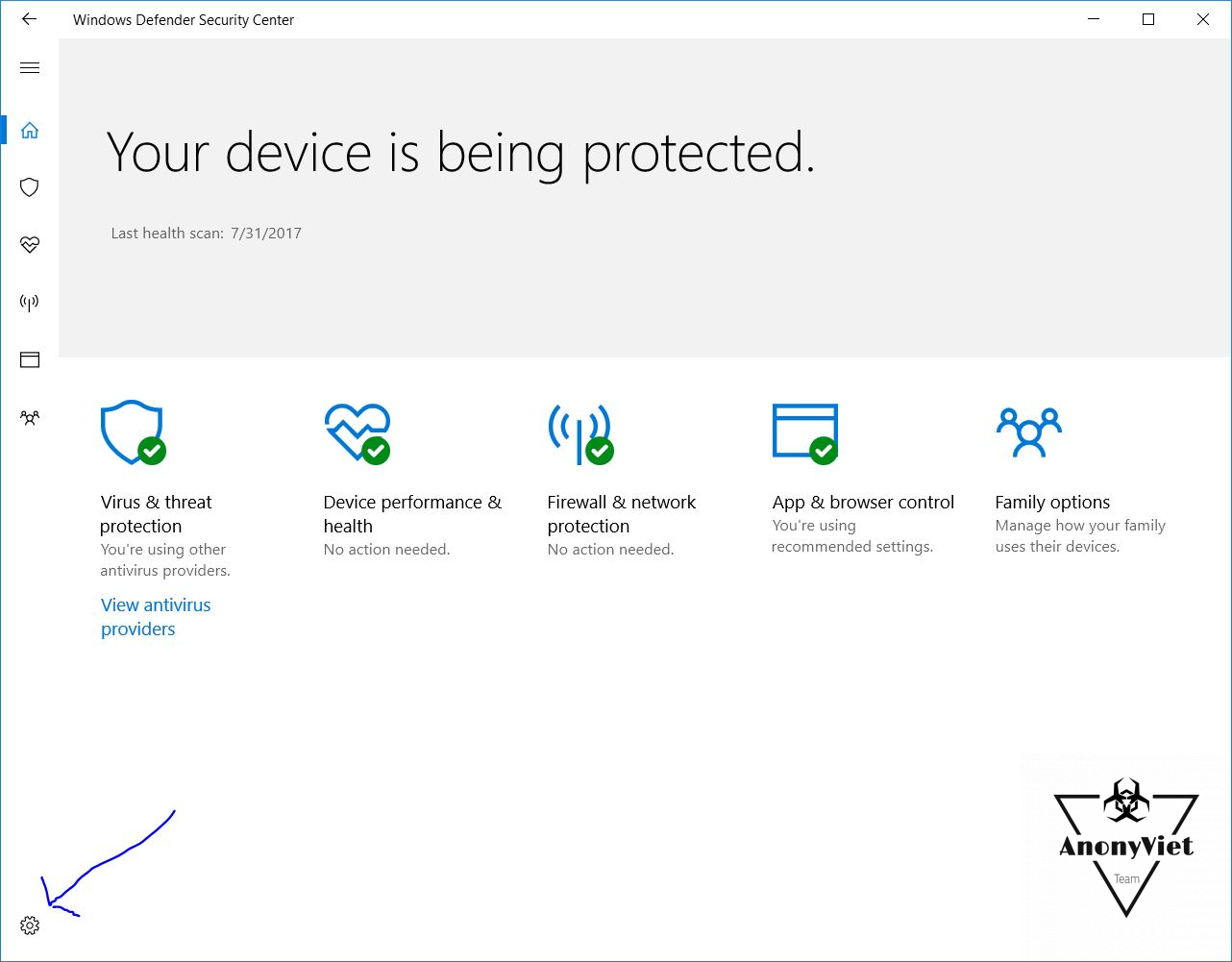
Continue to select Virus & threat protection settings and turn off the “Real-time protection“
However, this is just how to turn off temporarilyand Windows Defender will reactivate after a short while if it does not detect other antivirus applications installed.
However, AnonyViet encourages you not to turn off Windows Defender, because its mission is to protect you, Windows Defender can only be completely disabled when you have installed another alternative antivirus software such as: Avast, Avira, Kaspersky, ESET…
Hopefully with the above article you will have knowledge why Antimalware Service Executable and Windows Defender processes suddenly take up such high CPU, wish you more knowledge with AnonyViet
The article achieved: 5/5 – (100 votes)