All Windows users secure their personal computers with passwords. This is a necessary measure because someone can access your computer and exploit or use the data without your permission. But if you forget your password, don’t worry because I will guide you 4 ways to hack Windows 10/11 password.
| Join the channel Telegram of the AnonyViet 👉 Link 👈 |
Method 1: Access Windows 10 with the installation drive
How to hack Windows 10 password without software? In this method, you will need an installation disc that can be either USB or CD/DVD. The installation disc is the Windows startup disk. With this Windows installation disc you can hack Windows 10 password for any user whether it is a local user or an administrator. You can create a Windows installation usb here.
Step 1: Restart your computer with the USB plugged in.
Step 2: If you are using CD/DVD as installation disc, set PC to boot from CD/DVD in your BIOS settings, or if you are using USB drive as installation disc, set PC to boot from USB.
Step 3: Now again restart your computer, access the boot menu and select usb to enter the Windows Setup screen.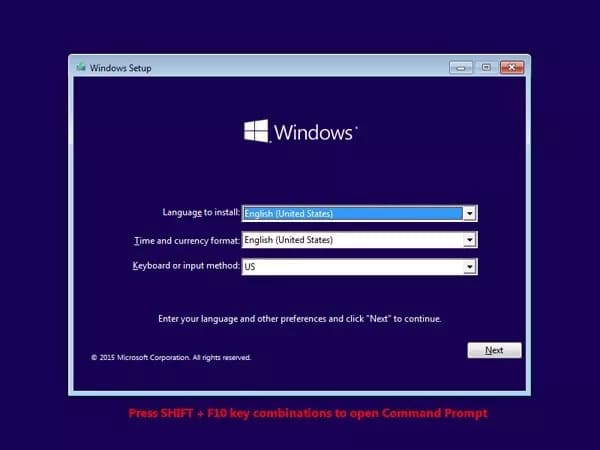
Step 4: Now you have to open the command prompt by pressing “Shift” + “F10”.
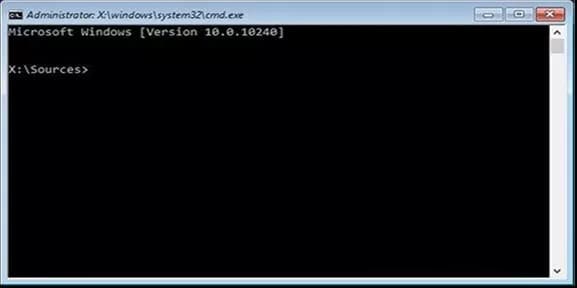
Step 5: Enter the following commands:
D: cd Windows\System32 ren sethc.exe sethc.exe.bak copy cmd.exe sethc.exe
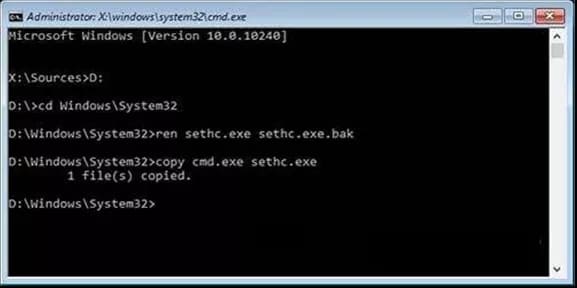
Note: “D:” is the drive where your Windows is installed. If you installed Windows in another drive, you can simply change the letter.
Step 6: Close command prompt. Exit Windows Setup. Restart your PC without plugging in the usb.

Step 7: On the login screen, press the Shift key 5 times. Command prompt with administrative rights will open.
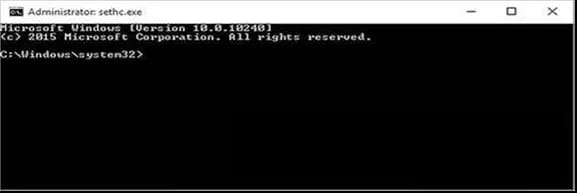
Step 8: Here you can change the password for your user account. Import net user to list all user accounts. Now to change the password enter ner net ususer_name new_password. In this case user_name is a specific user account.
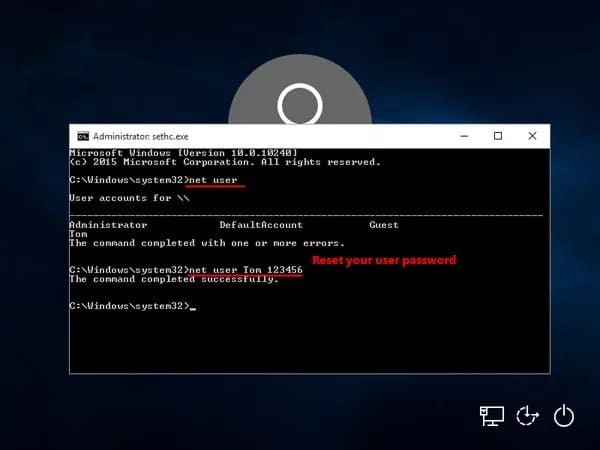
Step 9: You should now be able to sign in to Windows 10 with the new password you set for the user account.
Method 2: Use PassFab 4WinKey software
PassFab 4WinKey is your lifesaver to recover and reset passwords for any type of account on Windows 10/11.
The software has a simple user interface. Here are the steps to hack Windows password.
Step 1: Download and install PassFab 4WinKey.
Step 2: Boot it and choose a bootable medium. The boot medium can be a USB drive or a CD/DVD.
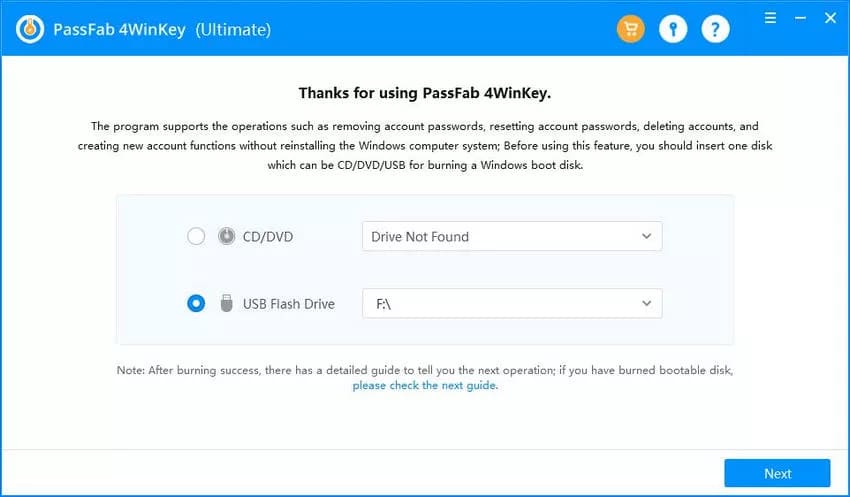
Step 3: Now click “Next”. You will be warned that all your data on the drive will be erased. Click “Next”.
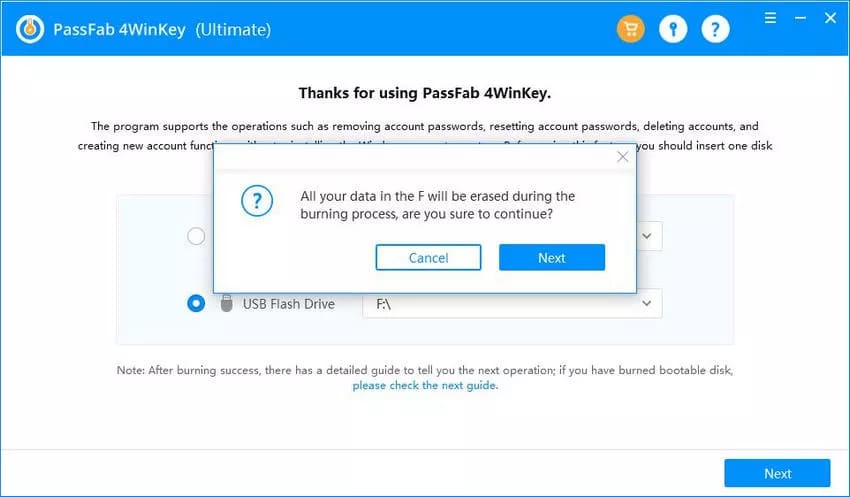
Step 4: The Windows password recovery software will start burning the boot disk. You just need to wait for the recording to succeed.
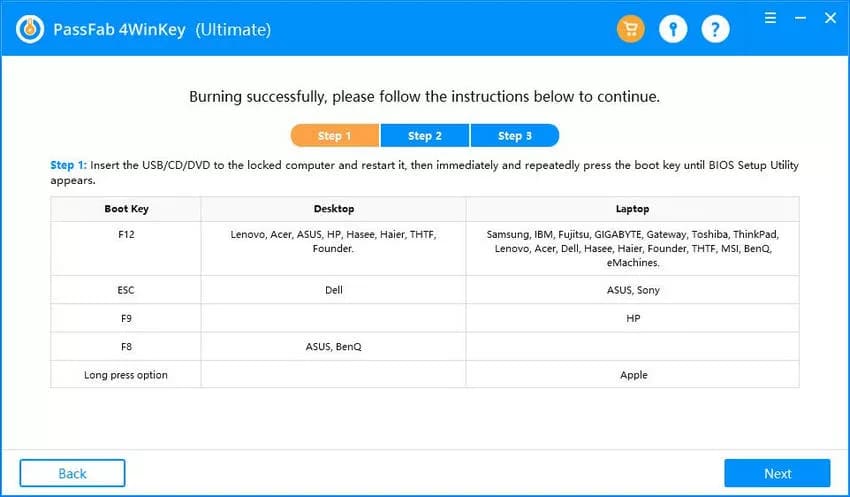
Step 5: You can use the boot drive to reset the password. Plug it into the locked computer. Restart the PC and press “F12” to enter the Boot Menu.
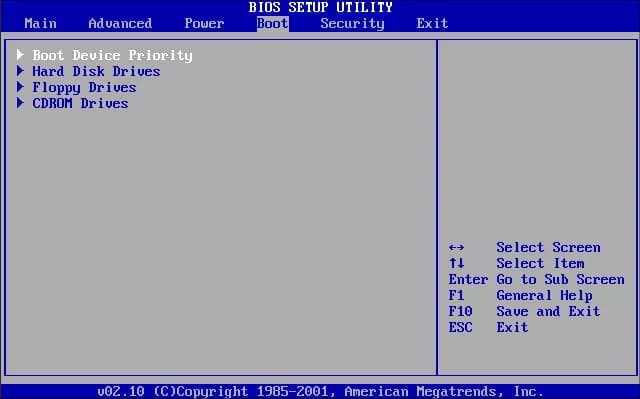
Step 6: Choose save your disk name and exit the boot menu, then you will see PassFab 4WinKey. Select your Windows OS > Reset account password to reset windows password. Finally, click “Reset”.
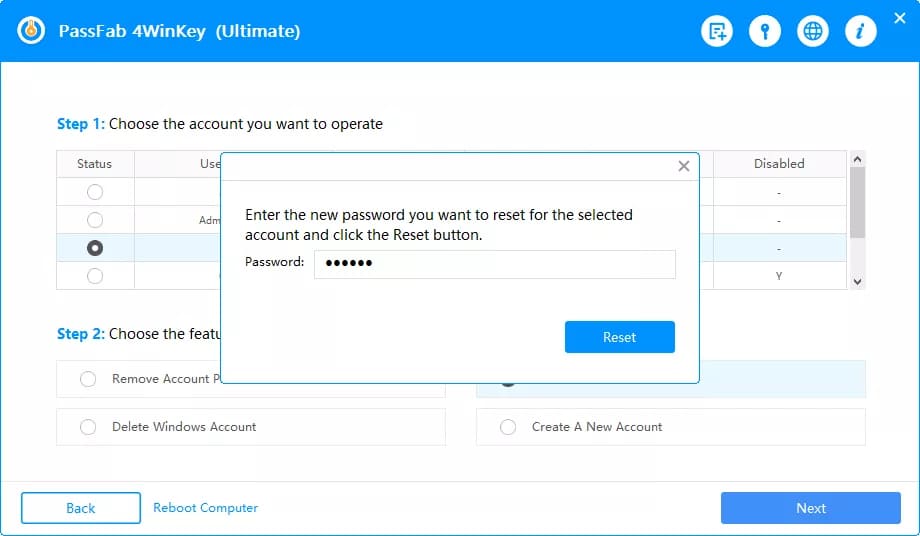
Step 7: After a minute, your password will be reset. Then unplug the usb drive and restart your computer.
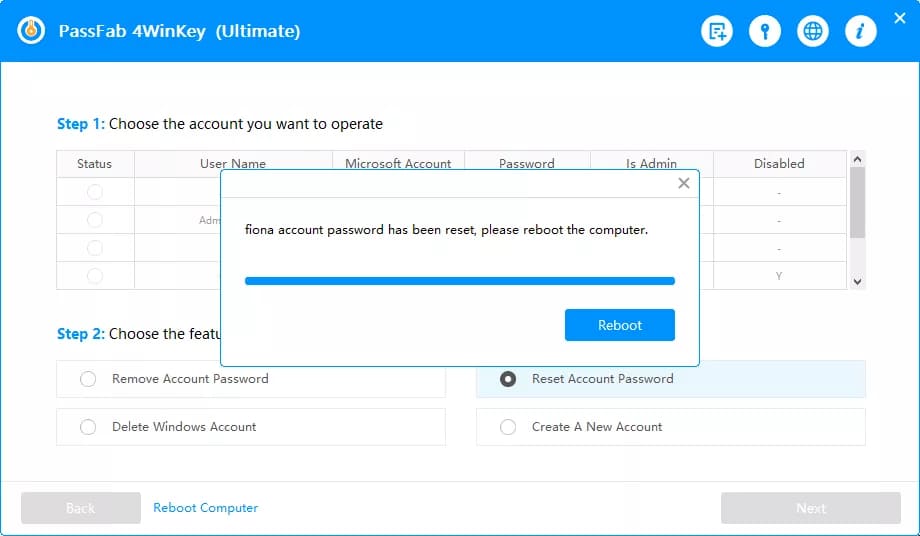
Method 3: Use Reset This PC
If you are stuck on Windows 10 Logo screen and you have no other way to hack Windows password then you can try this method. By using this method, you will reset your PC to its original state.
Step 1: Boot your PC to enter Windows Setups. Click “Next”.
Step 2: Click “Repair your Computer”.
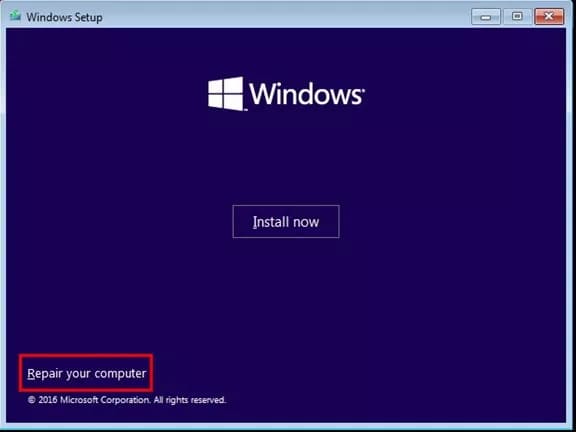
Step 3: Now click “Troubleshoot”.
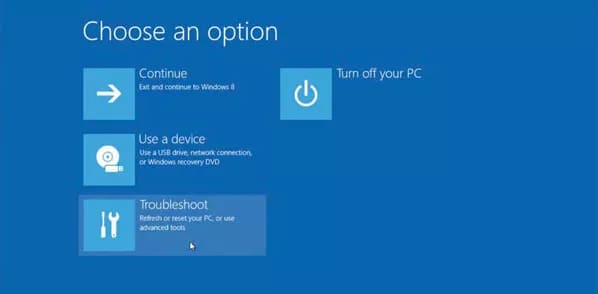
Step 4: On the next page, click “Reset this PC”.

Step 5: In this section, you can choose to keep your personal files or delete them. In either case, your installed programs will be completely formatted and your computer will reset to its original state.
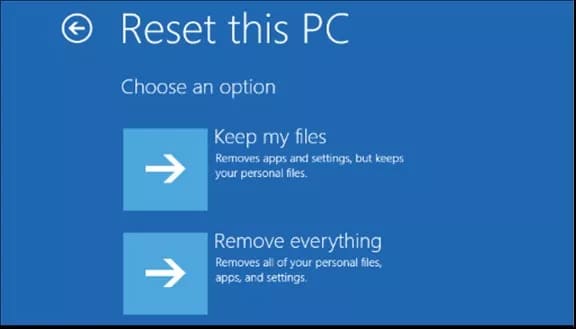
Step 6: All your settings will reset including your user account and password. So now you can easily log into your computer.
Step 4: Use another Administrator account
This method is easier and more efficient, but only works if you have created an administrator account with more privileges than other accounts. You will use this other administrator account to change the password for your account.
Step 1: Restart your PC and sign in to another administrator account.
Step 2: Right click on Start and click “Computer Management”.
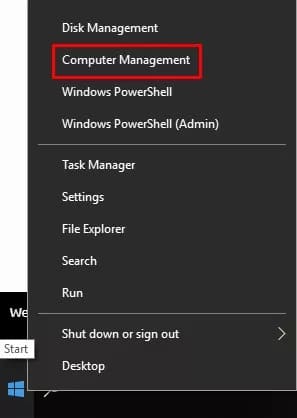
Step 3: In the Computer Management window, click Local Users and Groups. You will see a list of all accounts created on your PC.
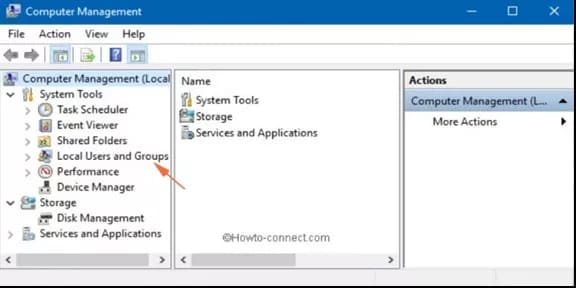
Step 4: Right-click the account for which you want to change the Windows password, then click Set Password. Enter your new password. You have successfully changed the password for the locked user account.
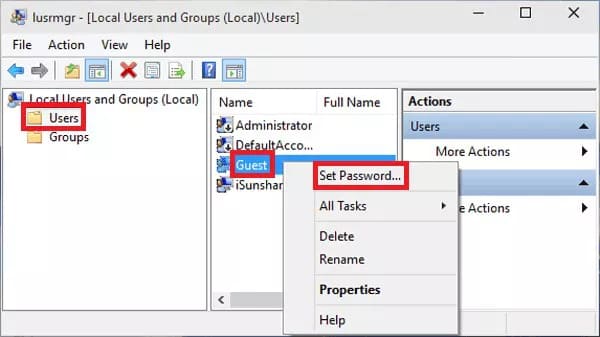
Method 5: Use Microsoft’s Password Reset Page
This method will be useful if you have a Microsoft account associated with your PC instead of a local account. With a Microsoft account connected to your computer, even if you have locked your PC because you can’t remember the password, you can still unlock your computer without forgetting the password on Windows 10.
Step 1: First you enter Microsoft password recovery page. Enter name Email, phone or Skype.
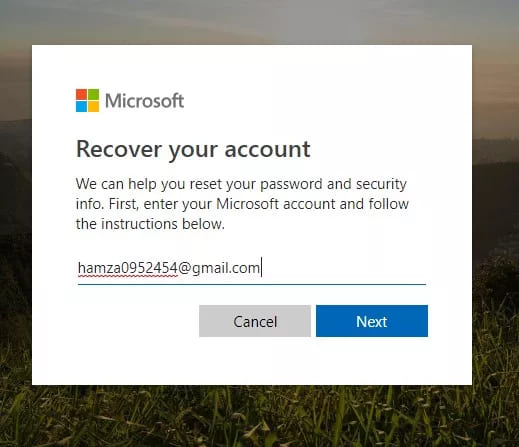
Step 2: Then you have to verify your identity.
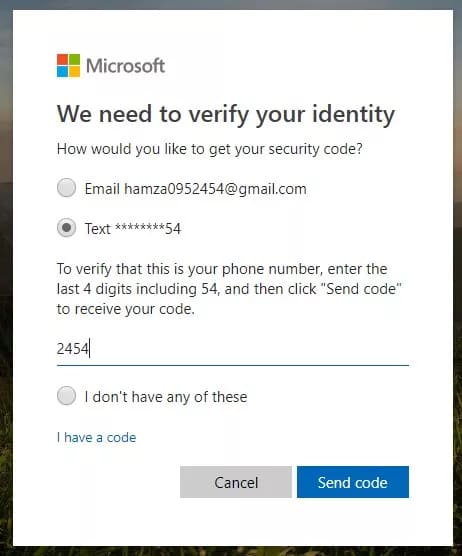
Step 3: Enter the code you received.
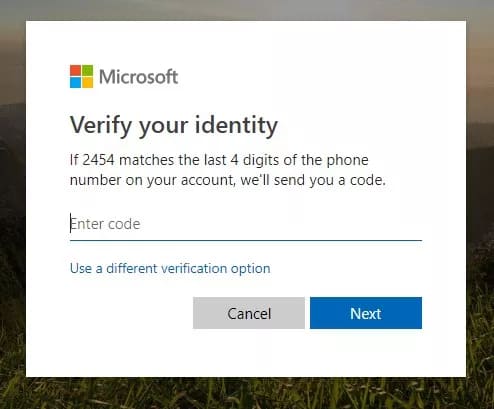
Step 4: You will then be prompted to reset your password. Enter your new password. Click next.
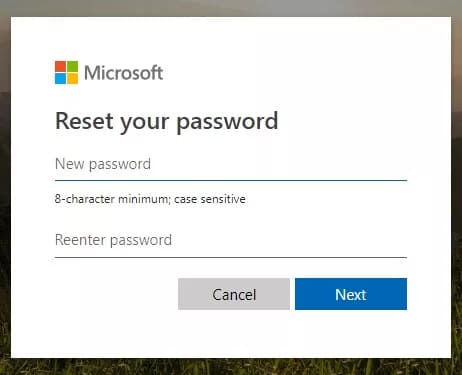
Step 5: You should now be able to sign in to your computer using the new password you set for your Microsoft account.
Conclusion
These are all best practices. You can try any of the above methods and hack Windows password. It is important that you remember your account password and keep it safe.











