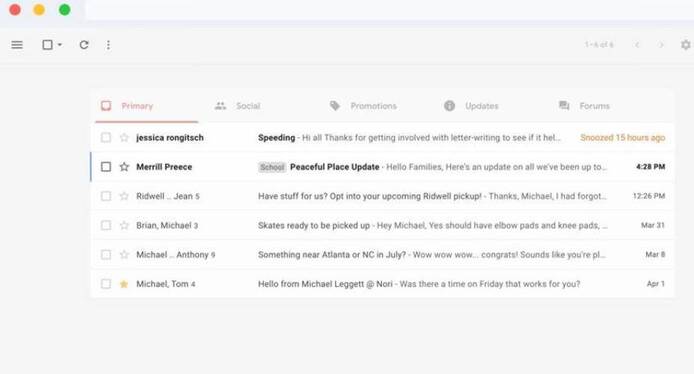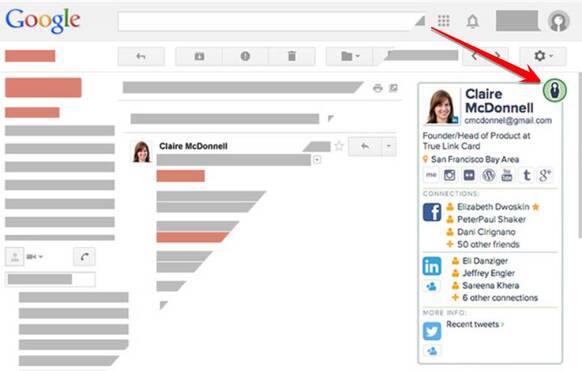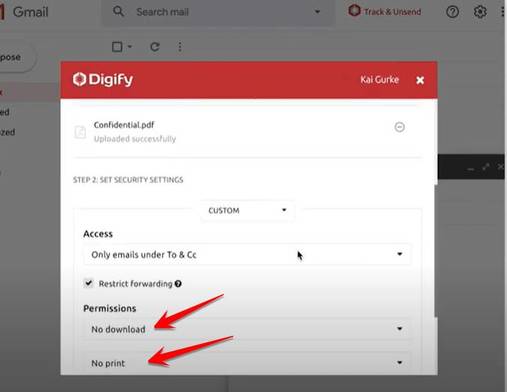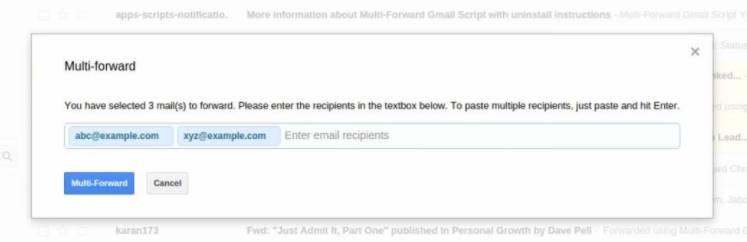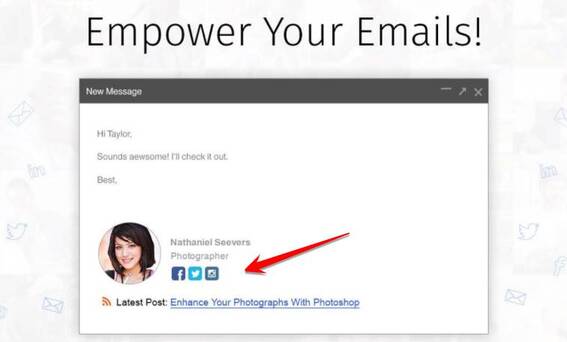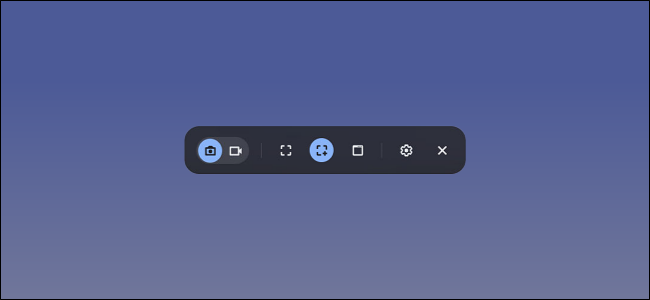One day I send and receive 5-10 Emails using Gmail, so I need to install some more utilities to increase work productivity. For example, notify when an email arrives without having to open it regularly, and set a timer to remind you to reply to emails. If you are a regular Gmail user, try the 7 Gmail utilities below to more easily manage your email inbox.
| Join the channel Telegram belong to AnonyViet 👉 Link 👈 |
Simplify Gmail
Simplify Gmail is a tool that simplifies the Gmail interface, so you only see the main features. Redundant interfaces will be removed to help you avoid confusion. This makes it easier for you to focus on managing, reading, and receiving mail, avoiding being affected by other factors from Gmail. If you are a person who likes beauty, you should not use this Gmail utility.
Checker Plus for Gmail
It can be said Checker Plus for Gmail is the Gmail utility that I like the most and must be installed every time I reinstall Windows. This utility helps Quick access to Gmail accounts you have and notified every time there is a new Email. Even if you don’t use a browser, the utility can still notify you off-screen.
Checker Plus for Gmail allows you to read and manage your emails without opening Gmail. Additionally, it helps you manage multiple accounts easily. Then this add-on is also super customizable.
A tip for you to upgrade from the regular version to Plus is to paste this line into the browser address bar: chrome-extension://oeopbcgkkoapgobdbedcemjljbihmemj/donate.html?action=coinbaseSuccess
In addition to the feature of checking and managing emails from any tab, I like it Mail preview feature helps you read, delete or archive emails or mark them as read.
Discoverly
My specialty is sending and receiving mail to a number of anonymous customers, so it’s convenient Discoverly will help you quickly Find out the sender’s email identity What is a social network account? Including: LinkedIn, Facebook, Twitter… and other relationships on the Internet.
If you are a fan of OSINT, you should not miss this Gmail utility. It is also very useful for sales people, HR or anyone who wants to find the identity of the Email owner.
Unlimited Email Tracker
Surely when I send you an email Want to know if the recipient has read your Mail or not? Unlimited Email Tracker helps you do that easily. Each recipient opens the email to read, you will receive a notification from this Gmail utility.
Unlimited Email Tracker gives you real-time notifications if your email is read or a recipient clicks on a link you send in Mail. This gmail extension also gives you history – all the times when an email was clicked or opened.
Digify for Gmail
If in Gmail, when you miss Wrong attachment sent given to someone cannot be revoked. Utilities Digify for Gmail Very suitable for absent-minded people. With Digify, you can undo sending an attachment from a recipient.
You can attach files with read-only properties, printing prohibited, downloading prohibited or Set self-destruct modethe file will be automatically deleted after the specified time. You can also set the automatic reopening mode if the recipient wants to review the content of the attachment.
Multi Forward For Gmail
When you forward an email in Gmail, you can forward it to just one person. Multi Forward For Gmail help you Forward multiple emails to multiple people at the same time. Since this feature is not available in Gmail, it is a useful Gmail utility.
You can select multiple emails before clicking the forwarding icon in Gmail, then you will receive a notification to enter the recipient’s email address. Finally, those emails will be forwarded to the recipients.
WiseStamp
To increase the professionalism of your Email, you should put your signature at the end of the Email. It can be sender information, phone number, address, website, etc. If you have ever received Mail from AnonyViet you will see the signature below. To create a signature for Gmail, you just need to install the utility WiseStamp.
WiseStamp helps create and design email signatures, allowing you to add all your important contact information in one place. Furthermore, you can analyze the effectiveness of your email signature, thanks to the available analytics features..
Frequently asked questions
What Gmail extension can I use to get notifications about new emails without having to open Gmail regularly?
Checker Plus for Gmail is the ideal utility to receive notifications of new emails even when you are not using a browser. This extension allows you to preview and manage emails directly from notifications.
Is there a Gmail utility that helps me track whether recipients have read my emails?
Unlimited Email Tracker provides real-time tracking, notifying you when recipients open emails or click links in emails.
How do I create a professional signature for my emails in Gmail?
WiseStamp is a utility that helps you create and customize professional email signatures, including contact information, logos, and other design elements.