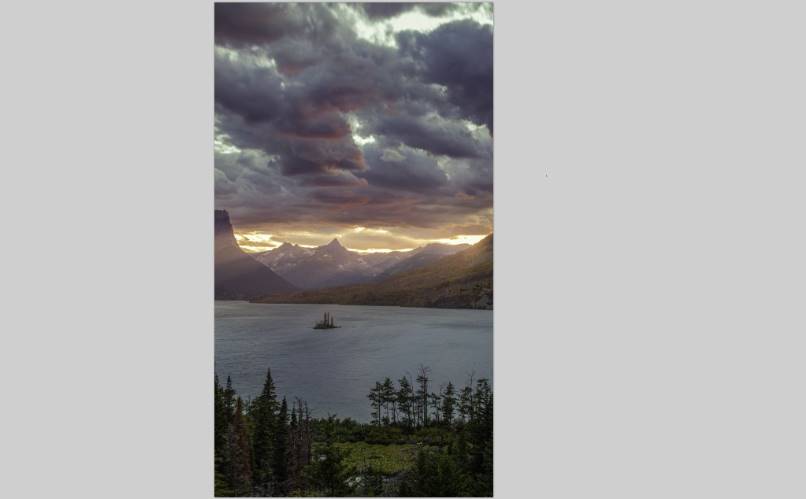Out of all the software on your computer, how many do you actually use on a regular basis? Most people keep a large amount of junk software on Windows. Although some of those apps are outdated, there are still malicious apps like Windows bloatware, Malware that you can remove from your computer. Here are some unnecessary Windows 10 applications that you should remove to lighten your device.
Checking installed programs on Windows 10 is easy. You just need to open Settings and go to Apps > Apps & features. Here, you will see a list of software installed on your PC.
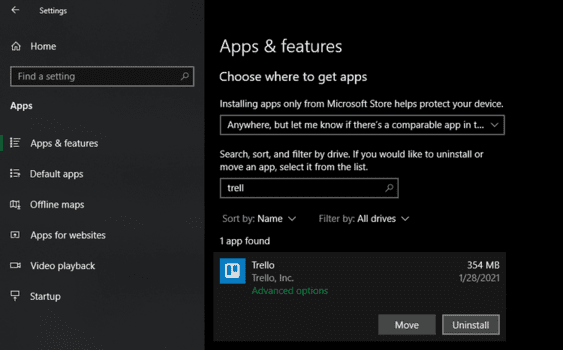
Windows 8.1 or Windows 7 users can click the . button Start and find Programs and Features. This will open a similar list where you can see everything currently installed on your system.
To remove a software, simply click on it and select Uninstall. BILLION
Now, let’s see what apps you should uninstall from Windows, remove any of the apps below if they’re installed on your computer.
1. QuickTime
QuickTime Apple Video viewer software. Although it is still a current program on macOS, the company has not supported the Windows version since 2016. This is Software on Windows that you should remove immediately.
Shortly after Apple announced the end of support for QuickTime for Windows, Trend Micro announced that the software had several critical vulnerabilities. Since Apple will never patch these bugs, installing QuickTime will no longer be safe.
Deleting QuickTime should not cause any problems as iTunes is not affected. If you need an alternative to QuickTime, use VLC.
2. CCleaner
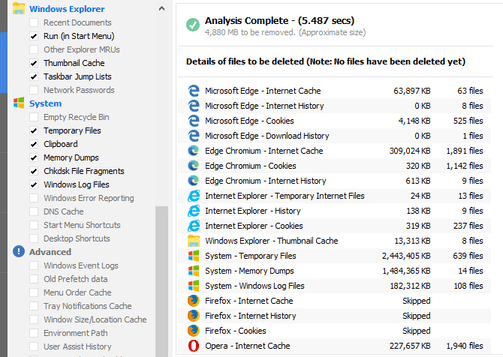
Ccleaner was once the most installed junk cleaner on Windows, but its reputation went downhill after it was acquired by Avast. Issues such as forced updates, data collection that activates itself after a reboot, and the software itself inadvertently distributing malware.
When we look at CCleaner in 2021, you will find that Ccleaner corrected his mistake but remained largely unnecessary. You will find more suitable cleaning tools, including those built into Windows.
3. Crappy PC Cleaners
Many people have installed (or unknowingly installed) a PC cleaning app. Most of these products are useless or harmful, as Registry cleaners do not improve Windows performance at all. If you find software like MyCleanPC or PC Optimizer Pro in your list of installed applications, you should remove them. If you find Crappy PC Cleaners, then this is Software on Windows you should delete immediately and always.
If you want to speed up your computer, you can read this article:
4. uTorrent
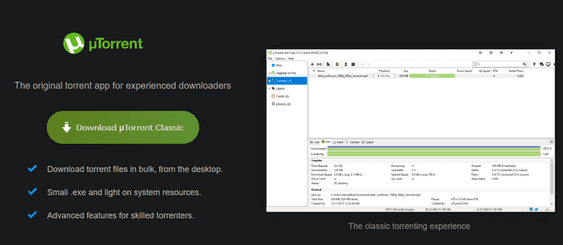
uTorrent was once considered the gold standard of torrent software. However, it has had a series of problems for years now that make it unreliable.
In addition to the ads crammed into the interface, uTorrent also forces users to install other software. uTorrent’s worst problem occurred in 2015, when the app was found to have built-in cryptocurrency mining software without the user’s knowledge. This wastes your system resources in the background to make money for the company.
There’s no reason to bother with uTorrent now. I think qBittorrent is the best torrent client, because it’s completely free.
5. Adobe Flash Player and Shockwave Player
Adobe Flash Player no longer supported as of January 2021. Although it is now blocked in all modern browsers, you should still uninstall your local copies of Flash. This will keep you safe from any future security issues, since Adobe doesn’t update it anymore.
A similar plugin is Adobe Shockwave Player, which was discontinued in 2019. The company no longer offers it for download and you can hardly find websites that need it.
Therefore, you should delete both Shockwave Player and Flash Player. Both of these pieces of software are relic of a bygone era.
6. Java
Java is another media runtime, consisting of two components: the Java Desktop and the Java browser plugin (which is notorious for security issues). Although it was once quite popular, very few websites use it today.
Modern versions of Chrome and Firefox no longer support Java. Unless you are an Android developer or use some specialized software based on Java, you should uninstall Java.
7. Microsoft Silverlight
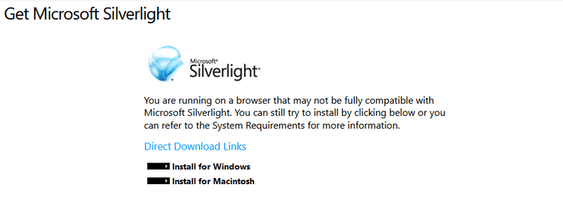
Silverlight is a web framework, similar to Adobe Flash, that used to support multimedia content in your browser. Years ago, these plugins were essential on a lot of websites. But now they are deprecated and no longer useful. According to the W3Techsless than 0.03% of websites use Silverlight in early 2021.
Modern browsers don’t even work with Silverlight; Chrome and Firefox didn’t support it for years, and it was never compatible with Edge. Silverlight is only officially supported in Internet Explorer. So, you won’t lose anything by uninstalling Silverlight.
8. All browser junk tools and extensions
When you are wondering what to remove from Windows 10, one of the best candidates is junk in the browser your. In the past you would have encountered Toolbar junk on the browser, but modern versions of Chrome and other browsers eliminate them. However, the junk extension still.
Review the add-ons or extensions installed in your browser. Make sure you research those extensions carefully, as even trusted extensions can sell information to shady companies.
9. Manufacturer’s Bloatware
Unless you’re running a high-end device like a Surface Pro or reinstalling Windows on a new PC, chances are your computer has a lot of pre-installed junk software from the manufacturer. Laptops from HP, Dell, Toshiba, Lenovo, are very prone to this problem.
You should delete these software, because you rarely use these software, without them Windows still works. Some programs, like photo apps, games, or anything that overlap with Windows utilities, are completely unnecessary. Others, such as driver/BIOS update utilities (like Lenovo System Update) should be kept.
Of course, I cannot make a specific assessment of each manufacturer’s software. To learn about what you should remove from your system, you can learn Should I Remove It?this site gives details about what each program does and the user reviews with it.
10. Bloatware of Windows 10

Having to remove manufacturer bloatware is annoying enough, but Windows 10 isn’t without bloatware. Thankfully, you can uninstall most of these unnecessary programs without much trouble.
You can use Turn off Windows 10’s auto-installation of Games and Apps in the background free memory.
Some default apps, like Xbox and Weather, are useful to some but not everyone. You should delete apps like Candy Crush Saga. You can find the full list of Windows 10 bloatware and see how to uninstall apps Windows10Debloater.
12. WinRAR
Although there is a very useful file compression and extraction tool, WinRAR is not the best choice for this job. This application had problems due to the “shareware” license. You can download a “trial” of WinRAR for free, and ask you to pay after using it for a while. However, this app never locks you out even if you don’t pay, so you can use it indefinitely. You can Create your own Key to activate Winrar licensebut it’s not legal.
There’s really no reason to use WinRAR, though. 7-Zip is a free and simple tool that covers most people’s needs. If you find 7-Zip too ugly, try another file decompression tool. But whatever you do, pay Winrar. Do you know why Winrar is still alive even though most users don’t pay royalties?