Winstep Nexus Full Key is software decorate for the Desktop to create a Dock like Mac OS X. The software has the same features as Y’z Dock. But provides a more user-friendly interface (with lots of Themes). Your Desktop experience more vivid and interesting. In addition, it also provides many outstanding and interesting features only available in Mac OS such as: widgets, many mouse effects, skins, drag, icon reflection, blurred background, system tray, taskbar service, etc.
| Join the channel Telegram of the AnonyViet 👉 Link 👈 |
Winstep Nexus Full Key – Desktop Decoration Software for Windows
Winstep Nexus Full Key allows dragging any program ICON onto the Dock panel. Adjust ICON size (16×16 to 128×128). You can then adjust the transparency, name the Dock, click special effects (zoom in, zoom flat, zoom, bounce, blink, shake, wobble, wind, water drops, etc). In addition to adding a program, its another very good place is to support additional commands. Currently it has more than 100 built-in commands with various functions. In addition, there are some modifiable items for customization in the parameter settings of the software.
Winstep Nexus Full Key is easy to use, and does not take up Windows resources. You will have more peace of mind because your computer will not slow down when using Winstep Nexus to install the Dock. The website of this software also offers a large number of free themes and ICON packages. This is a very light desktop beautifying tool that brings many utilities. In other words, Winstep Nexus is one of the best choices if you want the Mac OS Dock feature to Windows.
main function
- Show applications running on the dock.
- Supports task grouping options, task filtering and icon options.
- Show the system tray on the dock as a single or group icon.
- Customize the color mode of the dock background.
- Winstep Nexus Full Key has built-in widgets. Eg: clock, recycle bin, email checker, weather tracker, CPU, Net and RAM meter and fish swimming on screen).
- More than 80 special commands like Sleep, Shutdown, Empty Recycle Bin, Control CD, etc.
- Ripples on the Desktop like on the surface of a lake
- Built to support moving ICONs
- Quickly change the icons of running shortcuts and programs by dropping PNG and ICO image files directly into the icon.
- Minimize window to dock..
- Supports multiple monitors.
- High DPI support.
- Interface compatible with other dock creation software
- Many dock models to choose from
- Ability to group shortcuts into a separate sub-dock
- Instant access to the contents of Folders, Downloads and more via Grid Stacks.
- Categorize apps into user-defined tabs on the Shelf
- Increase productivity by displaying Desktop, My Computer, Control Panel and other virtual system folders on the Shelf.
- Instead, reduce clutter by hiding desktop icons and using tabs.
- One-click theme switching via Themes tab.
- Displays icons plus the contents of virtual system and disk folders on
- Additional modules (e.g. calendar, monitor laptop PIN).
- Set clock alarms, scheduled tasks and reminders.
- Customize the system tray with high resolution icons.
Download Winstep Nexus Ultimate 19.2 Full Key
Download Winstep Nexus Ultimate
- Download and install Winstep Nexus 19.2 Full Key. Do not run the program after installation.
- Copy the file “Nexus-Ultimate.exe” in the folder “Unlocked File” and paste it over the installed folder
- Run the program, right click on the icon in the system tray -> Preferences -> Register
- Select Click to Register and use the Key below to activate the License Key Winstep Nexus Ultimate
-
- User: AppNee Freeware Group.
- Key Active : AJSO-DIFAJSLEK-FNLIZUHSD-NJKA









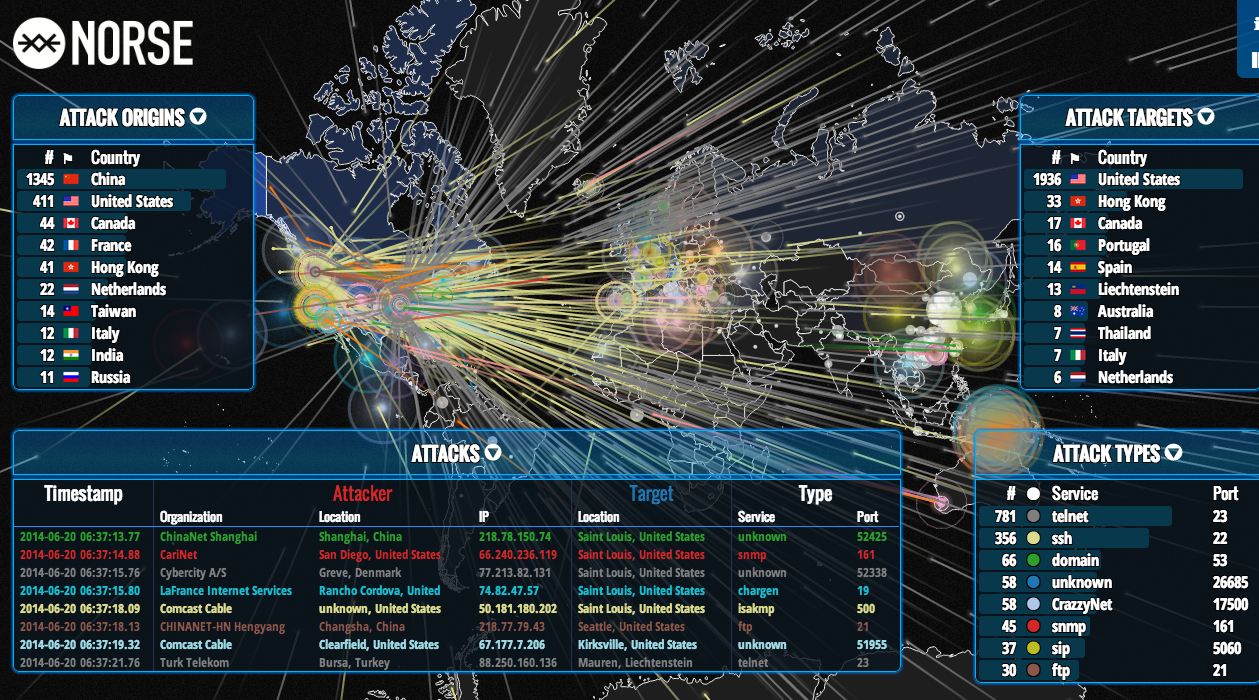
![[Lập Trình Game] Instructions for using AutoTile when designing games with Godot [Lập Trình Game] Instructions for using AutoTile when designing games with Godot](https://anonyviet.com/wp-content/uploads/2020/04/image005.png)