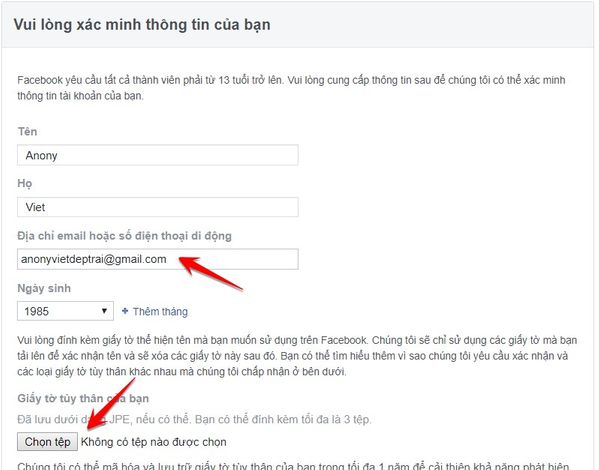In case you have a genuine Facebook account, but someone else created an account with the same name as you, the avatar, cover photo and status are the same. That person can completely report back that you are impersonating that person. As a result, your account will be locked. That’s so absurd, isn’t it? But Facebook still allows you to appeal to get the account. And Tut Unlock Impersonating Facebook when being reported by the author 2019 Bui Tin Bao Posting to J2Team is being widely used. Try using this method to get back the account that has been impersonated by Unlock.
| Join the channel Telegram belong to AnonyViet 👉 Link 👈 |
Tut Unlock Impersonate Facebook when Reported
Step 1: Log in to an account locked due to impersonation
- Edit English language
- Fake IP US
- Let us know (last blue line)
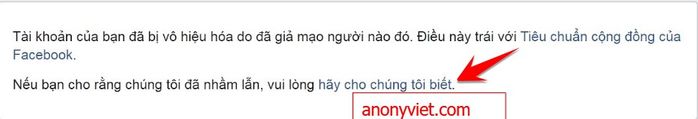
Step 2: You will be redirected to the page Submit documents Authenticate the owner:
- Two-sided ID card photo
- Driver’s license front
- 2 hand-held selfies with the same face (like Viettel’s sim confirmation photo shoot)
* Send each photo to the house without writing anything, the photo must have clear quality, enough light, see the face and clear text in the ID card. (If the photo is blurry or bright, you must upload more documents. other verification. If more than 3 times the photo does not meet the requirements, you will be put in Spam and Facebook will not answer half).
* The first time you send a picture, but still be asked for more documents, you can upload another document such as: health insurance or birth certificate.
* It’s okay to rep many times one by one. Pay attention not to add text because it is a machine that recognizes and no one reads your lines.
Tut unlocks impersonation as Spam without rep in Case Login
(This tutorial applies to the nick with the official Email)
In the case above that you UP the image many times without quality, it will be spammed. With this method, you use tut Unlock to impersonate when spammed.
Go to one of the two links below:
Note: Only 1 of the 2, but not both, guys.
- First name, Last name: fill in the same as the identity card
- Email: Email used to log in nick reported impersonation
- Submit 3 photos:
- The front of the ID card. Take a selfie with your face,
- Driver license
- 1 other document with photo name, date of birth, notarized stamp (See: Documents Facebook accepts)
After sending, you wait from 5 minutes to 1 hour 2 hours, there will be Email Facebook sent.
In that email we see a line: Contact mailbox support; with a link to a new Facebook support case> Copy this link -> open in a new incognito tab.
–> In this link Facebook will support you to unlock impersonation here.
NOTE: The documents in the case of login you are denied, you have to take a photo of the whole thing and add new documents. If the old rep is broken, this is the last chance to consider because after uploading it, Facebook rejects it, it’s very tiring.