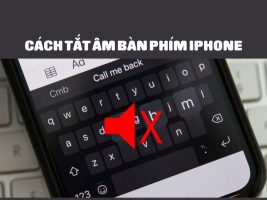VPN (Virtual Private Network) is roughly understood as a virtual private network system, capable of creating a network connection based on a certain service provider. There are many ways to set up those virtual private networks, but we will show you the simplest way is to install browser extensions. Chrome. Please refer.
| Join the channel Telegram belong to AnonyViet 👉 Link 👈 |
TunnelBear VPN
As one of the most popular VPN services today, TunnelBear VPN rated as reliable, secure and private. The advantage of this service is that users can choose VPN server locations from more than 15 different countries. After downloading, you need to register yourself a free account to be able to use it. And if you already have a Google account, it’s much easier.
After completing the registration, you will be provided 750MB free data every month to use. If you want more 1GB every other month, it’s as simple as Tweeting a trailer for TunnelBear on Twitter.
HotSpot Shield
Also a famous VPN service and somewhat “familiar” with the Vietnamese online community, HotSpot Shield provide users with 2 options to use the service, free and paid. And what’s pretty cool about the app for Google Chrome is that you can use it without registration, with no data limits, and absolutely no ads.
However, with the free version, users can only choose to connect to servers in the United States, Canada, France, the Netherlands, and Denmark.
Using HotSpot Shield VPN on Google Chrome is also quite simple, you just need to install this extension and click on / off the application when using it.
Hola VPN
This can be considered the best option that you should use, Hola VPN It’s completely free, has no bandwidth and speed restrictions, and it even lets you choose any server location from a list of over 15 different countries.
However, there is a slight difference between Hola VPN and the services above that Hola VPN works in a peer-to-peer manner, i.e. your traffic will be routed through other users and other users’ traffic will be routed through your system.
Touch VPN
Free, unlimited everything, including bandwidth are quite outstanding advantages of this application. Touch VPN offers free users 4 choice of countries to connect, including USA, Canada, France and Denmark.
Although there is no limit on bandwidth and connection speed, you have to depend on the number of active users on the service’s server. And to further expand your server choices, you’ll be asked to post an introduction to social media through the choices offered by Touch VPN.
ZenMate VPN
This is also one of the free VPN extensions on Google Chrome that many users choose. Free, Easy to use, unlimited bandwidth and speed are the advantages that ZenMate VPN bring.
All you have to do is install it, use it with the push of a button. However, you need to register yourself an account to be able to use the service.
With a free account, you will only be given up to 4 country choices to connect to. If you want more, you have to upgrade your account to premium.
Above are some of the best free VPN options for Google Chrome, hopefully you will find an extension that suits your needs.