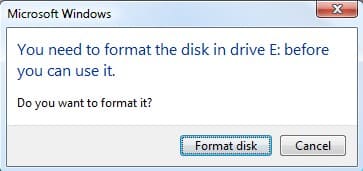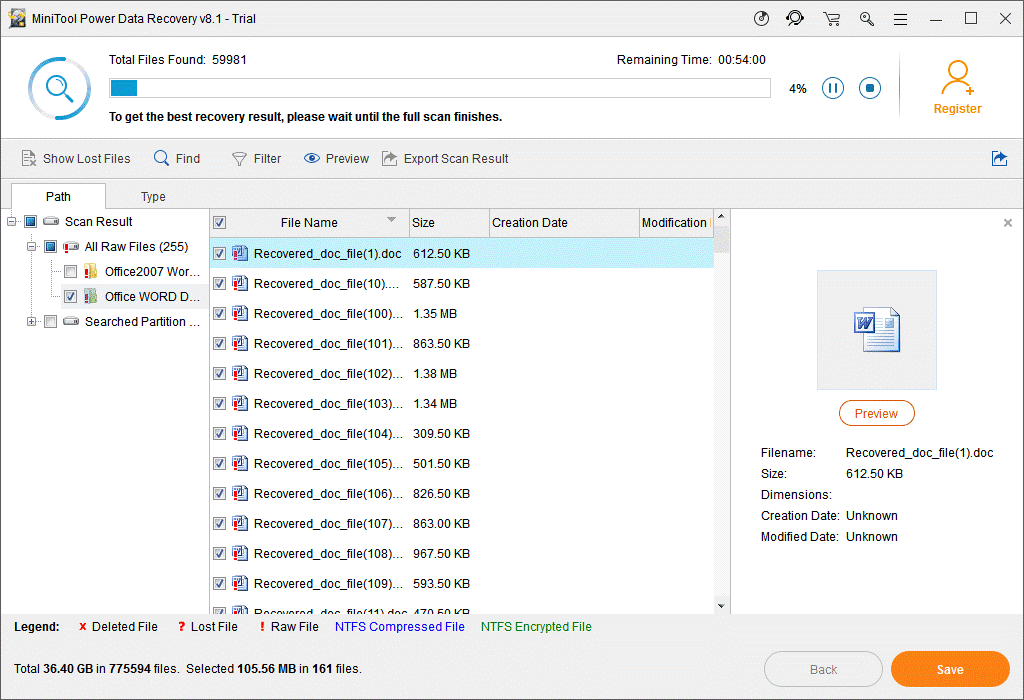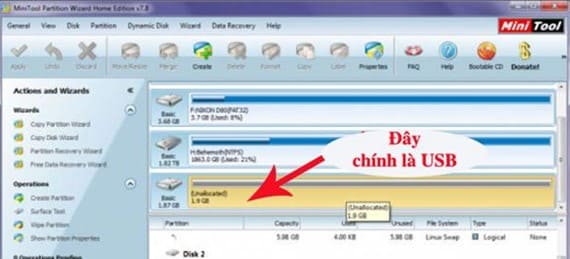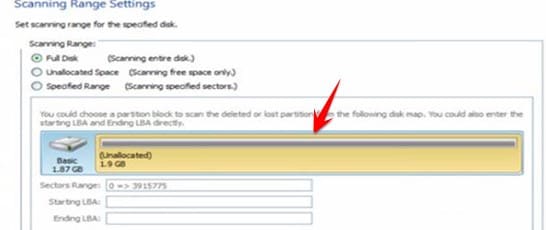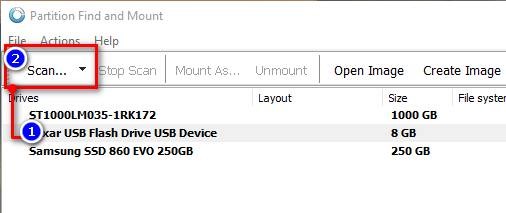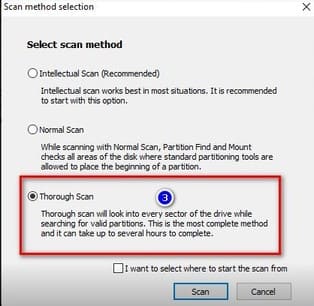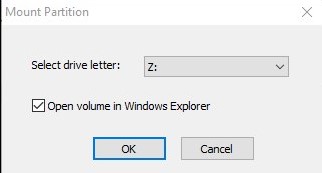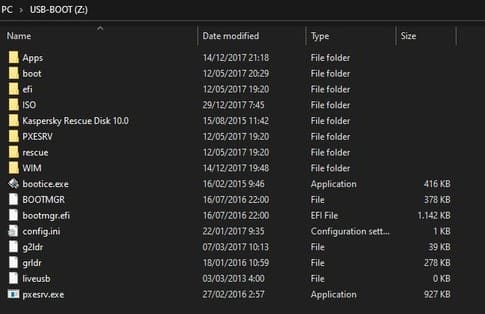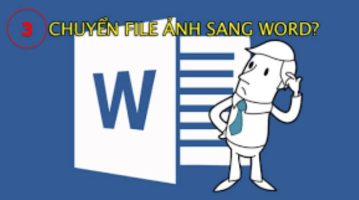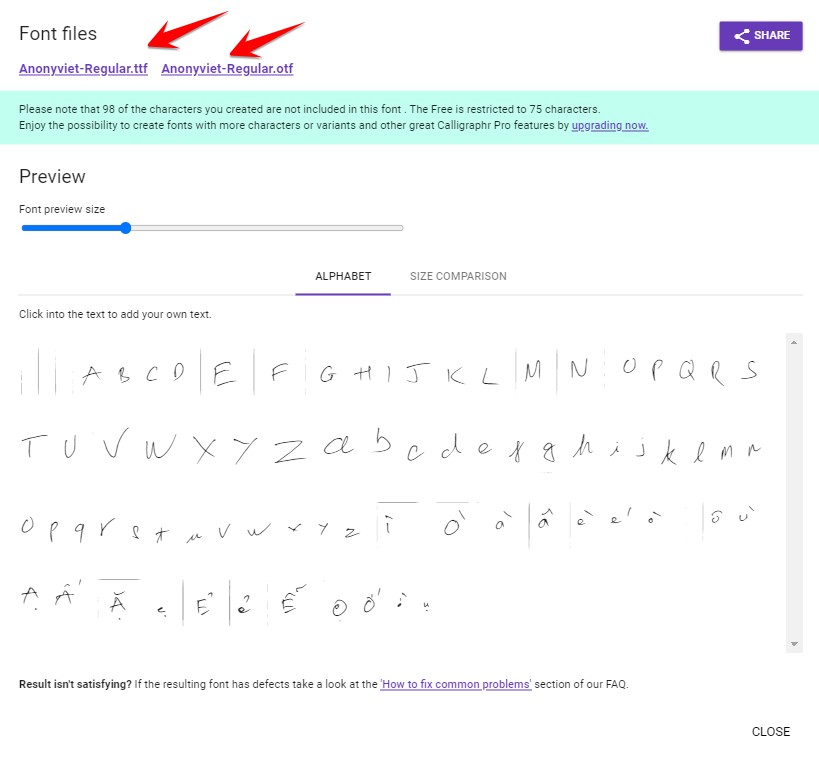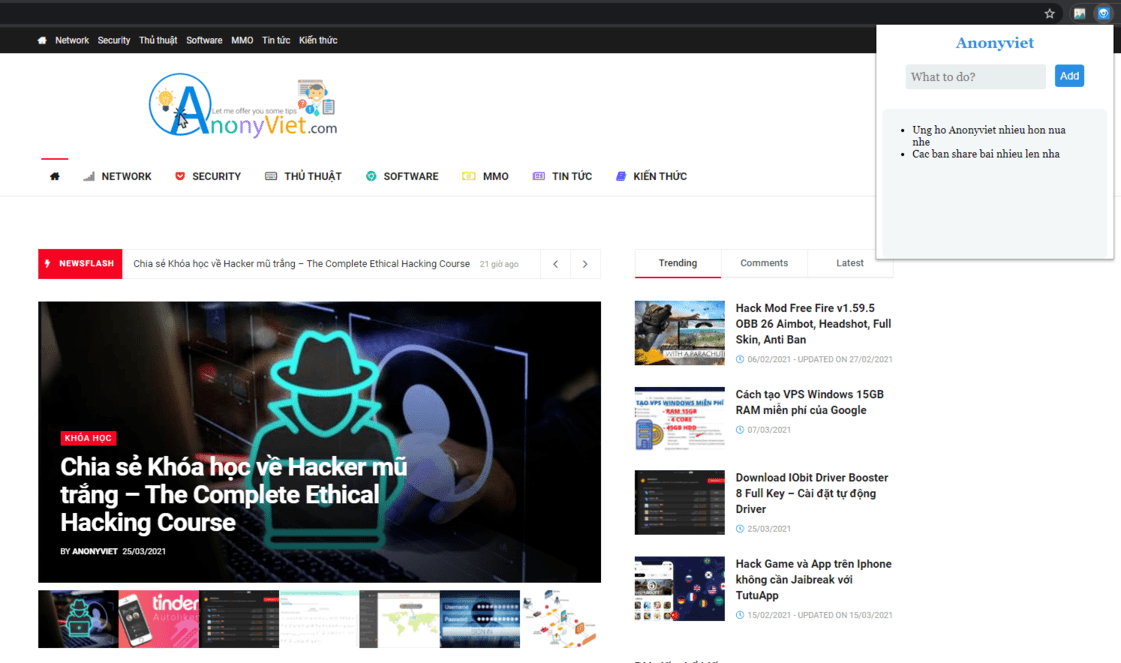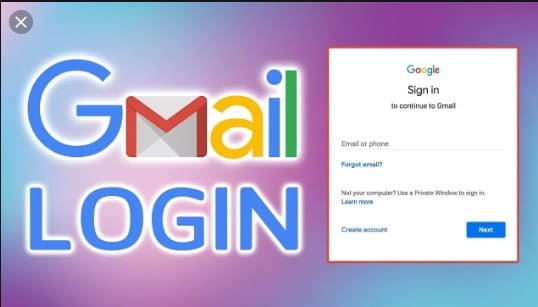USB is a convenient compact device, used to store data. Pulling out and attaching many times can lead to main failure, memory chip damage. You must have witnessed the scene of the USB format error. When plugging the USB into the computer, the message Format disk appears and the data will be erased. In this article, AnonyViet will guide you how to get data back when the USB is corrupted in the simplest Format.
| Join the channel Telegram of the AnonyViet 👉 Link 👈 |
Use Recovery software to recover formatted USB data
Currently there are quite a lot of Recovery software to recover data. If you use Free software, the amount of data will be less. Currently AnonyViet has a lot to share Deleted data recovery software Full Key version. You can refer to the two software below that I often use.
- Recuva Pro
- EaseUS Data Recovery
This is also a way for me to get back the data in the USB when it is encrypted or deleted by a Virus.
You can see details on how to recover data in the article Instructions to recover deleted data on the drive after Format.
Step 1: To fix USB with Format erroryou need to use software MiniTool Partition Wizard to restore the USB to its original state.
After the installation is complete, select the partition named “unallocated”. This is the unpartitioned free space of the USB.
Step 2: You choose Menu Wizard -> Partition Recovery Wizard. Next, you select your USB partition, look at the capacity to determine which partition is of the USB with Format error.
Click on the drive unallocated select mode and press Next.
Step 3: The partition recovery scan will be scanned once. Then you press finishand the button on the button Apply on the Menu to start the failed USB data recovery process.
The process of getting back formatted USB data is fast or slow depending on the amount of data on your USB. If your USB is standard 3.0 attached to a USB 3.0 port on your computer, the reading and writing process will be faster than USB 2.0
Use Partition Find & Mount to fix USB with Format error
This is how Le Thinh shared on Facebook quite well.
Partition Find & Mount implement a new concept of deleted or lost partition recovery. It works in the most convenient way possible – by locating and mounting partitions in the system. Lost partitions will be mounted with the same drive letter as before. Partition Find & Mount works in case any Boot Record (including Master Boot Record) is missing, corrupted or overwritten. How to recover data on USB with format error by Partition Find & Mount as follows:
Step 1: Download this software to install: http://www.findandmount.com
Step 2: Plug in the usb and open the software. Remember to choose the right usb, choosing the wrong drive is a bit dangerous. Then press the button Scan.
Step 3: Select scan mode Thorough Scan then press the button Scan.
Wait for a while it will appear more partitions. You select the partitions that are suspected to have data, then press the . button ‘Mount as’.
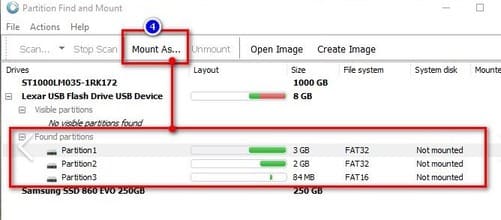 Step 4: Select the drive letter for the restored partition, I choose Z And you can choose whatever you like.
Step 4: Select the drive letter for the restored partition, I choose Z And you can choose whatever you like.
As a result, you will see all the old data before the USB is formatted. You go to Computer and you will see an additional Z drive, this is the partition containing the deleted USB data.
When the USB fails to lose data, stay calm and follow the above ways. Not only can you get recent data, but you can also find data from several years ago.