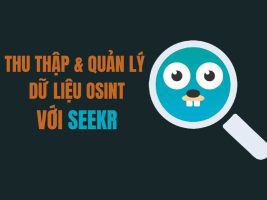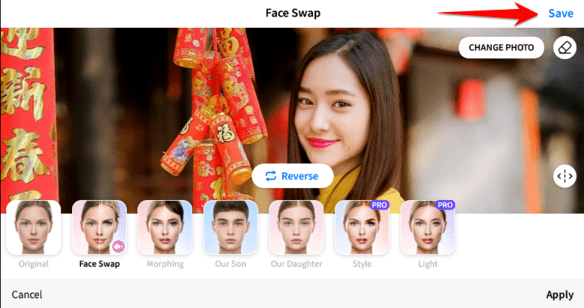Are you tired of having to search for email addresses manually, wasting time and effort but not being effective? Let Snov.io Email Finder help you! This tool will help you find and verify email addresses quickly and accurately, helping you focus on more important things and improve work efficiency.
| Join the channel Telegram belong to AnonyViet 👉 Link 👈 |
What is Snov.io Email Finder?
Snov.io Email Finder is a tool that helps you quickly find and verify email addresses, making it easier to connect with the right people. Whether you're doing sales marketing, recruiting, or simply want to expand your network, this tool allows you to search emails based on people's names, company domains, or even just a LinkedIn profile.
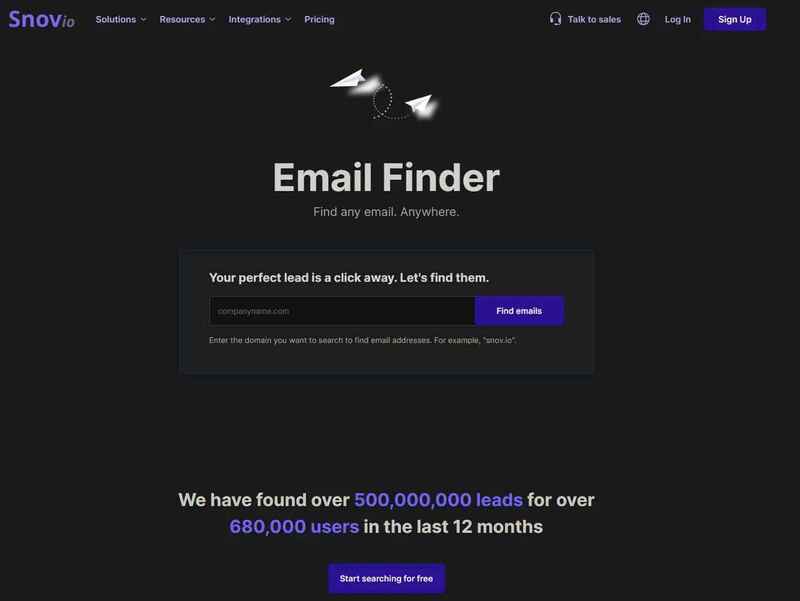
Snov.io Email Finder's smart authentication feature
Not only searching, Snov.io Email Finder also helps you authenticate email addresses, ensure emails you send to the correct recipient and avoid bounces. This helps:
- Your email does not fall into the spam box, Snov.io helps you remove non-existent email addresses.
- Sending emails to the right recipients increases the likelihood that emails will be read and interacted with, bringing better results to your marketing campaign.
- You don't need to waste time checking each email address manually.

Connect Snov.io with other tools
Snov.io Email Finder can connect with many other tools, making your work more convenient:
- Connect with CRM to automatically update contact lists and manage customer information effectively.
- Connect with email marketing tools like Mailchimp to create email lists and follow up effectively.
- Combine with marketing automation tools to build an automatic customer search and contact process.
See more: How Hackers Bypass AV Infiltrate Windows with Autoit
Instructions for using Snov.io Email Finder
Use on the web
Usage is very simple, you just need to access Snov.io website > Enter company name/ website/ person name > Click 'Find emails' and you're done.
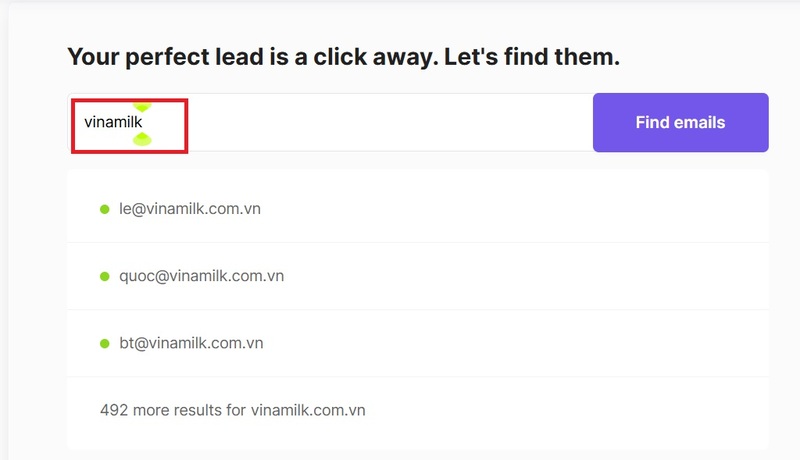
Use via extension
You can install Snov.io Chrome Extension to easily search for email addresses when visiting any website
Step 1: Go to the settings page Snov.io Chrome Extension > Click Download
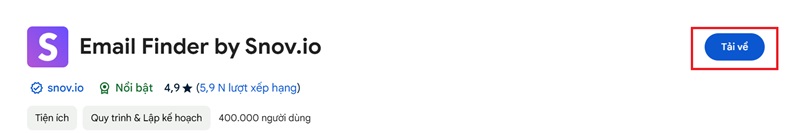
Step 2: Visit any company's website.
Step 3: Activate the Email Finder utility. This utility will immediately start the email search process, and the results will be compiled in a separate list that you can easily customize with the appropriate title.
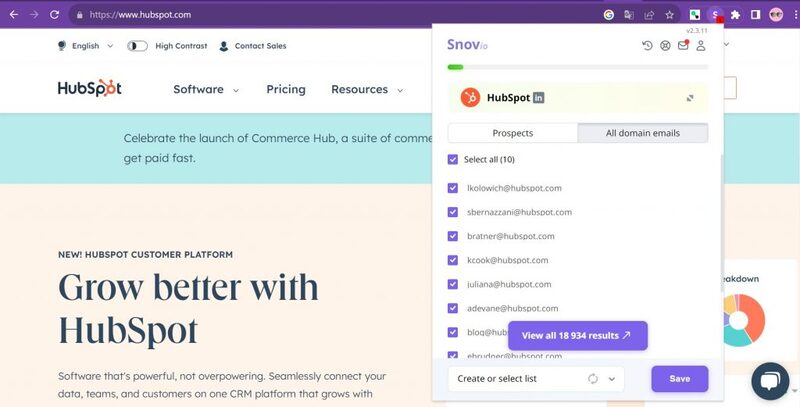
Additionally, when you click on the 'Prospects' section, you can explore the location of 'prospects' within the company, you can also access their social network information (e.g. LinkedIn) , helps you get more contact information.
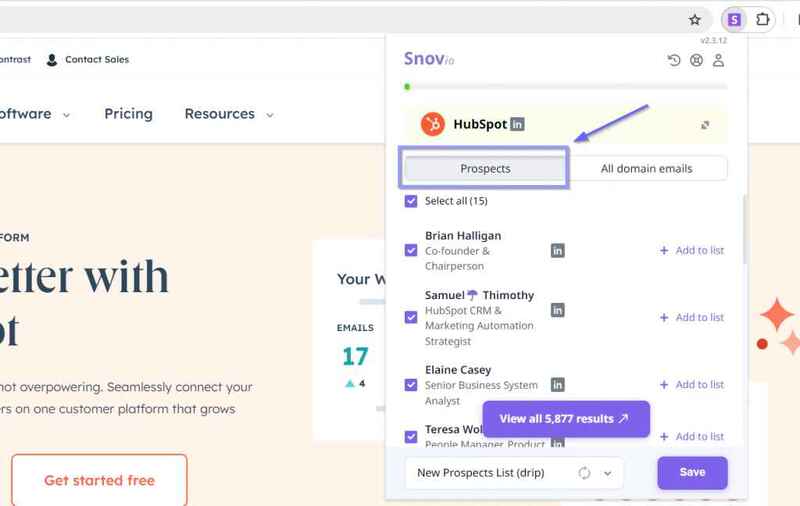
Search LinkedIn for free emails with LI Prospect Finder
Snov.io also offers another Chrome extension – LI Prospect Finder – that allows you to search emails on LinkedIn for free. This extension integrates directly with the LinkedIn search bar, making it easy to search for emails without having to manually navigate them.
Step 1: To use, simply download LI Prospect Finder > Go to LinkedIn and start searching.
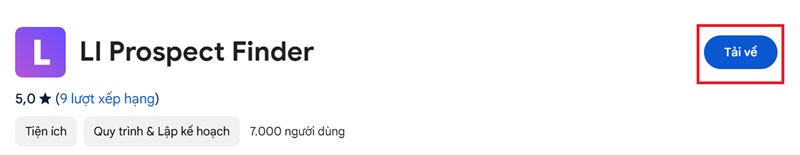
Step 2: Enter the prospect's job title, apply filters (like People, Jobs, Connections, Locations, or Current Company) > Then activate the widget.
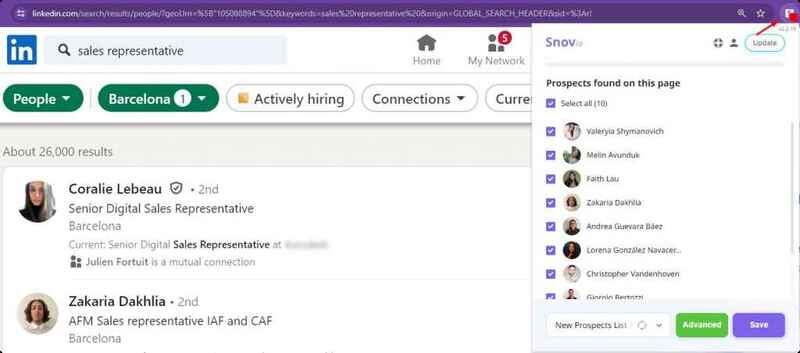
Step 3: Then, simply click 'Save' to save the verified email addresses to a separate folder in the Snov.io web app.
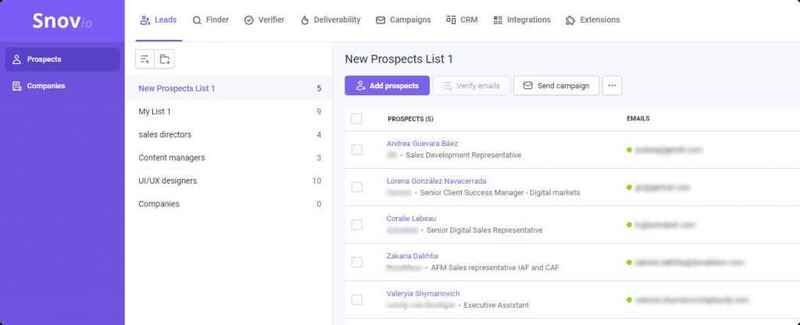
Why do you say it's been verified? That's because all of Snov.io's email search tools are equipped with a built-in Email Verifier tool, eliminating the need to manually check email validity,
Each email will have a colored dot next to it: Green means the email has been verified, yellow means the email needs to be reviewed, and red means the addresses do not exist.
See more: Latest Active Burp Suite Pro 2024 + BugBounty Pro guide
Conclusion
Snov.io Email Finder not just an email search tool, but a comprehensive solution that helps you connect with potential customers, build strong relationships, and grow your business. Experience it today!