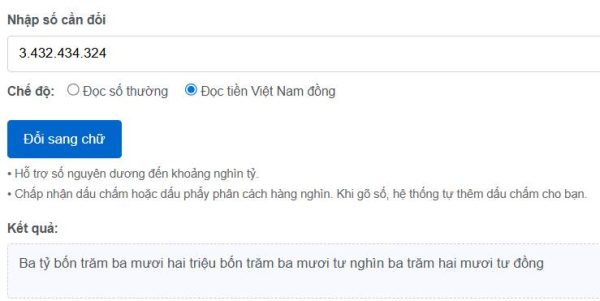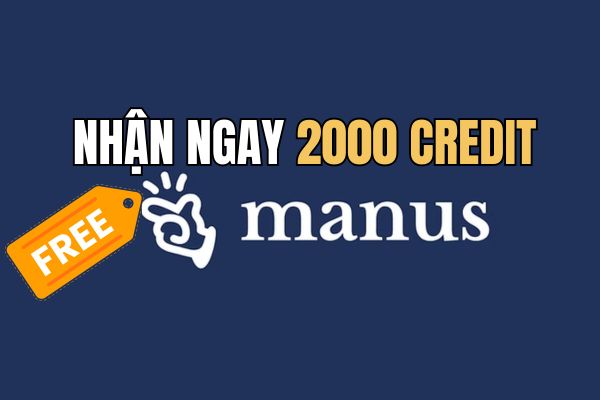Key Visual Studio 2026 has now been officially released by Microsoft on November 11, 2025, becoming the Visual Studio version for programming The latest and also the first Enterprise version is clearly positioned as an “AI-native IDE” with Copilot deeply integrated into the entire software development lifecycle.
| Join the channel Telegram belong to AnonyViet 👉 Link 👈 |

What is Visual Studio 2026?
Visual Studio 2026 is the new generation of Microsoft’s IDE, replacing Visual Studio 2022, with three familiar versions: Community, Professional and Enterprise. The Enterprise edition is the most complete package, aimed at large enterprise and development teams that need a premium set of tools for architecture, testing, code quality, and operations.(
When you purchase Visual Studio Enterprise as a subscription, you always have access to the “latest version of Visual Studio Enterprise”, plus $150 in monthly Azure credits for dev/test environments, Azure DevOps Services integration, and many additional benefits such as technical support, training, and the right to use other Microsoft products for development purposes.
AI-native IDE with deeply integrated Copilot
The biggest difference between Visual Studio 2026 and 2022 is the jump to the “AI-native” IDE model. Microsoft describes this as “AI deeply integrated into the platform”, where Copilot not only understands each code file but has full context about the solution, repository and tools you are using.
In version 2026, Copilot is deeply embedded in the development process: from deep contextual code suggestions, test generation, error analysis, to new features like “planning” that helps create plans for editing multiple files, display plan files clearly right in the IDE, and track execution progress. This move is part of Microsoft’s overall strategy of merging the DevDiv and AI platform teams into the CoreAI team, focusing on building “end-to-end Copilot & AI stack” for tools like Visual Studio, GitHub and Azure.
For a .NET or C++ programmer, this means you have an “assistant” who always follows the solution, understands the project structure, build, test, CI/CD tools and can suggest, refactor, create scaffold code or debug at the system level instead of just suggesting each line.
Optimal performance for large codebases and enterprise projects
Visual Studio 2026 directly targets the classic problems of enterprise teams: huge solutions, slow project opening times, long builds, heavy debugging. Technical articles and real-world experiences show that 2026 significantly improves solution load times, speeds up build/debug, optimizes memory footprint, reduces I/O with the file system, and makes better use of multithreading for code analysis.
A Visual Studio performance architect shared that the minimum hardware requirements of 2026 are equivalent to 2019/2022, but the new IDE uses fewer resources and utilizes resources more efficiently on the same configuration. This is especially important for teams that are stuck with a solution of several hundred projects, many target frameworks, and many integration tools that cannot continuously upgrade workstations for each developer.
Modern Fluent UI interface, user-friendly VS Code
Visual Studio 2026 has a refreshed interface according to Fluent UI, bringing a lighter, more airy and more consistent feeling between areas in the IDE. Microsoft describes this as a modern interface, improving usability and accessibility while retaining familiar workflows.
Independent sources also emphasize that VS 2026 becomes “closer” to VS Code in feel: neat layout, sharp icons, more new themes, simpler Settings experience and modern shortcuts like Ctrl + P for quick tab/file search. If your team is using VS Code and Visual Studio in parallel, programmers will have less “culture shock” when switching back and forth between the two environments.
Supports .NET 10, C# 14, C++ and modern ecosystems
Visual Studio 2026 is designed “future-ready” for .NET 10 and C# 14, and remains the most complete IDE for C++ on Windows. From a single IDE, you can build web applications, APIs, microservices, desktop, mobile, cloud services and even games through stacks like ASP.NET Core, Blazor, MAUI, WinUI, Unity or traditional C++ tools.
This makes it easy for enterprise teams to standardize the toolchain: .NET backend, desktop app, background services, even native C++ components can all be in the same solution and the same IDE, instead of having to be divided by tool.
Enterprise-grade features are only available in Visual Studio Enterprise 2026
Besides general upgrades, Share License Key Visual Studio Enterprise 2026 maintains and expands the feature set that has differentiated Enterprise and Professional in previous generations. The Visual Studio product comparison page shows that the Enterprise section has a strong focus on architecture, code quality analysis, advanced debugging, and testing.
Visual Studio Enterprise provides tools such as Live Dependency Validation, Architectural Layer Diagrams and Architecture Validation to help you design and maintain layered architecture, control dependencies between modules, and detect architectural violations right during the build or review process. These features are very useful when you build microservices, large domains, or compliance-heavy multi-tier systems.
Regarding debugging and diagnostics, Enterprise supports tools such as IntelliTrace, Code Map Debugger Integration and advanced profiling tools that help you “rewind” application state, monitor complex call stacks and analyze performance bottlenecks without having to reproduce multiple times in the real environment.
In terms of quality, traditional Visual Studio Enterprise has many advanced testing and coverage features compared to Professional, helping QA teams and dev leads easily manage quality at the system level, covering complex performance, load and coverage. In the context of 2026 moving to AI-native, these Enterprise tools combined with Copilot and AI agents help you not only “discover problems” but also receive suggestions on how to refactor, separate modules or optimize architecture.
Deep integration with GitHub, Azure DevOps, and Azure
Visual Studio Enterprise 2026 is closely tied to Microsoft’s existing dev ecosystem. With an Enterprise subscription, you get access to Azure DevOps Services, including repository, pipeline, test plans, artifacts, and Agile project management features, along with Azure DevOps Server for on-premise deployment.
On the other hand, Microsoft’s internal announcements also show that Visual Studio, GitHub and Azure are being “pulled” together in a unified AI strategy, where Copilot is the common intelligence layer for source code, CI/CD and infrastructure. For programmers, this simplifies the process: check-out code from GitHub, open it in Visual Studio, let Copilot support the coding, then push it to the Azure DevOps or GitHub Actions pipeline without having to “tear apart” the tool.
Upgrade from Visual Studio 2022: install in parallel, keep extensions, without interruption
Microsoft aims for Free Key License Visual Studio 2026 to be an upgrade for teams using VS 2022. The 2026 Insiders and GA versions both support installation in parallel with 2022, allowing you to test on several solutions before switching the entire team.
Visual Studio 2026 is still compatible with most extensions written for Visual Studio 2022, helping you carry a familiar set of tools from day one without having to wait for extension authors to update. This is important for enterprise teams that rely on a variety of internal or third-party extensions for coding standards, security analytics, generators, DevOps tools, etc.
Who should choose Visual Studio Enterprise 2026?
Comparative documents and professional articles agree that Enterprise is for large organizations, complex systems, and high requirements for quality, compliance, and application lifecycle management. If you are a programmer in such an environment, Visual Studio Enterprise 2026 offers clear value.
This is a suitable choice for teams developing core products, shared platforms, financial systems, insurance, telecommunications, government or anywhere with a large codebase, many teams working together, and need to strictly control architecture, logging, tracing, performance and quality at an enterprise scale. For smaller or freelancer teams, Visual Studio Professional 2026 or Community is usually sufficient, unless you really need the Enterprise toolset to handle a very specific problem.
Share Key Visual Studio Enterprise 2026
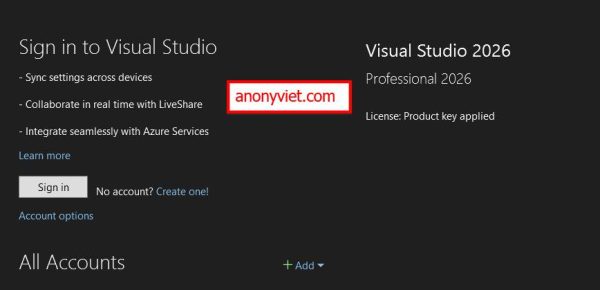
You can download Visual Studio 2026 from the Visual Studio Downloads page of Microsoft and choose Community, Professional or Enterprise edition depending on your needs. Then use the License Key below to activate the License:
Key Visual Studio 2026 Pro:
NVTDK-QB8J9-M28GR-92BPC-BTHXK
Key Visual Studio 2026 Enterprise:
VYGRN-WPR22-HG4X3-692BF-QGT2V
This subscription includes the latest Visual Studio Enterprise license (2026 at the moment), access to Azure DevOps, Azure dev/test credits, along with a large suite of Microsoft software for development environments, documentation and online courses from many training partners.
Is Visual Studio Enterprise 2026 worth the upgrade?
If you only build small or medium projects, Visual Studio 2026 Community/Professional plus Copilot is a huge step forward. But if you’re in a true enterprise environment, Visual Studio Enterprise 2026 is the right piece of the puzzle: an AI-native IDE with performance tuned for huge codebases, a modern Fluent UI interface, support for .NET 10, C# 14, C++, tight integration with GitHub and Azure DevOps, and a deep set of architectural, debugging and testing tools only available in the Enterprise line.
If your website targets .NET, C++ programmers or business teams considering upgrading their IDE, building content around the keywords “Visual Studio Enterprise 2026”, “AI-native IDE”, “Deeply integrated Copilot” and “upgrading from Visual Studio 2022 to 2026” will be a very good SEO direction during the period when Microsoft is promoting this new generation of IDE.