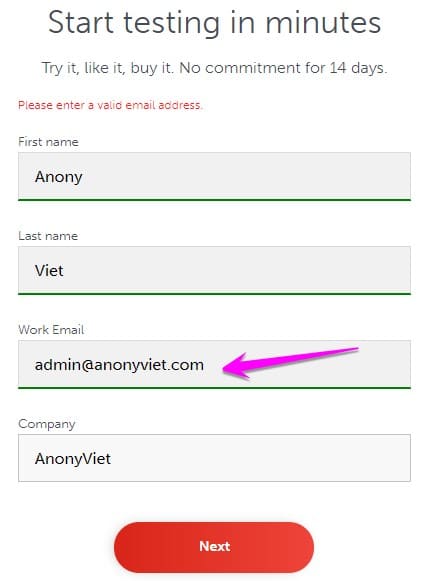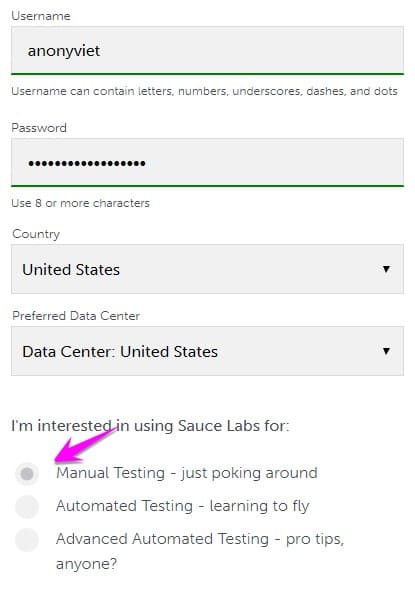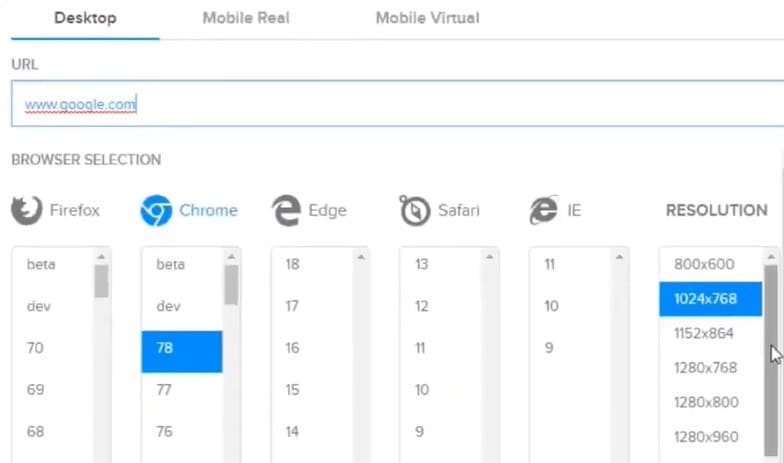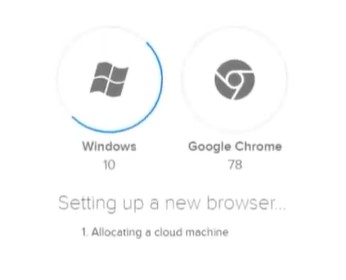Sauce Labs provides the world’s largest cloud-based platform for automated testing of web and mobile applications. Founded by the original creators of Selenium, Sauce Labs helps companies accelerate software development cycles, improve application quality, and deploy with confidence across 800+ browser/OS platforms, including Windows, Linux, iOS, Android, Mac OS X. Taking advantage of the 14-day trial, you can create a free 3GB RAM Windows 10 VPS at Sauce Labs.
| Join the channel Telegram of the AnonyViet 👉 Link 👈 |
Register VPS Windows 10 3GB RAM for free
To perform register VPS Windows 10 3G RAMAnonyViet recommends using VPN Fake IP to US and use an anonymous browser to register. After Login, turn off Fake IP to remote for faster.
Advantage:
- Sign up is easy.
- High configuration Ram 3Gb/Core i7.
- High Download/Upload speed.
- Free period 14.
Defect:
- Sometimes the remote is disconnected.
- Account may be locked if fraud is detected.
First you need sign up for a trial account by Sauce Labs. Entering Email is quite important. You cannot use temporary virtual mail. Use Gmail or email by domain.
Next enter Username and Password to register. At the line I’m interested in using Sauce Labs for: Manual Testing – just poke around. Proceed to pass Captcha and click Get Started
Next, go to your registered email to confirm your account. Remember at this step there is still Fake IP via US. Proceed to log in to Sauce Labs and create a free Windows 10 Ram 3Gb VPS. In the menu on the left, select friends Live Testing -> Web Testing
Next you choose the screen resolution of the VPS and the browser will be installed according to the VPS. I will choose resolution 1024×768 for easy remote. Browser You should use the latest version of Chrome (78) for convenience. In the box URL is the default web address when entering the browser.
Click Start Session to start creating free VPS.
You wait about 2.3 minutes to initialize VPS. On the screen will display information of VPS is Windows 10 and Chrome 78 browser.
Go to check VPS information, you will see Core i7 VPS CPU, 3Gb RAM, Speedtest measurement speed is 321Mbps.
Tip:
It is worth noting that VPS you have to Remote on the browser, cannot Remote Desktop. But AnonyViet will show you 1 small tip to make remote easier. You can use the VPS’s Chrome to download TeamVewer or UltraViewer installed on VPS, then Remote from your computer to VPS will be easier to manipulate.
There is a big disadvantage that Remote speed is sometimes a bit slow and easy to disconnect, although the Download speed on VPS is quite high. Maybe because the server of VPS Windows 10 Ram 3Gb free is located in the US.