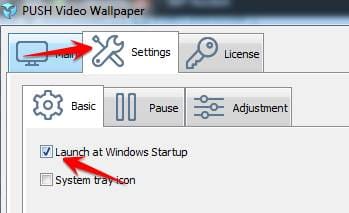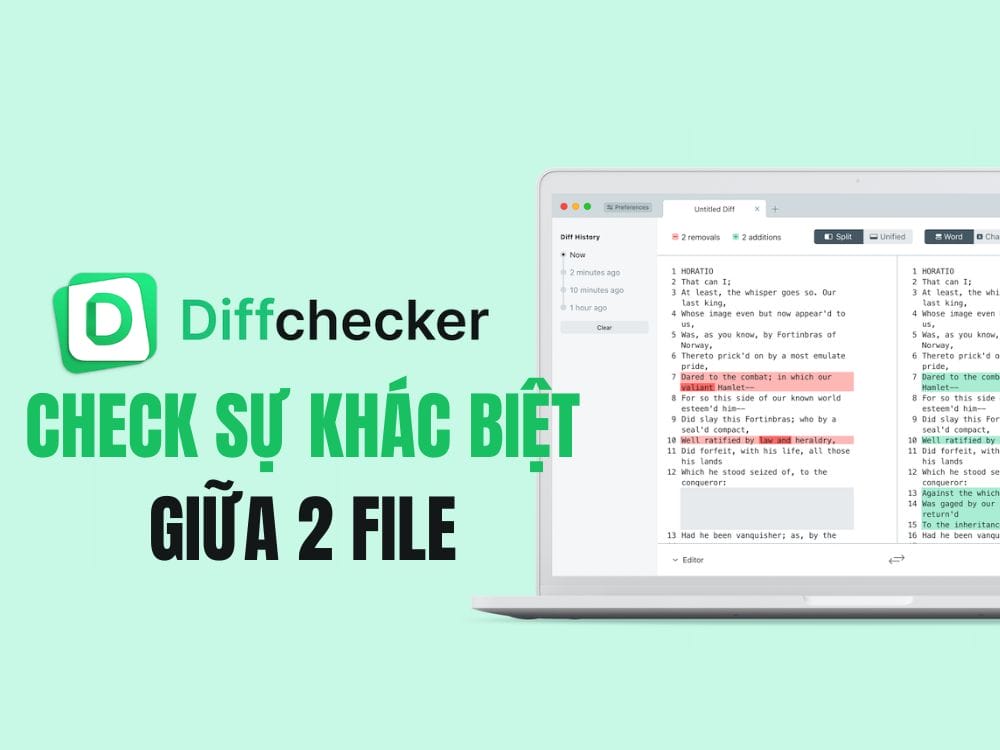Push Video Wallpaper Full is software to create animated wallpapers for the Desktop. You can customize your Video, then Live Wallpaper. If you are bored with the Desktop Wallpaper, try using Video to change it. Although Windows has a lot of themes to decorate, creating more animated Videos for Wallpaper will make the computer more vivid. Push Video Wallpaper helps your computer get video as background image. This app offers a creative twist to customize your computer
| Join the channel Telegram of the AnonyViet 👉 Link 👈 |
This application supports many different types of video collages for Wallpaper such as GIF, AVI, MP4… You can also create Screensaver with this software. With Push Video Wallpaper Fulll You can create playlists from your favorite video clips or wallpapers to play in the background of your computer. In addition, it supports the flexibility of setting image/video rotation intervals, rendering video to screen, cropping or stretching on desktop.
Demo:
Push Video Wallpaper 4.49 Full – Create Video Wallpaper for Desktop
Using video as wallpaper is very easy. With the continuous development of computer hardware performance, video wallpapers have gradually become popular. Push Video Wallpaper is a good program to create live wallpapers to decorate the Desktop.
Push Video Wallpaper Full Key can directly set video or animated GIF image as desktop wallpaper. Besides, it also supports using videos as screensavers. Most importantly, this program has been optimized for performance (for example, it automatically pauses or stops when running other applications or playing games, to take as little system resources as possible), without does not slow down the system. Although PUSH Video Wallpaper also supports audio, you should disable this feature.
Push Video Wallpaper It also allows you to place YouTube videos and GIFs playing in the background, thus greatly enhancing your computer’s entertainment. Plus, when your computer is idle, it automatically switches to a video-based screensaver, allowing everyone to watch and enjoy your favorite video collection.
main feature
- Simple installation, supports Windows versions.
- Support Video on computer or Youtube to make live wallpaper
- Customize pausing video when playing games.
- Background music can be played, but you can lower the volume or mute it if you want.
- The controls are a collection of auto-pause options, located on a separate tab.
Download Push Video Wallpaper 4.49 Full Key
To create Video as a desktop background image, you can Download the software below and install it.
After installation Copy file pushwallpaper.exe in folder Unlock Go to the installed folder to activate the license for the software.
- Name: AppNee Freeware Group.
- Key: VXPVIZ-DQW6KV-IIEYFY-P8CF2Q
Using
The installation and use Push Video Wallpaper pretty simple.
- If you want to add Videos, animations available on your computer, click + . sign
- If you want to add a Video from Youtube, or a link on the Internet, click on link icon
The video will appear in the Playlist, click on the Video and then press the . button Play to start creating Video for Desktop.
Did you click on the sign? … or go to the link http://video-loops.net/index_146.html to download video collection for Wallpaper free. This is a free video store with many topics such as: Christmas, space, beach ….
To have the program start automatically with Windows, click Settings -> Launch at Windows Startup. So every time you start Windows, the Video wallpaper will automatically activate.