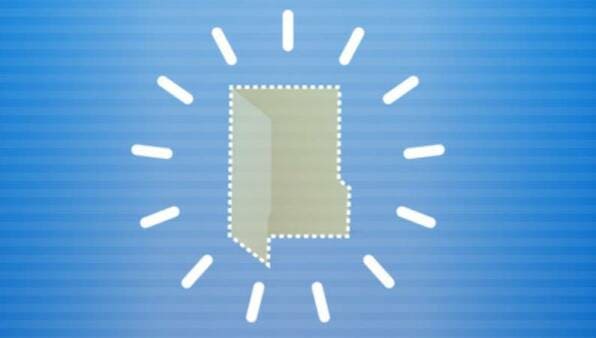MyIPa comprehensive network testing tool, emerges as an effective solution to help users understand and manage their internet connection effectively. In an increasingly digital world, ensuring security and optimizing network performance has become extremely important. MyIP doesn't simply display IP addresses, but also offers a range of in-depth testing features, from network speed, DNS leaks, WebRTC to censorship testing and Whois lookups.
| Join the channel Telegram belong to AnonyViet 👉 Link 👈 |
Main features of MyIP
- Display IP Address: The application will Identify and display local IP addresses from various IPv4 and IPv6 providers.
- IP Information: Provides details about every IP address, including country, region, ASN, geolocation, and more.
- Check Availability: Determine availability of sites like Google, GitHub, YouTube, ChatGPT, and many others.
- WebRTC Detection: Determines the IP address used in WebRTC connections.
- DNS Leak Check: Displays data from DNS endpoints to assess the risk of DNS leaks when using a VPN or proxy.
- Network Speed Test: Evaluate the speed of your network connection to edge networks.
- Check Proxy Rules: Check the proxy software's rule settings to make sure they are working correctly.
- Global Latency Test: Perform latency tests on servers in different regions of the world.
- MTR Test: Perform MTR tests on servers in different regions around the globe.
- DNS Resolver: Perform DNS resolution of a domain name from various sources and collect real-time resolution results to identify DNS poisoning.
- Censorship Test: Check to see if a website is blocked in certain countries.
- Whois Lookup: Perform a whois lookup for the domain name or IP address.
- MAC Address Lookup: Query information of a physical address.
- Dark Mode: Automatically switch between dark and light modes based on system settings, or you can switch manually.
- Minimalist Mode: Optimized mode for mobile, shortening page length for quick access to necessary information.
- Look Up IP Information: Provides a tool to look up information about any IP address.
- PWA Support: Can be added as an app on your phone or as a Chrome app on your computer.
- Shortcut Keys: Supports keyboard shortcuts for all functions, press ? to see a list of keyboard shortcuts.
Based on the availability test results, indicate whether a global internet connection is possible. - Support English, Chinese and French.

See more: De digger: Tool to find other people's files on Google Drive
How to use MyIP
Deploying MyIP in a Node
Step 1: First, make sure you have Node.js installed before proceeding
Step 2: Copy the following code:
git clone https://github.com/jason5ng32/MyIP.git
Step 3: Run the following command to install and build:
npm install && npm run build
Step 4: Run the program with this command:
npm start
The program will run on port 18966.
Use Docker
Click the 'Deploy to Docker' Button at the top of the page to complete the deployment.
Or use the following shell command:
docker run -d -p 18966:18966 --name myip --restart always jason5ng32/myip:latest
Environment Variable
You can use the program without adding any environment variables, but if you want to use some advanced features, you can add environment variables.
List of environment variables you can refer to at MyIP's Github page
Using environment variables in Node.js
To customize MyIP in Node.js, you can use environment variables. Below are the detailed steps:
Step 1: To create environment variables, you can follow these steps:
cp .env.example .env
Step 2: Then, edit the .env file content and add the following lines:
BACKEND_PORT=11966FRONTEND_PORT=18966BING_MAP_API_KEY="YOUR_KEY_HERE"ALLOWED_DOMAINS="example.com"IPCHECKING_API="YOUR_KEY_HERE"
Step 3: Finally, restart the backend service to apply the changes.
Explanation of environment variables:
- BACKEND_PORT: Port on which the backend server will listen.
- FRONTEND_PORT: Port on which the frontend user interface will run.
- BING_MAP_API_KEY: Bing Maps API key, used for features related to geolocation.
- ALLOWED_DOMAINS: List of domains allowed to access the application.
- IPCHECKING_API: API key of the IP checking service, used to verify IP addresses.
Using environment variables in Docker
You can also use environment variables when running MyIP in Docker. For example:
docker run -d -p 18966:18966 \-e BING_MAP_API_KEY="YOUR_KEY_HERE" \-e ALLOWED_DOMAINS="example.com" \-e IPCHECKING_API="YOUR_TOKEN_HERE" \--name myip \jason5ng32/myip:latest
How to use MyIP advancedly
If you are using a proxy to access the internet, consider adding the following rule to your proxy configuration (edit depending on the application you use). This setup allows you to check both the real IP and the IP when using a proxy:
# IP TestingIP-CIDR,1.0.0.1/32,DIRECT,no-resolveIP-CIDR6,2606:4700:4700::1111/128,DIRECT,no-resolveDOMAIN-SUFFIX,ipify.org,Proxy# Rule TestingDOMAIN,ptest-1.ipcheck.ing,Proxy1DOMAIN,ptest-2.ipcheck.ing,Proxy2DOMAIN,ptest-3.ipcheck.ing,Proxy3DOMAIN,ptest-4.ipcheck.ing,Proxy4DOMAIN,ptest-5.ipcheck.ing,Proxy5DOMAIN,ptest-6.ipcheck.ing,Proxy6DOMAIN,ptest-7.ipcheck.ing,Proxy7DOMAIN,ptest-8.ipcheck.ing,Proxy8
Proxy rule explanation:
- IP-CIDR and IP-CIDR6: Route requests to specific IP addresses directly, not through a proxy.
- DOMAIN-SUFFIX: Routes requests to the ipify.org domain through the proxy.
- DOMAIN: Route requests to ptest-*.ipcheck.ing domains through different proxies (Proxy1 to Proxy8).
Note: This configuration is just an example, you need to adjust it to your specific proxy configuration.
See more: 10 OSINT tools that hackers need to know
Conclusion
In short, MyIP is a powerful and flexible tool that provides a comprehensive solution for network testing and online privacy protection. With a friendly and easy-to-use interface, MyIP is the perfect choice for individual users and even professionals.