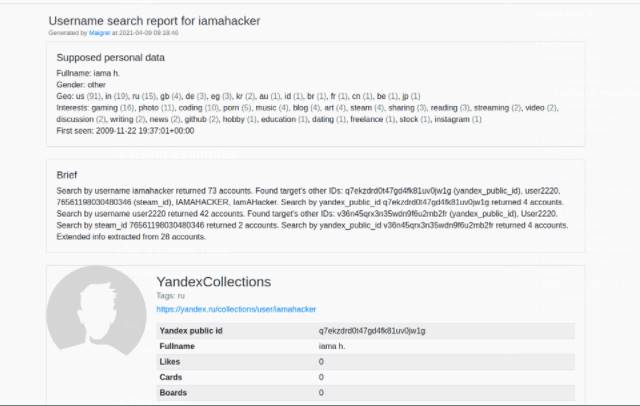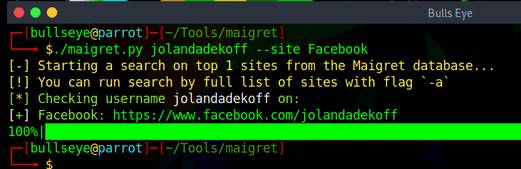Maigret is an OSINT tool that traces the information of any account on the Internet. This tool helps to collect profiles about a person by username only, checking accounts on a large number of websites. Maigret can be thought of as another version of sherlock with exciting features under development. Don’t forget to regularly update the source code from this repo. Maigret is currently supported over 2000 sites (full list), by default the search engine is based on 500 websites descending by popularity.
| Join the channel Telegram of the AnonyViet 👉 Link 👈 |
Jules Maigret is a fictional French police detective, created by Georges Simenon. His investigative method is based on understanding the personalities of different people and their interactions.
Main features of Maigret
- Tracing information of username – account name
- Parsing profile pages, extracting personal information, linking to other profiles, etc.
- Recursive search by newly found username
- Tag search (site category, country)
- Censorship and user captcha detection
- Very little fake information
Setting
Using Maigret on Kali Linux
Maigret can be installed in a variety of ways to find username information on the Internet. But in this article, I will use the most popular way to clone repo. Note, here I use Kali Linux.
First you need clone repo Maigret from Github. Open terminal and enter the command below:
git clone https://github.com/soxoj/maigret
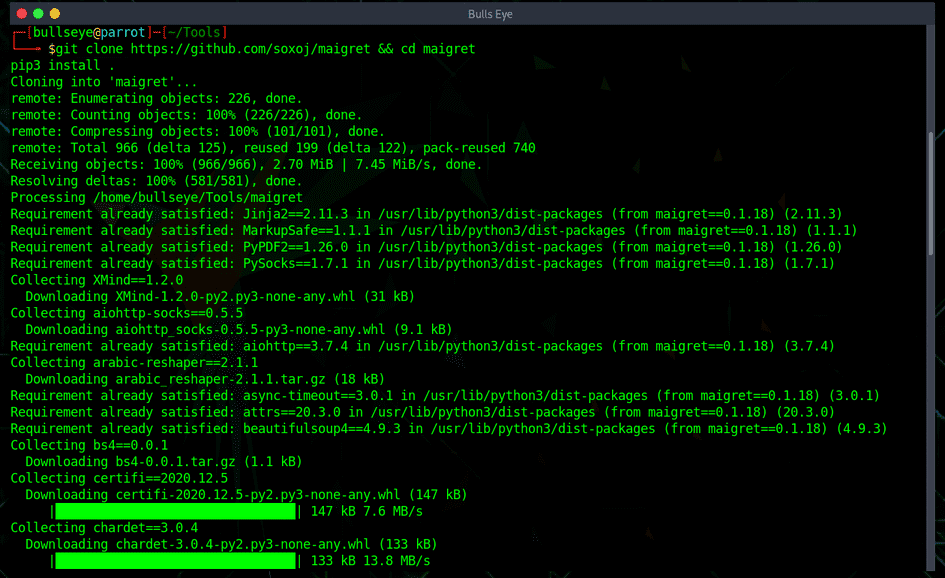
Next, access the repo you just downloaded:
cd maigret
Finally, you need to install the python libraries to run Maigret:
pip3 install -r requirements.txt
If you have an error in this step, you must not have installed pip3. Run this command to install pip3:
sudo apt-get install python3-pip
You access the Maigret directory and enter the following command to run Maigret:
./maigret.py user
Replace user with the username you want to check.
Using Maigret on Windows
With Windows, you install Python 3.x(Mind Add Path at the first setting screen)) then type the following commands:
cd [đường dẫn thư mục maigret đã giải nén] //example: cd C:\Maigret
pip install -r requirements.txt
python maigret.py user
Feature
Generate HTML and PDF reports
If you want to export search results to HTML and PDF reports, you can use the following command:
./maigret.py user --html --pdf
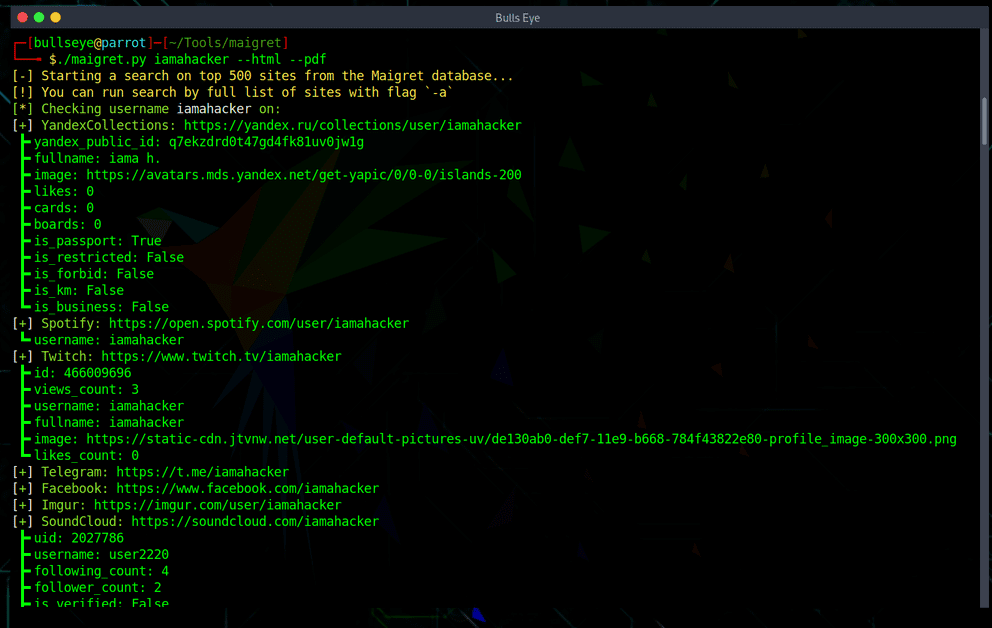
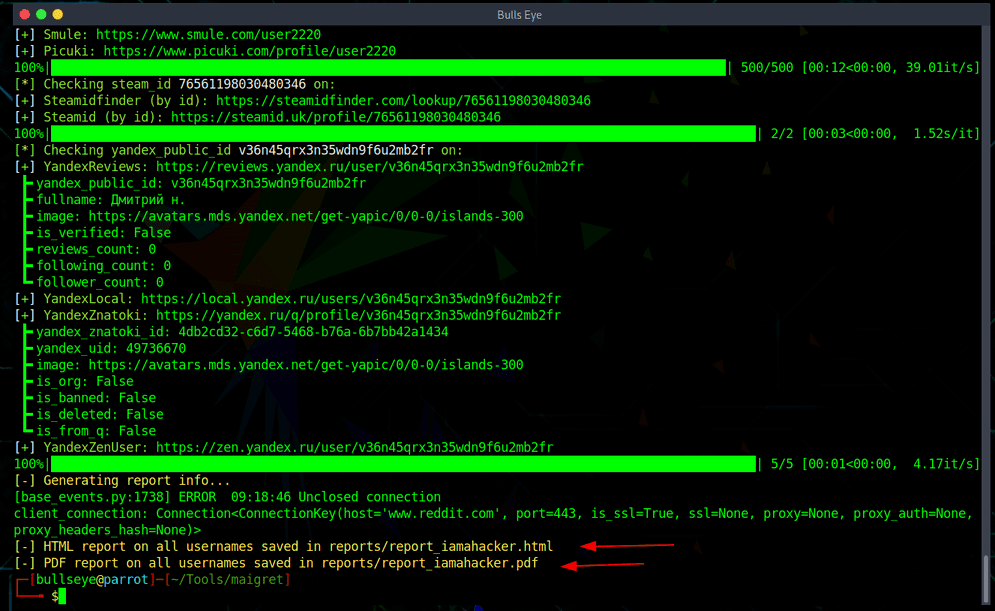
Sample report Maigret created
Search sites marked with the account’s photo & dating tag
maigret user --tags photo,dating
Search three usernames on all available sites
maigret user1 user2 user3 -a
Run command maigret --help for more what the arguments do. Options are also documented in the Maigret Wiki.
All commands of Maigret
These are all Maigret commands used to retrieve information of any account on the Internet.
./maigret --help
┌──(bullseye㉿....)-[~/Tools/maigret]
└─$ ./maigret.py --help
usage: maigret.py [-h] [--version] [--info] [--verbose] [-d] [--site SITE_NAME]
[--proxy PROXY_URL] [--db DB_FILE] [--cookies-jar-file COOKIE_FILE]
[--timeout TIMEOUT] [-n CONNECTIONS] [-a] [--top-sites TOP_SITES]
[--print-not-found] [--print-errors] [--submit EXISTING_USER_URL]
[--no-color] [--no-progressbar] [--browse] [--no-recursion]
[--no-extracting] [--self-check] [--stats] [--use-disabled-sites]
[--parse PARSE_URL] [--id-type ID_TYPE] [--ignore-ids IGNORED_IDS]
[--tags TAGS] [--folderoutput FOLDEROUTPUT] [-T] [-C] [-H] [-X] [-P]
[-J REPORT_TYPE]
USERNAMES [USERNAMES ...]
Maigret v0.1.18
positional arguments:
USERNAMES One or more usernames to check with social networks.
optional arguments:
-h, --help show this help message and exit
--version Display version information and dependencies.
--info, -vv Display service information.
--verbose, -v Display extra information and metrics.
-d, --debug, -vvv Saving debugging information and sites responses in debug.txt.
--site SITE_NAME Limit analysis to just the listed sites (use several times to
specify more than one)
--proxy PROXY_URL, -p PROXY_URL
Make requests over a proxy. e.g. socks5://127.0.0.1:1080
--db DB_FILE Load Maigret database from a JSON file or an online, valid,
JSON file.
--cookies-jar-file COOKIE_FILE
File with cookies.
--timeout TIMEOUT Time (in seconds) to wait for response to requests.Default
timeout of 10.0s. A longer timeout will be more likely to get
results from slow sites.On the other hand, this may cause a
long delay to gather all results.
-n CONNECTIONS, --max-connections CONNECTIONS
Allowed number of concurrent connections.
-a, --all-sites Use all sites for scan.
--top-sites TOP_SITES
Count of sites for scan ranked by Alexa Top (default: 500).
--print-not-found Print sites where the username was not found.
--print-errors Print errors messages: connection, captcha, site country ban,
etc.
--submit EXISTING_USER_URL
URL of existing profile in new site to submit.
--no-color Don't color terminal output
--no-progressbar Don't show progressbar.
--browse, -b Browse to all results on default bowser.
--no-recursion Disable recursive search by additional data extracted from
pages.
--no-extracting Disable parsing pages for additional data and other usernames.
--self-check Do self check for sites and database and disable non-working
ones.
--stats Show database statistics.
--use-disabled-sites Use disabled sites to search (may cause many false positives).
--parse PARSE_URL Parse page by URL and extract username and IDs to use for
search.
--id-type ID_TYPE Specify identifier(s) type (default: username).
--ignore-ids IGNORED_IDS
Do not make search by the specified username or other ids.
--tags TAGS Specify tags of sites.
--folderoutput FOLDEROUTPUT, -fo FOLDEROUTPUT
If using multiple usernames, the output of the results will be
saved to this folder.
-T, --txt Create a TXT report (one report per username).
-C, --csv Create a CSV report (one report per username).
-H, --html Create an HTML report file (general report on all usernames).
-X, --xmind Generate an XMind 8 mindmap report (one report per username).
-P, --pdf Generate a PDF report (general report on all usernames).
-J REPORT_TYPE, --json REPORT_TYPE
Generate a JSON report of specific type: simple, ndjson (one
report per username).Eg
Search for accounts with username anonyviet on top 500 websites from Maigret DB.
maigret anonyvietStart looking for accounts with username anonyviet on all websites from Maigret DB.
maigret anonyviet-aStart searching anonyviet and generate HTML and PDF reports.
maigret anonyviet -a -HPSearch for account with username anonyviet only on Facebook.
maigret anonyviet --site FacebookExtract the information from the Instagram page by URL and start searching for the account whose username is found.
maigret - --parse https://www.instagram.com/machine42Search for accounts with username anonyviet only on US, Japanese, Vietnamese websites.
maigret anonyviet --tags en,jp,vnLook for accounts with username anonyviet only on software development related websites.
maigret anonyviet --tags codingSearch for accounts with username anonyviet only on uCoz websites (mainly CIS countries).
maigret anonyviet --tags ucozVideo
In this video The author guides you how to install and use.. Besides, the author also guides you how to handle installation errors and how to install different pip3 scripts.