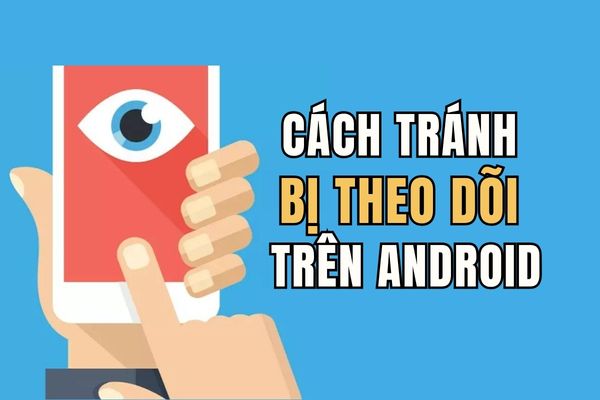An operating system is simply defined as software that allows you to manage your computer’s hardware and resources while also providing a number of common services that allow you to run different programs.
| Join the channel Telegram belong to AnonyViet ???? Link ???? |

Computers have made huge technological advances over the past few decades, evolving from bulky machines into sleek, performance-focused devices. And currently, there are three popular operating systems for most computers:
Linux vs. Windows and macOS: Which OS is for you?
Windows

Microsoft Windows is the most popular desktop operating system in the world, with a market share of about 74%, according to Statista. Since its release in 1985, this operating system has gone through a series of changes, and despite its ups and downs. It remained the market leader for a long time.

Microsoft Windows runs on computers globally. Its popularity has increased significantly, especially due to the popularity of Windows 10 and the free upgrade to Windows 11.
Microsoft Windows also ships on most laptops released today. Most major manufacturers preinstall Windows and add custom software before shipping it to consumers.
Easy to install
Windows is extremely easy to install. It also works seamlessly with most hardware, which is one of the reasons why it is so popular. Alternatively, you can buy a disc or buy a digital copy, which allows you to create an image and install Windows on your computer.
There are many different methods to Install Windows 11, but most of these methods are quite easy to implement. Anyone with some basic computer knowledge can install Windows. And more importantly, Microsoft has improved performance on Windows 11, so you can even install Windows 11 on your old PC.
Price
Windows 11 is a free upgrade for users moving from Windows 10. However, if you are not upgrading from Windows 10, a new Windows 11 Home license costs $110, while Windows 11 Pro costs $150 .
Software usability and performance
This is where Microsoft Windows really shines. Almost every piece of software runs on Windows, mainly because of its install base. Therefore, Windows is extremely flexible and most developers create native applications or software that run on this platform.
Installation is extremely easy and is done through the installation wizard. You don’t need to be familiar with any command-line interface tools, although there are built-in tools in Windows.
If you like gaming, Windows is the best choice. That’s because the company has been focused on improving gaming performance, and most developers and hardware manufacturers take advantage of options like DirectX 12, which squeezes maximum performance from the GPU and CPU. .
You can even optimize Windows 10 for better gaming performance. Windows is ideal for those who want a PC that can be customized and personalized to their preferences. You can easily change different components, install new drivers, and upgrade parts as you like.
If you want maximum control over your PC and want to customize or personalize it, there’s hardly a better operating system than Microsoft Windows.
Backup
You can create backups on Windows 11 extremely easily. Microsoft provides a built-in system utility that allows you to easily create various backups and you can restore them with just one click.
macOS

Apple’s operating system has a relatively small market share compared to Windows. But macOS continues to grow in popularity. Despite being Windows’ biggest competitor, macOS takes a very different approach.
For starters, unlike Windows, you can’t just buy a copy and install it on any computer. It also doesn’t come pre-installed with other computers; you can only get it with an iMac, MacBook, Mac mini, or other official Apple hardware.
It’s a closed system. But it has proven its worth over the past 35 years. More importantly, macOS is also extremely secure, mainly due to its small market share.
Malware threats on macOS are minimal, although there are still some signs that your Mac is infected with a virus that you should pay attention to.
Easy to install
This is extremely easy. The operating system comes pre-installed on every MacBook and iMac the company sells, and you can run updates continuously. More importantly, updates are relatively easy to install.
Updates are also much less frequent than with Windows, so you don’t have to worry about your Mac running updates at the most inconvenient times, something that’s all too common with Windows. All macOS updates are also free.
Software usability and performance
Apple’s operating system is extremely popular because of its ease of use and deep integration with the Apple ecosystem. Additionally, most people think that installing and managing applications is also easier than Windows.
Although based on Linux, macOS allows you to install software directly from the App Store. Or, most applications allow you to download a DMG file, which is a Disk Image file. Then, just drag the icon into the Applications folder to install the application!
And, when you want to delete it, just delete it from the Applications folder. You don’t have to worry about running any installation wizards. Developers and designers often prefer macOS because of its support for creative tools.
More importantly, unlike Windows, macOS also comes with a bunch of free apps:
- A suite of productivity applications, including a word processor, spreadsheet program, and a presentation tool.
- The Preview app is great for editing photos and allows you to edit PDF files as well.
- A video editing application.
- Music editing tools, GarageBand. GarageBand is easy to use and is used by many creative professionals.
Backup
If you’re wondering how to back up your Mac, you’ll have to use a tool called Time Machine. You can set up both manual and automatic backups, and even create backups on an external drive, just like Windows.
Linux
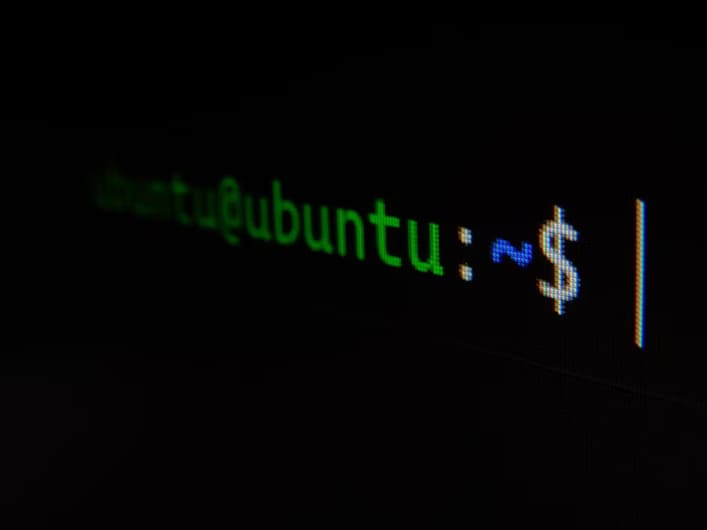
Widely preferred by developers, Linux is an operating system known for its great flexibility. Unlike Windows and macOS, Linux is completely open source, so it can be modified and customized.
Since it is open source, many different variations, called distributions, exist. There are even lightweight distributions that you can install on older PCs. In fact, Windows 11 has quite a few similarities with the Linux desktop.
These distributions range from software that provides core system functionality to custom user interfaces designed to operate on specific hardware. One of the most popular distributions is Ubuntu, widely used because of its versatility.
Easy to install
If you want to know how to install the latest version of Ubuntu on your laptop or PC, just start by downloading the latest image file from the Ubuntu website. Then you just need to load it onto a USB stick to install it.
Software usability and performance
Compared to Windows or macOS, Linux’s usability is limited. Running new software on Linux is not always easy, because not all programs support native versions. This means you will have to install a compatibility layer like Wine.
Previously, Linux GUIs were much inferior when compared to Windows or macOS, offering better graphics and performance. However, that has now changed, with Ubuntu offering a stunning graphical interface that can easily compete with applications like Finder and Windows Explorer.
Installing applications on Linux is a bit complicated. Ideally, you should know how to use a command line interface tool because that’s what you’ll be using the most. Unfortunately, those are the limitations of Linux. Furthermore, most apps are free or open source alternatives to popular Windows or macOS apps, which may not be as good as their native, proprietary counterparts.
Backup
Running backups on Linux is also not simple, because you need to know specific commands. However, there are some GUI tools you can use, such as Déjà Dup. You can easily learn how to back up your data with Déjà Dup on Linux, although it still requires running some commands.
Which operating system is right for you?
So, as you can see, all three operating systems are great in their own ways. However, it all depends on your needs and what you like to use. For example, if you like full control, Linux is probably the best choice. But if you want something easier to use, you should choose between macOS and Windows.