Use the keyboard shortcut F12 to display the Save As dialog box in Excel. Press CTRL + S to save the existing workbook.
| Join the channel Telegram of the AnonyViet 👉 Link 👈 |
How to use Save As in Excel
1. On the File tab, click Save As.
2. Click Browse.

Result:
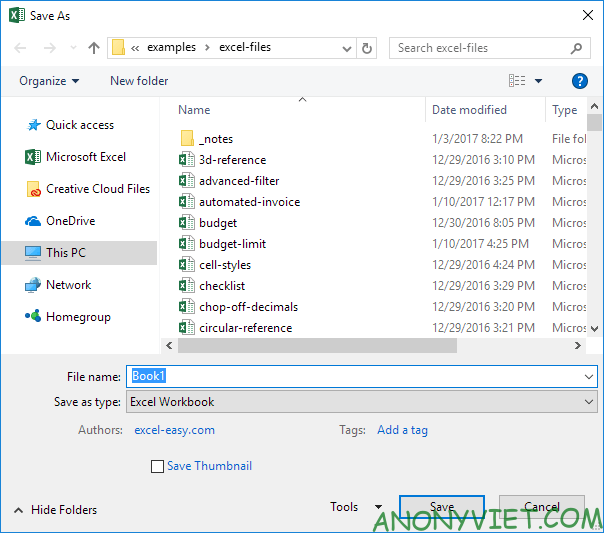
Note: instead of doing step 1 and step 2, you can simply use the keyboard shortcut F12.
3. Select the file location.
4. Enter the file name.
5. Click Save.











