You can group sheets in Excel if you want to edit multiple sheets at once. My workbook (workbook) contains 3 sheets North, Mid, South, and a fourth blank sheet.
| Join the channel Telegram of the AnonyViet 👉 Link 👈 |

How to group worksheets in Excel
1. To group sheets, hold CTRL and click the sheets that you want to group.
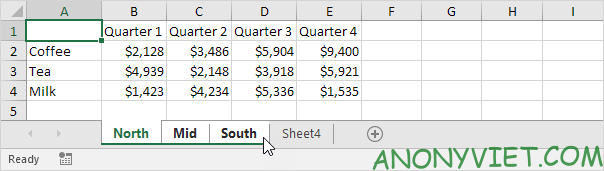
2. Release the CTRL button.
You can now edit multiple sheets at once.
3. For example, on the North worksheet, I would change the value of cell B2 to $1000 and delete row 4.
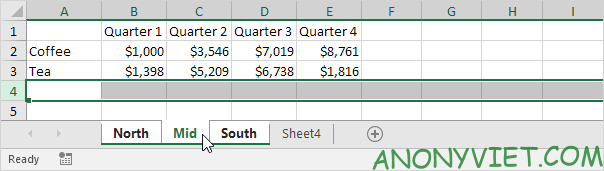
4. My last change will also be applied on the remaining 2 sheets, Mid and South.
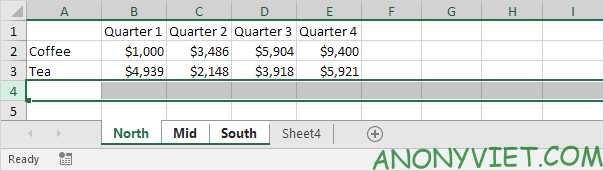
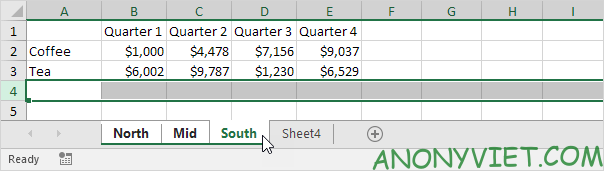
5. To ungroup, right-click one of the worksheets and select Ungroup Sheets, or click any sheet tab outside of the group. For example, click the Sheet4 sheet.
In addition, you can also view many other excel articles here.











