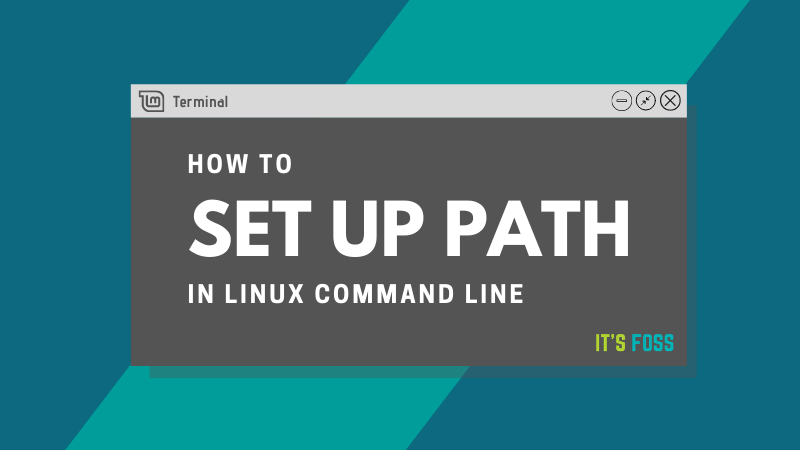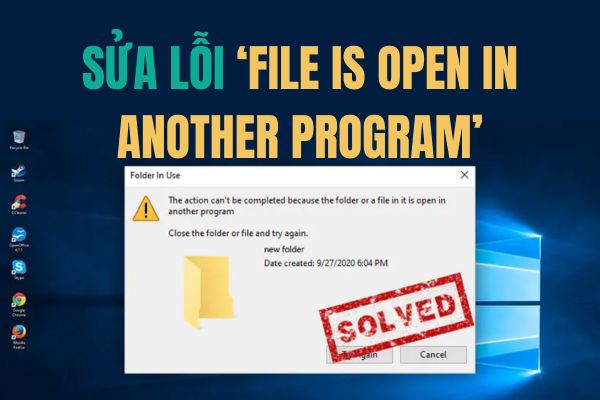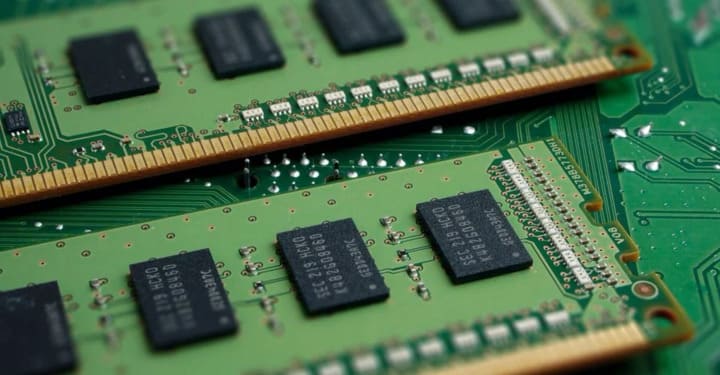This article will show you how to create a trendline in Excel.
| Join the channel Telegram of the AnonyViet 👉 Link 👈 |
Trend line
How to create trendlines in Excel
1. Select chart
2. Click the + sign to the right of the chart, click the arrow next to Tendline, and then click More Options.
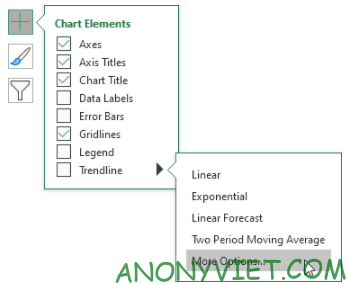
3. Select Trend/Regressio type. Click and Linear.
4. Enter 3 in the Forward box.
5. Click the Display Equation on chart and Display R-squared value on chart boxes.
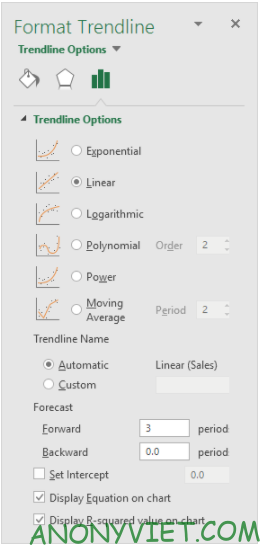
Result
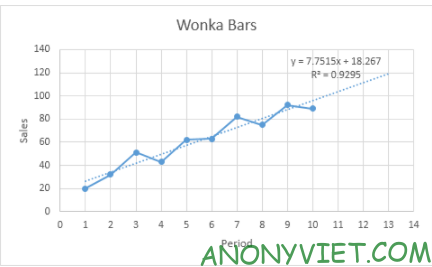
In addition, you can also view many other excel articles here.