This article will show you how to use data series in Excel.
| Join the channel Telegram of the AnonyViet 👉 Link 👈 |
Data series
A row or column of numbers plotted in a chart is called a data series (Data Series). You can plot one or more data series in the chart.
1.Select the range A1:D7.

2. On the Insert tab, click the Columns icon.

3. Click on Clustered Column.
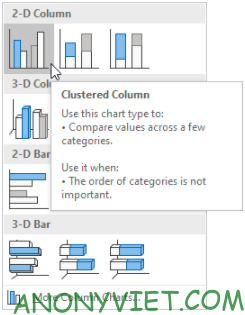
Result
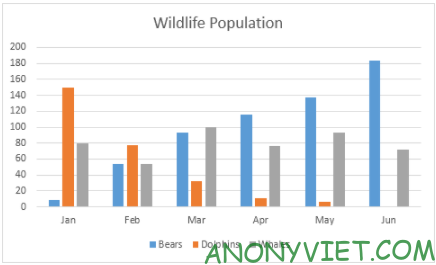
Select Data Source
1. Select the chart. Right-click, and then click Select Data.

2. You can see three data series (Bears, Dolphins and Whales) on the left and horizontal axis labels (Jan, Feb, Mar, Apr, May and Jun) on the right.
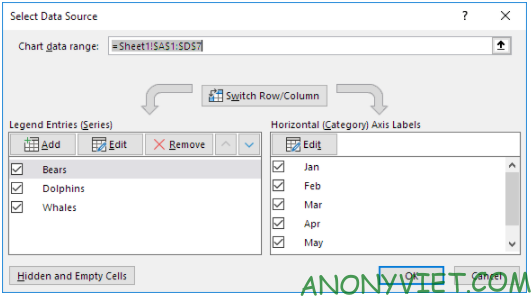
Switch Row/Column
If you click on Switch Row/Column, you will have 6 data series (Jan, Feb, Mar, Apr, May and Jun) and three horizontal axis labels (Bears, Dolphins and Whales).
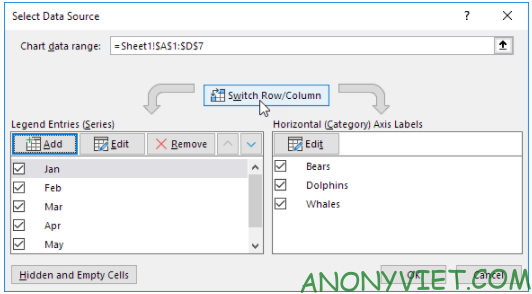
Result
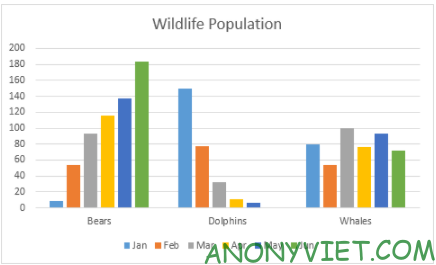
In addition, you can also view many other excel articles here.










