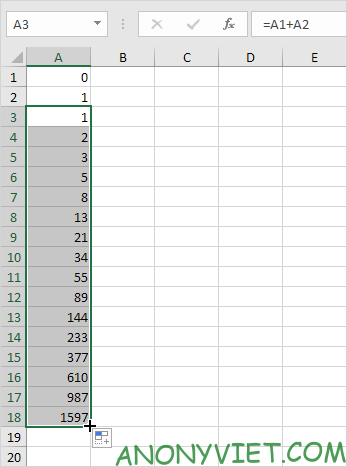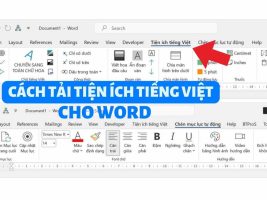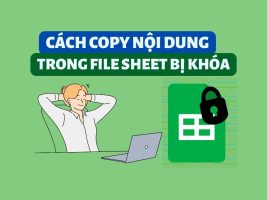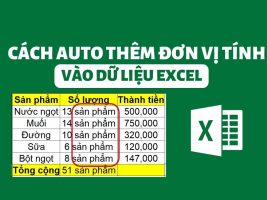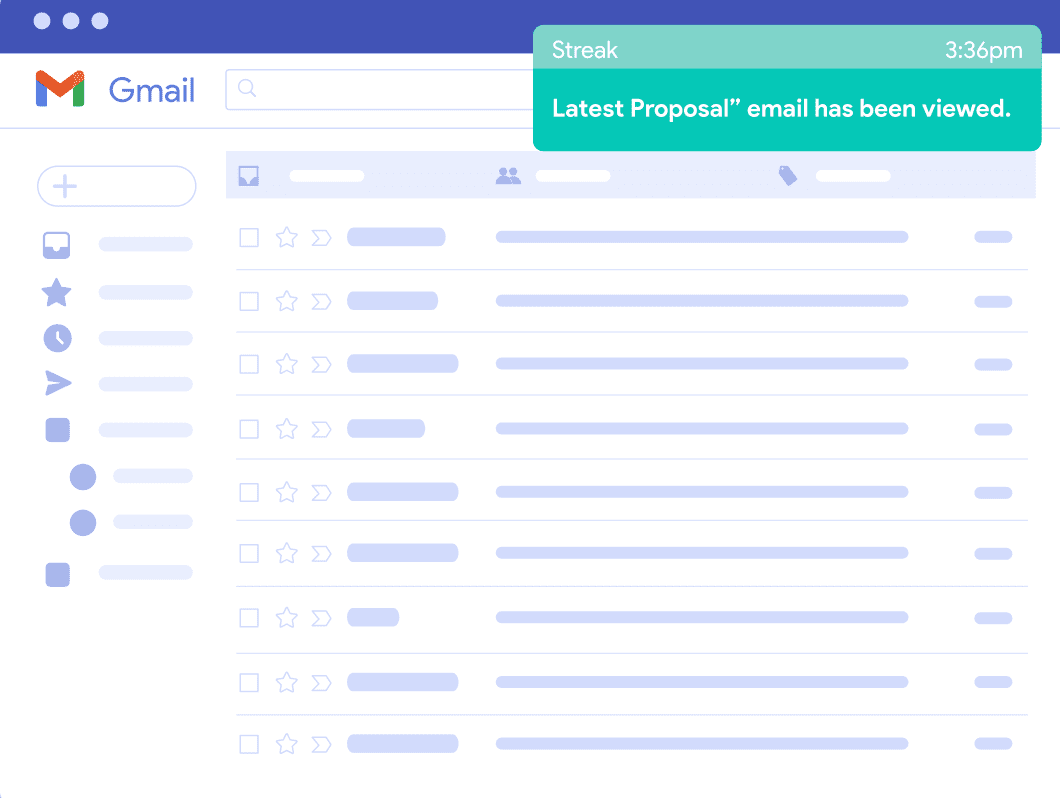Hello friends! To continue the basic Excel series, I will guide you about the Fibonacci sequence in Excel.
| Join the channel Telegram of the AnonyViet 👉 Link 👈 |
The concept of the Fibonacci sequence
The Fibonacci sequence is an infinite sequence of natural numbers starting with two elements 0 and 1 or 1 and 1, the elements are then set up according to the rule that each element is always equal to the sum of the two preceding it.
Fibonacci sequence in Excel
Step 1: Enter the values 0 and 1 in cells A1 and A2 respectively
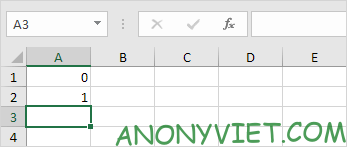
Step 2; Enter the value in cell A3 as =A1+A2
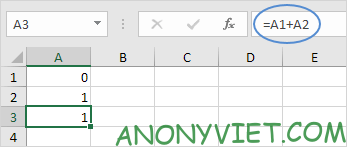
Step 3: Using AutoFill . function