To calculate the number of days until your birthday in Excelperform the following steps.
| Join the channel Telegram of the AnonyViet 👉 Link 👈 |
Calculate date to birthday in Excel
1. Enter your date of birth in cell A2.
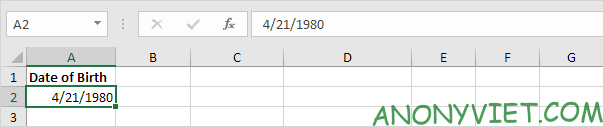
2. Enter the TODAY function in cell B2 to return today’s date.
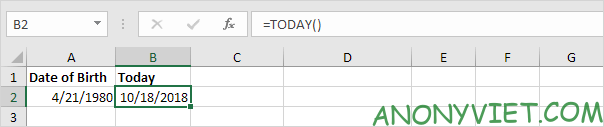
3. Find your next birthday.
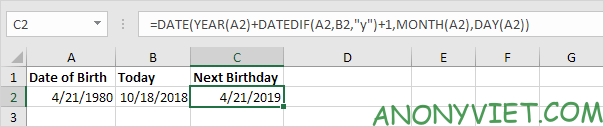
4. Next, we will use the DATEDIF function to find the number of days (“d”) between Today and Next Birthday.
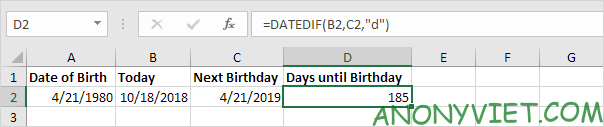
In addition, you can also view many other excel articles here.







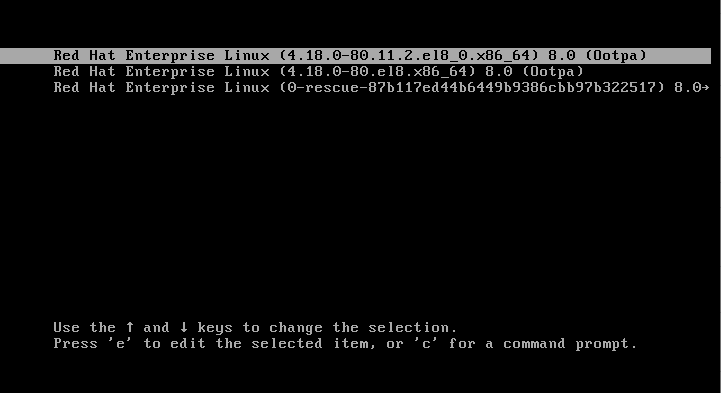

![[Update] How to receive Google Ai pro 1 year free with telegram [Update] How to receive Google Ai pro 1 year free with telegram](https://anonyviet.com/wp-content/uploads/2025/09/cach-nhan-google-ai-pro-1-nam-mien-phi.jpg)

