Mark as Final in Excel to let the user know that this is the final version of the Excel file. This feature is to notify others that this is the final version of the File, and should not edit the content in this file. But the user can still edit the workbook.
| Join the channel Telegram of the AnonyViet 👉 Link 👈 |
How to use Mark as Final in Excel
1. Open the workbook.
2. On the File tab, click Info.
3. Click Protect Workbook, select Mark as Final.
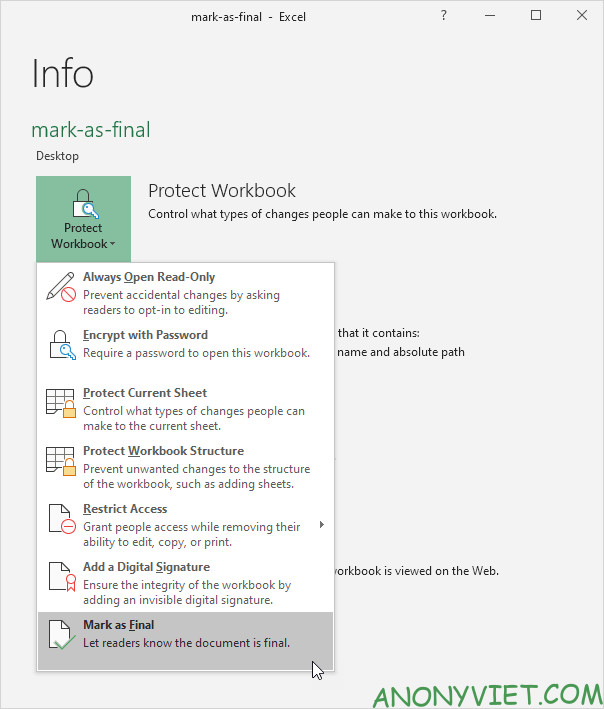
4. Select OK.
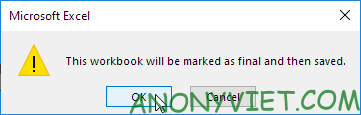
Result:
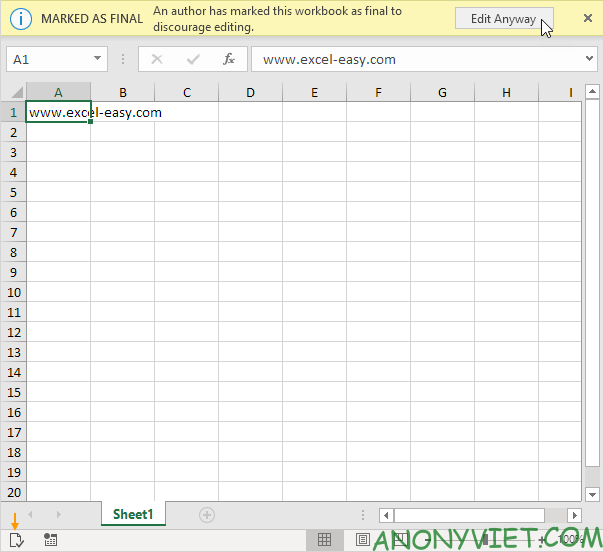
Note: the user can still edit the workbook by clicking Edit Anyway. In addition, you can also view many other excel articles here.











