VPS stands for Virtual Private Server, also known as personal virtual server. VPS is one of the most popular services for you to use and work safely. It uses virtualization technology to create a separate resource on the server for you to use to separate that resource from sharing with other users on the same physical server. It is more secure and stable than hosting because you don’t have to share the storage space with others but use it privately. And it’s also much cheaper than renting a dedicated server. In this article, I will guide you to use Core RDP Scanner to Scan for someone else’s VPS.
| Join the channel Telegram of the AnonyViet 👉 Link 👈 |
How to Use Tool Core RDP Scanner To Get Free VPS
In short, how Core RDP Scanner works is to scan the VPS’s Public IP list, then use the Tool to Brute Force Password. This is also how Hackers attack weak, simple passwords to be able to remote those VPSs.
To be able to use it, you first need to download the toolkit to your computer. Click on the link below to download.
( Link Mega Max Speed )
Link Download Core RDP Scanner
After downloading, you proceed to extract 2 RAR files to the same folder.

After extracting, the files will look like the picture.

We proceed to install nmap-7-setup.exe on the computer.
Attention : Remember to turn off all anti-virus when using the tool. Because this is a crack tool, anti will recognize it as a virus and delete some important files, leading to an error.
Here when installing Nmap, remember to check it all.
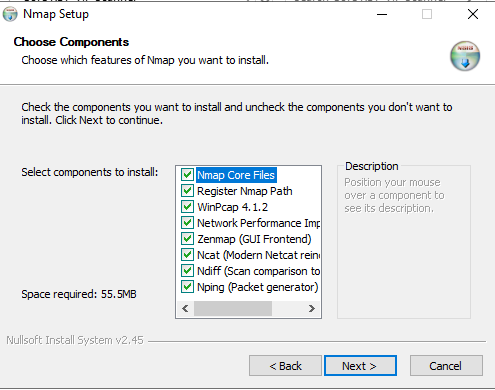
After the installation is complete, press Fnish to finish the software installation process.
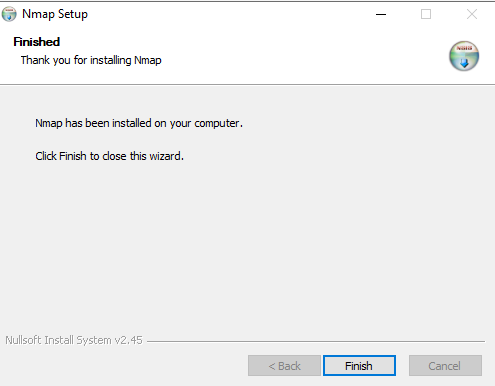
After the installation is finished proceed to the next step. There are 2 folders here, SSH and RDP. Which means 2 different protocols. RDP is Remote Desktop Protocol and SSH is Secure Shell.
It can be said that if you want to scan desktop vps, go to RDP. As for linux vps using terminal to use, go to the SSH folder.
Here I will use a Windows VPS, so go to RDP to scan.
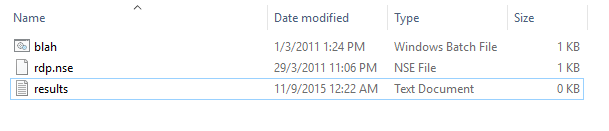
You proceed to run the file blah.bat to start the ip scanning process. Turn on a few tabs to push the scanning level up, but it will consume computer resources. If your computer or VPS is strong enough, turn it on a lot to scan quickly to save time.
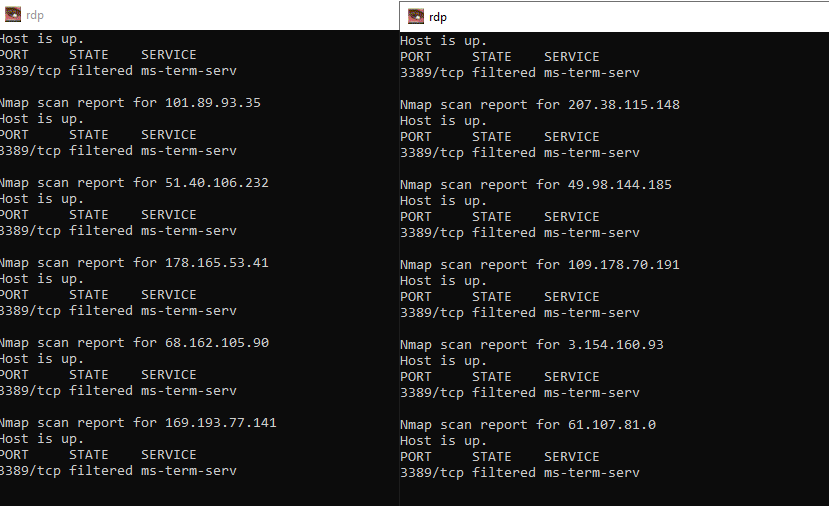
After waiting for a while for it to scan, go to the results.txt file to get the vps ip to go to the next step.
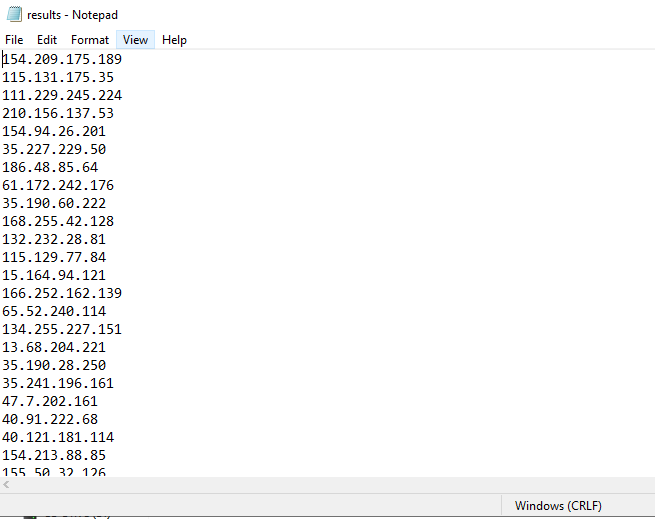
Go back to the first folder, go to Folder Cracking and run the Core RDP.exe file.

The tool interface opens, you proceed to paste the ip list you just scanned earlier and press create list.
If the Password List is too small, you can download more at this lesson

Then you will be transferred to the check vps tab. Here you will wait for it to check the password and user name. A successful check will be in the good column, if it is wrong, it will be in the bad column.
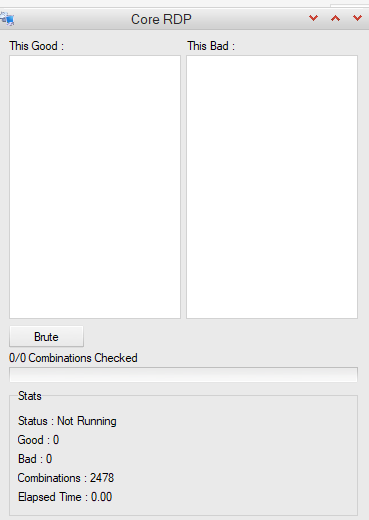
The more ip list, the higher the check out rate. You should use vps to use the tool effectively.
Watch video tutorials at:
https://www.youtube.com/watch?v=ViF7CmCp_tc
Good luck
TMQ.











