Are you annoyed that the weather widget on the Windows 10 or Windows 11 taskbar takes up space and often appears annoyingly? Please follow AnonyViet's following instructions to know how Remove weather widget quickly.
| Join the channel Telegram belong to AnonyViet 👉 Link 👈 |
In Windows 11, the weather widget is located in the lower left corner of the taskbar. When you hover over or click on it, the Widgets panel will appear, displaying your favorite widgets. However, this can be annoying if you accidentally hover over the weather icon.

To remove the weather widget from the Windows 11 taskbar, just follow these steps:
Step 1: Right-click on the taskbar > Select 'Taskbar Settings'
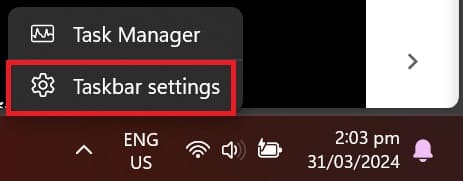
Step 2: Turn off the activation next to Widgets to remove the weather icon from the taskbar.
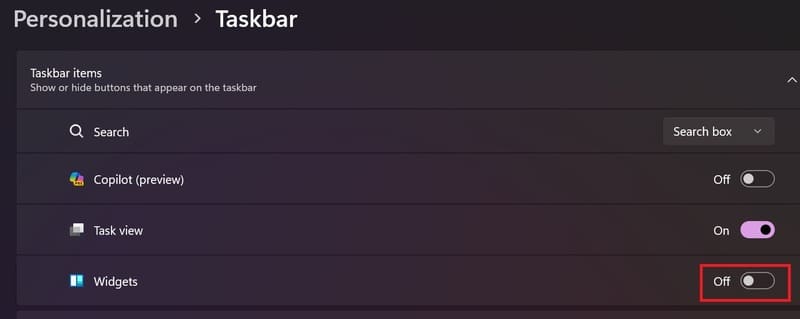
On Windows 10, the weather is displayed on the right side of the taskbar, next to the system tray.
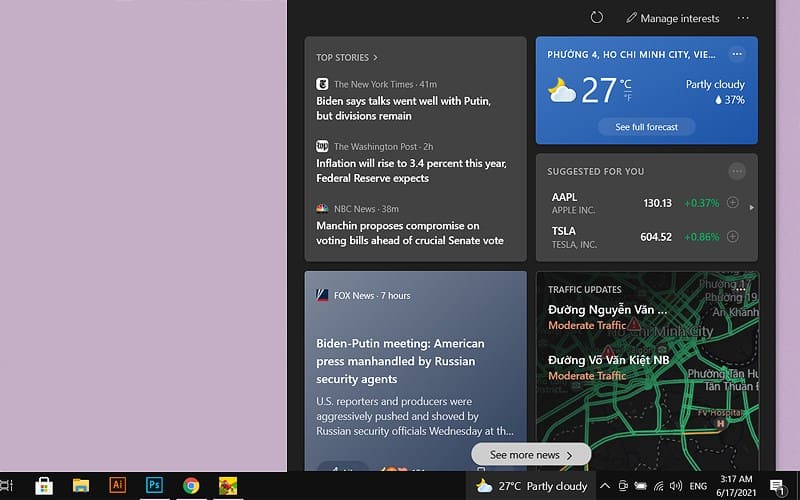
To completely remove the “News and Interests” widget, you just need to:
- Right-click on the taskbar > Select 'News and interests' > Select 'Turn off' to turn it off and you're done.
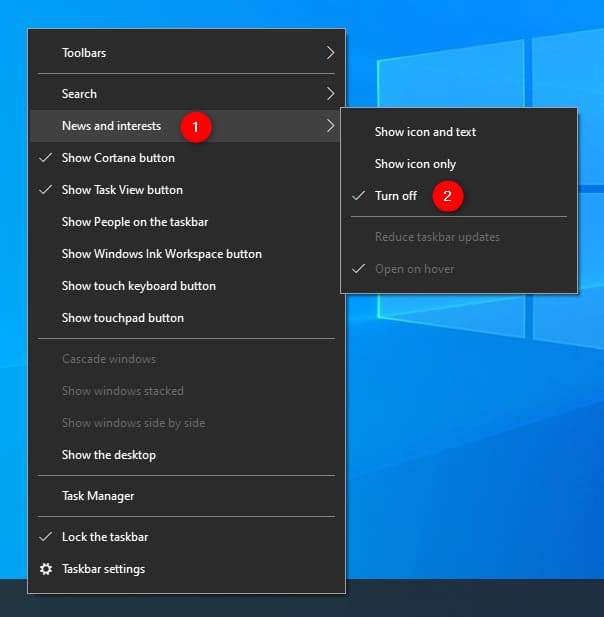
Epilogue
Widgets Weather can be useful for those who like to check the daily forecast, but it can be annoying when you accidentally enable it. Above is an article showing how Remove weather widget on Windows 11/10 quickly and easily. Good luck!
