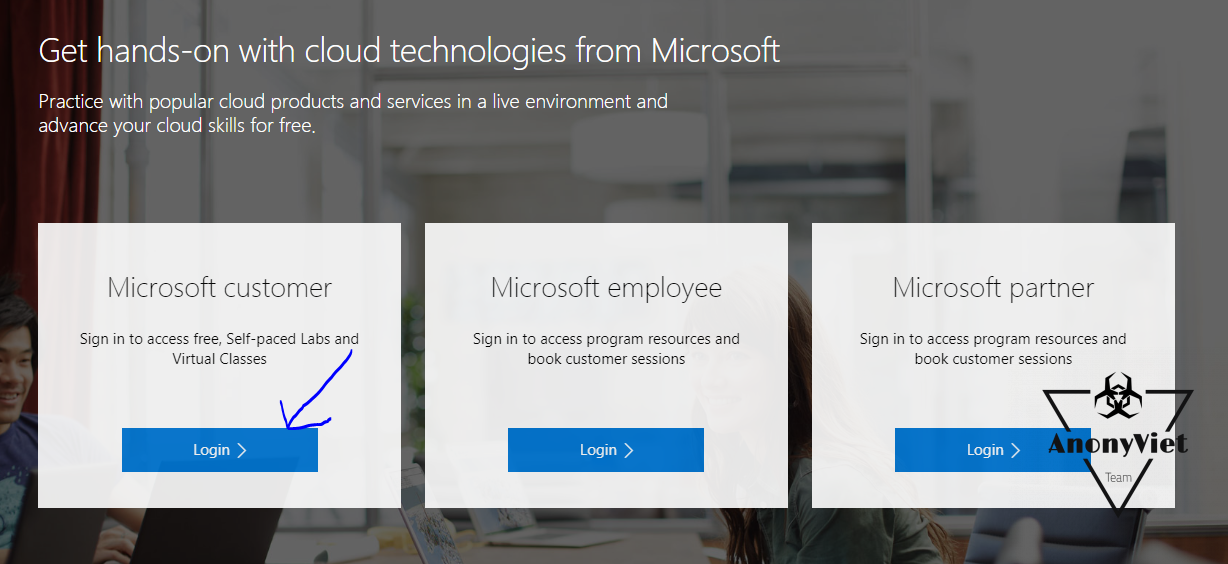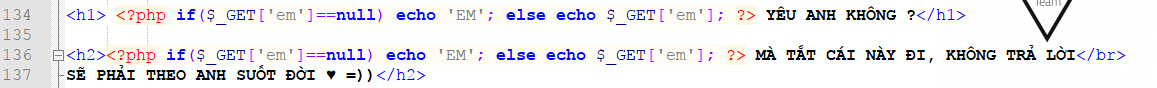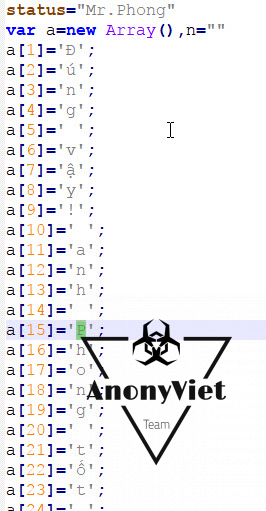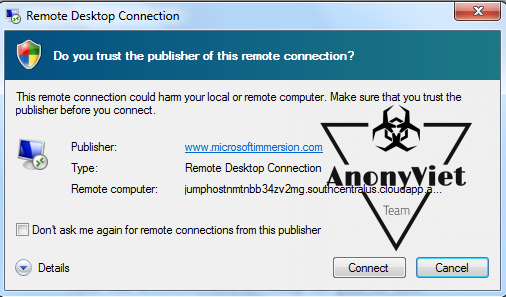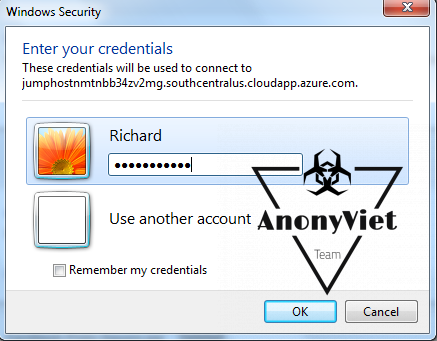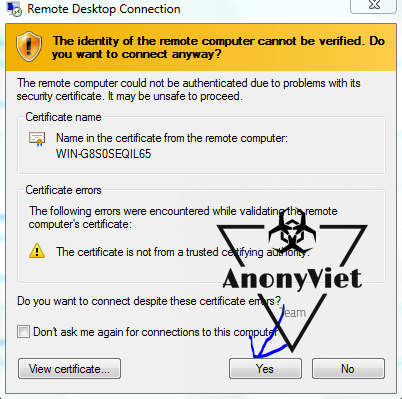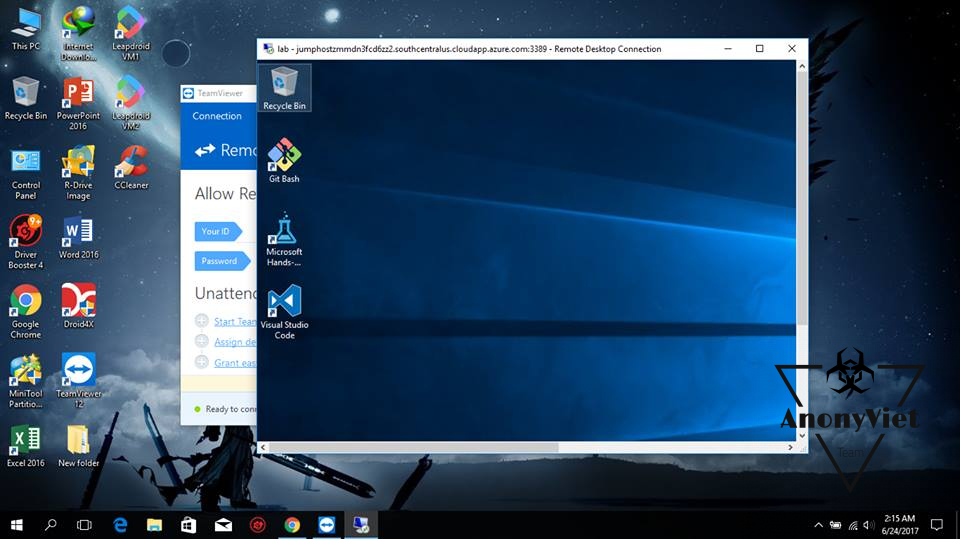Opportunity for those who do not know What is VPS?you are welcome to try Free Microsoft VPS within 2 hours, enough for you to test the features or temporarily use to download files during this cable break season. If you have a computer, you should try it!!
| Join the channel Telegram of the AnonyViet 👉 Link 👈 |
Configuration of VPS
- CPU E2660
- RAM 7GB
- HDD 126GB
- Windows Server 2016
- Speed measured on Speedtest 553Mbps = 62Mbps
Download speed 62Mb/s then you guys Reup the video feel free to upload the movie 😀
To register Free VPS of the Microsoft you need to have Microsoft accountcan register for free here
Next, you access Microsoft VPS trial link
You proceed to log in to your account Microsoft customer
After logging in, you scroll down to find a place Deploying a Highly Available Virtual machine -> click on it
A window will appear, and notice the free VPS time you can use, as in the picture is 1:40 p.m., Press the button Launch this Lab
Process Deploy (initialize) VPS going on, you wait 5 minutes to complete the VPS creation process
If all the VPS creation times appear, just press the create VPS button again a few times and it will work
If successful, you will receive a password to access the VPS as shown below, so copy it to notepad to save the password.
Press the button Open your connection file
You will notice the file lab.rdp downloaded This is a tool to help you remote into VPS
Open file lab.rdp up, click the . button OLDonnect
Enter the password you provided above
Press the button Yes to begin connect to VPS
This is your free VPS, Be enjoy Microsoft Free VPS Please