VPS is a virtual server service. Currently, there are many ways to register for Free VPS, but most of them are abroad. The price of VPS in Vietnam is a bit high, so it is less popular. However, there is still a way to register for a free VPS to solve temporary needs in a short time. That is to use the VPS trial policy of the company. Today AnonyViet will guide you how to register for VPS Windows 3 days try Vccloud’s VISA without VISA.
| Join the channel Telegram of the AnonyViet 👉 Link 👈 |
Configurable Windows VPS CPU 4 cores, ram 4GB, SSD 60GB, HDD 100GB to experience. With enough hardware information for you to run heavy-duty applications, without lag. This Windows VPS configuration costs about VND 1,670,000/month. You experience, try 3 days to save 167k already.
If you need to upload large files to Upload to Drive, or hang games, VPS is fully responsive with 60GB SSD hard drive for high access speed.
In addition, VCCloud also allows you to try BizFly CDN for free with 100GB of space, use it indefinitely.
Register for a Windows VPS 3 days trial without VISA
To register for a 3-day trial of Windows VPS, go to the page Vccloud’s registration create Account. To register your VPS Just have a phone number To confirm. This is too easy for us Vietnamese. You may not have a visa, but everyone has a phone number. Note, need Fill in the correct Email to get login information.
You proceed to log in to the VPS management page. You click on the arrow below the Email (upper corner) select File.
Select tab Account settings -> Scroll down to select Verify now. At this time, 1 sms verification code will be sent to your phone
Enter the sms code in the box Enter the confirmation code
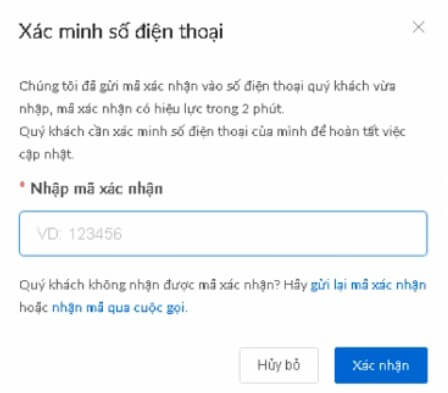 Continue to Menu Cloud Server select Server initialization
Continue to Menu Cloud Server select Server initialization
You choose Enterprise server typeselect Image as Windows Server 2016
Select the Trial configuration type as stated above type 1.67 million/month.
Scroll to the bottom of the page, select Confirm server information done. Wait a few minutes to start initializing the VPS.
How to use Windows VPS
To remotely control a Windows VPS, you need to use the Remote tool available on Windows, Remote Desktop. You press CHEAP Windows to open the RUN dialog box and type the command mstsc to call up Remote Desktop.
Import IP VPS in the Computer box, to connect to the VPS. User: Administrators. Password Please see in Email.

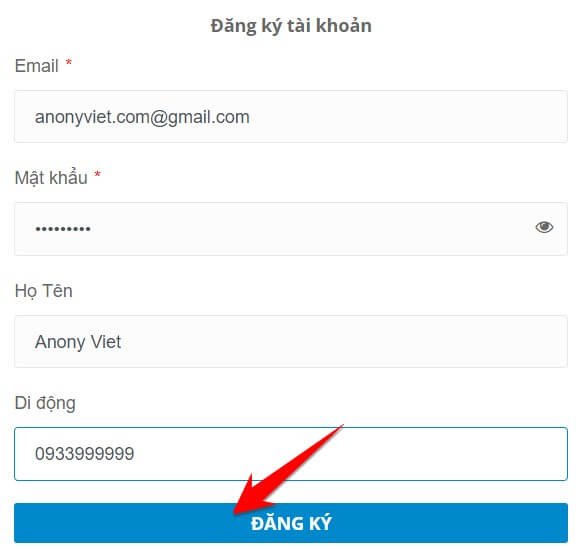
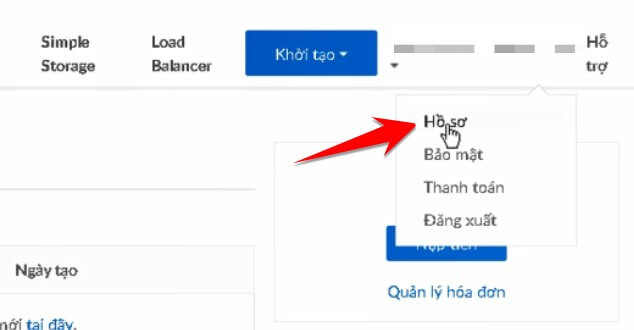
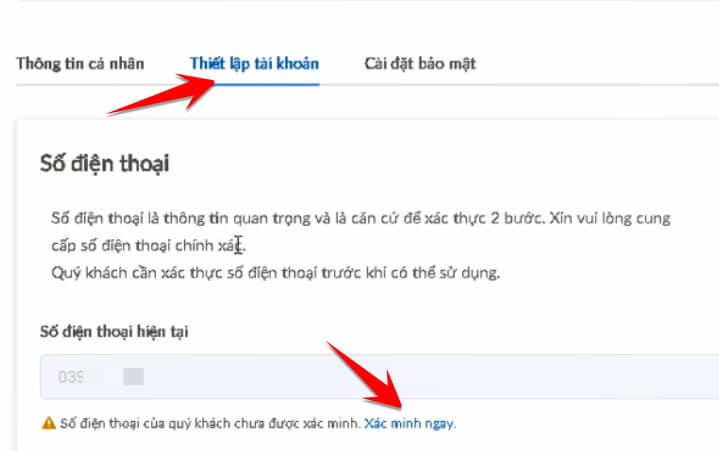
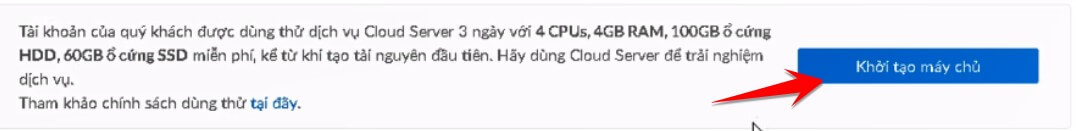
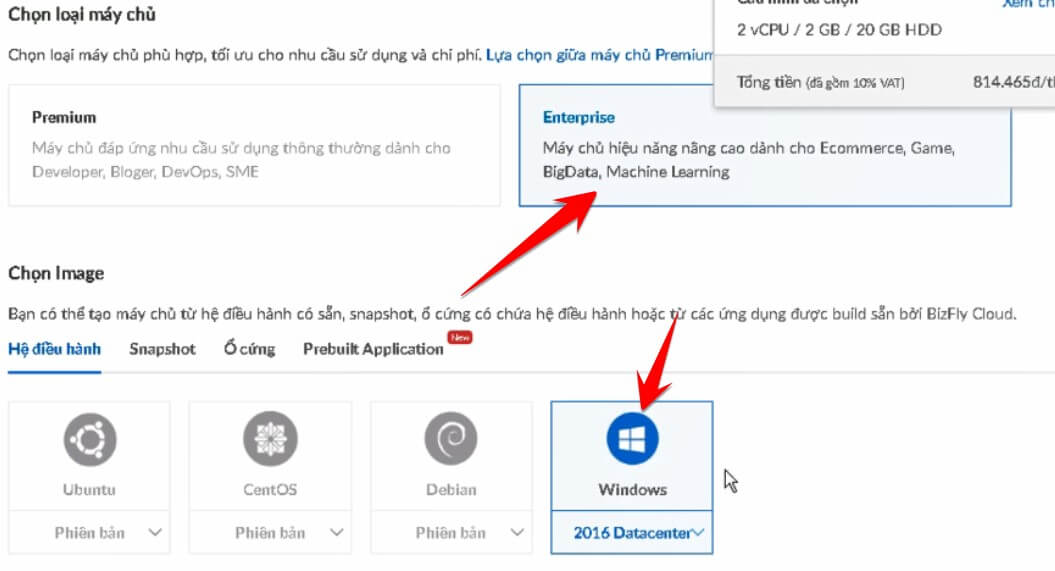
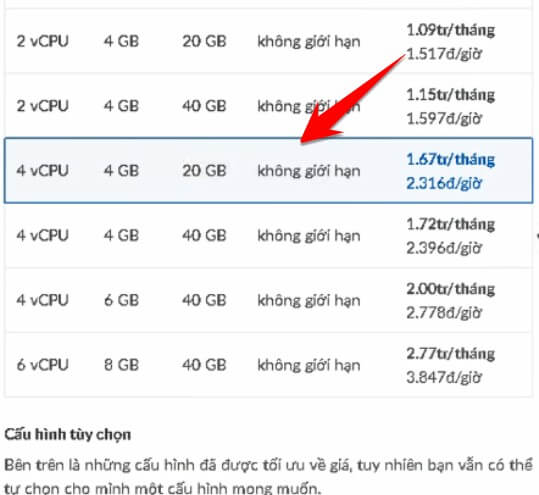
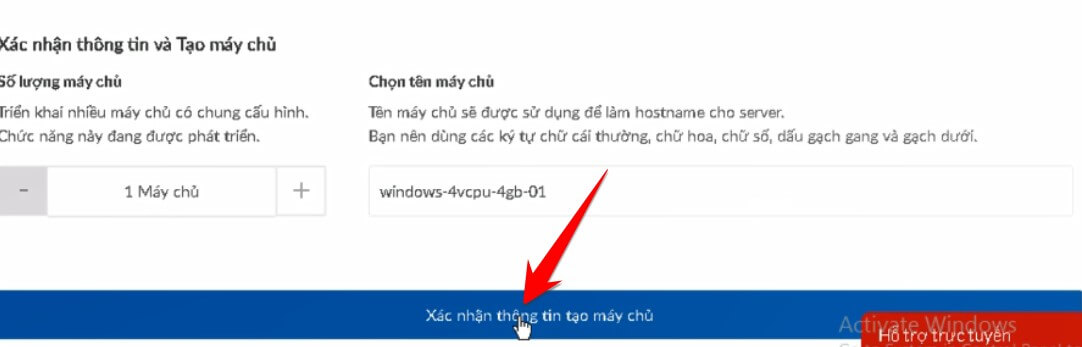
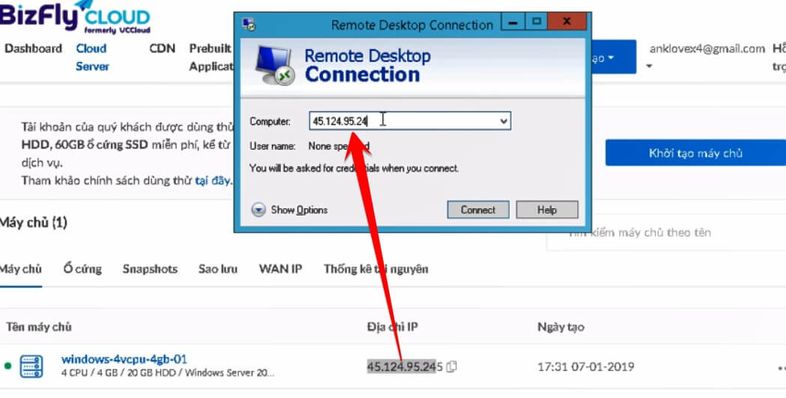






![[Tạo 2D Platformer Game với Godot] Part 16: Collecting Coins [Tạo 2D Platformer Game với Godot] Part 16: Collecting Coins](https://anonyviet.com/wp-content/uploads/2021/11/16-11-2021-12-20-52.png)



