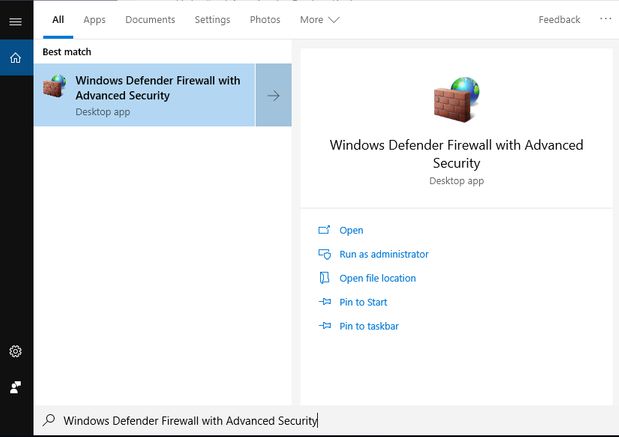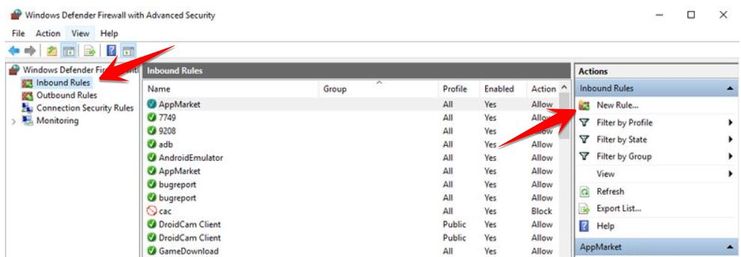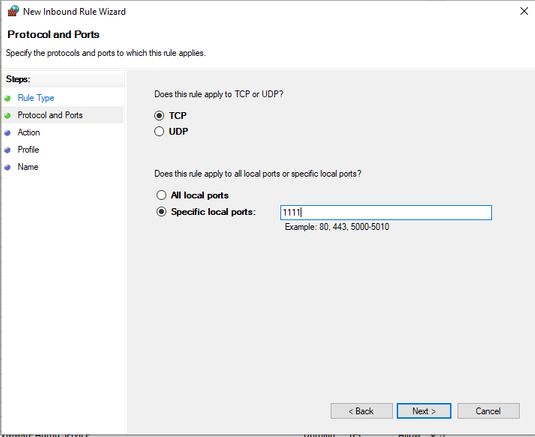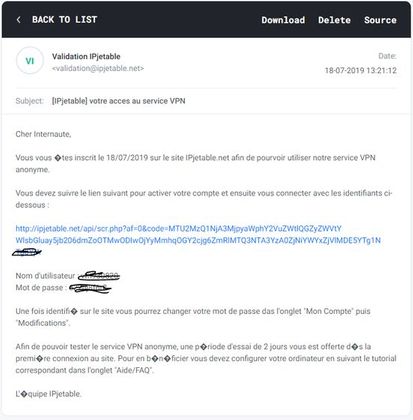Opening Port is an operation for outsiders to access a certain service on your computer. To correctly transmit and receive data calls when there is an external access request, we need to open the port. If the port is open, we can completely open an Online Game Server right on the computer or simply use information stealing tools like Rat or Keylogger. AnonyViet will guide you to open the port without accessing the modem or router.
| Join the channel Telegram of the AnonyViet 👉 Link 👈 |
Now with the 4.0 technology era, opening the port is completely easy when you just need to access the Router and proceed to open the port port. But there are many Modems that are locked by the network operators to not open the port, so many people struggle all day and still do not know how to open the port or even call people from the switchboard.
So I searched on foreign forums and read an interesting trick that helps you open ports without accessing the router. How to do it, please read the article below.
Instructions to Open Port Without Router
Step 1: Open Port in Windows
First you need to add the port on your computer’s Firewall. Go to windows search and type ” Windows Defender Firewall with Advanced Security ” and then press enter.
Select item Inbound Rules then press New Rules in the Actions section on the right.
Select Port > TCP Port (Enter the port you want) > Allow the connection > Next > Enter the port name.
Step 2: Use IPjetable
After adding the port on the firewall, you visit the website below to get VPN information to help open the port.
You proceed to register as normal websites. Remember to enter the correct email as it will send the account information to your email.
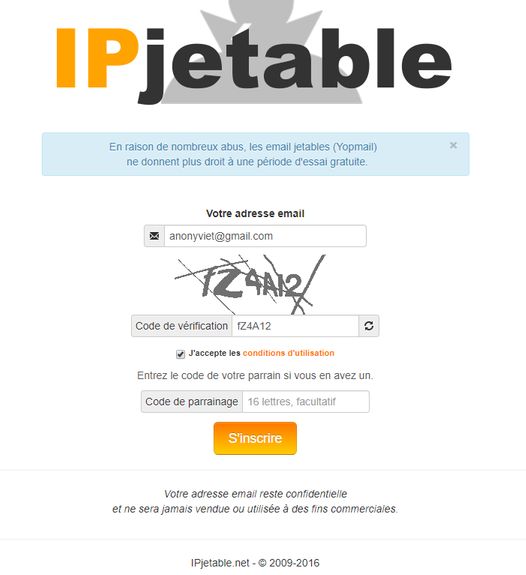
Then go to your email to get the confirmation link and then log in to your account.
- Note: Only the green link to activate the account you need fake ip then Click on the green link to activate or use Unblock proxy or any VPN software.
Select Windows to get VPN information.
The website will then show you how to configure VPN on your computer through images and text in an easy to understand way in English.
After the configuration is complete, you connect VPN then use the tool listen port (go to google type tool listen port RAT then access rat and enter port port is done.
Use port check sites to check if the port is open or not.
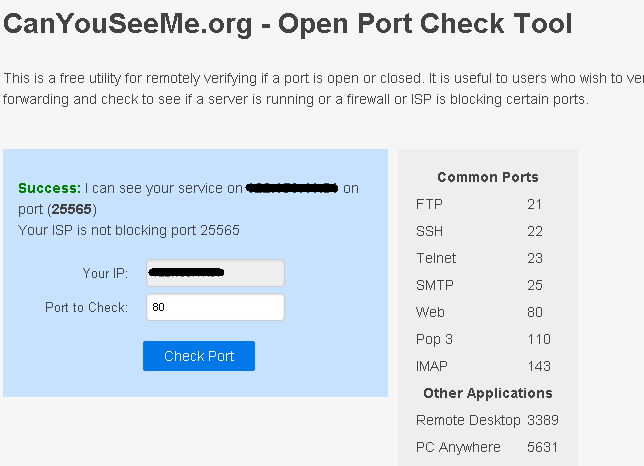
If you want to turn off the port, disconnect the VPN. If you want to reopen, connect.
In addition to the above method, you can also use Open Port with Ngrok to not have to configure on Modem or Router.
So I have instructed to open the Internet Port simply without having to configure it in the Modem. If you have any questions, you can comment below. I will answer your question as soon as possible.
Good luck
CTV: TMQ.