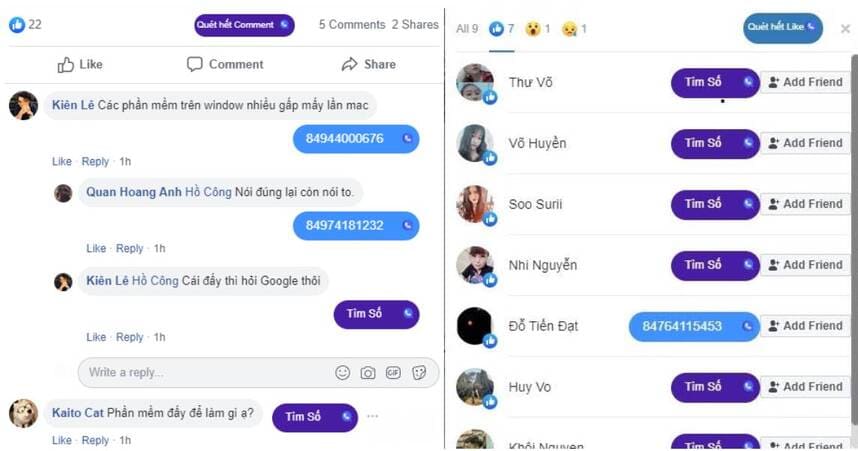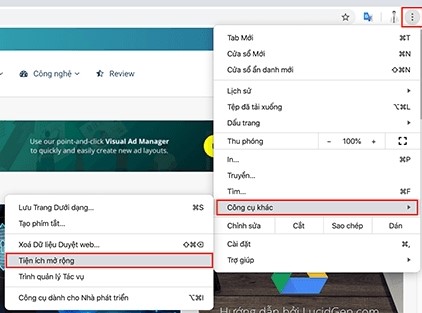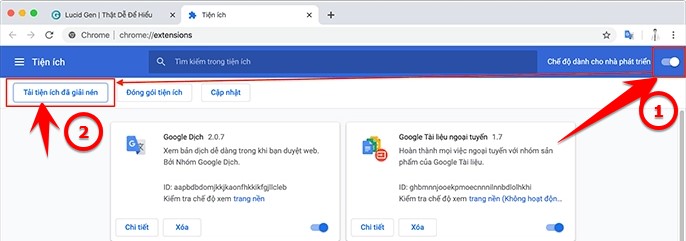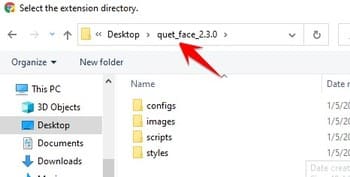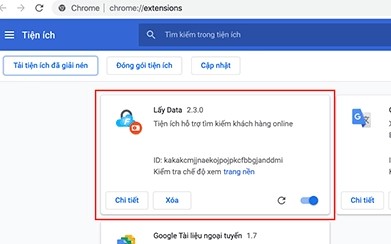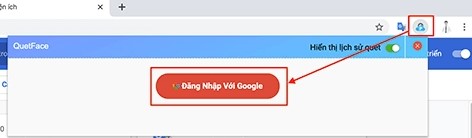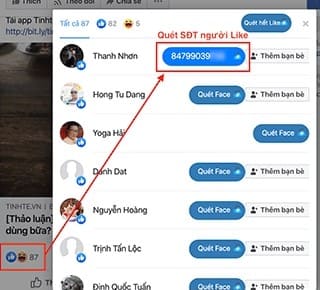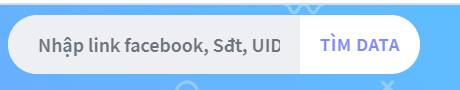I had a tutorial for you before find facebook account by phone number. Today I introduce to you how to find the phone number of any Facebook account. This trick will help you in cases where you need to trace the opponent’s phone number.
| Join the channel Telegram of the AnonyViet 👉 Link 👈 |
This trick is supported by an Online Tool and the implementation is extremely simple. This article is for the purpose of introducing and sharing tips and tricks. We do not encourage you to intentionally invade the privacy of others. I will not take any responsibility for the trouble you cause!
Method 1 – Look up your Facebook account phone number with Fbnumber.com
FBnumber.com is a website that helps you get the phone numbers of people who like, comment, inbox or members of groups, any Facebook account with the latest big data 2020.
You just need to download the FBnumber utility here and install it according to the video instructions below or visit the website: FBnumber.com and install the extension on Chrome or Coc Coc browser to try it out.
https://www.youtube.com/watch?v=_aNZfHPMTSY
Method 2 – Search Facebook by phone number of ATPSoftware
Currently, the free toolkit of ATPSoftware is using the facebook owner finder by phone number. With this tool, you can easily find out what is the owner of a phone number with Facebook?
Step 1. Visit the page check FB account by sdt.
Step 2. Enter the phone number to look up.
Step 3. If that phone number is used to register for Facebook, you will see the results below, click on the FACEBOOK ACCOUNT LINK to access the Facebook of that phone number.
Method 3 – Get Facebook account phone number with queface.com
queface.com Website that helps you find the phone number of any Facebook account. With a large amount of data, deep and wide, it seems that this is the Website with the largest amount of information about the phone numbers of account holders today. With just a few simple steps, you can immediately look up the phone number of the Facebook account holder to find. Special on queface.com Support to find people’s Facebook phone numbers right on the Web or display phone numbers with browser Extensions.
Use Extension QuetFace.com to find phone numbers on Facebook
The benefit of using the Extension is that the phone number will display to the right of the Facebook you need to find. After installing the Extension, there will be a small button next to Facebook accounts, just click on it, you will see the phone number of the Facebook account holder. This way helps you quickly find multiple phone numbers of Facebook account holders at the same time.
It’s too convenient for the Sales team specializing in hunting customer phone numbers by fields. For example, if you go to the Group Breastfeeding mothers, just a few clicks from the extension of quetface.com you have the phone numbers of potential breastfeeding mothers, then give it to the telesale team to handle.
How to install Extension QuetFace.com
Step 1: First you need Download Extension QuetFace.com about computers.
Step 2: Extract the downloaded file, you will see a folder queue_face_2.3.0
Step 3: On the Chrome browser, you click the . button Menu on the top rightselect More Tools > Extensions. Or get quick access with chrome://extensions to open Chrome’s extension management page.
You turn on Developer Mode in the upper right corner. Click on Download the unzipped utility.
You point the path to the directory queue_face_2.3.0 unzipped in Step 2
If you see the icon of Extension Quetface appears as successfully uploaded.
How to use Extension QuetFace to see other people’s phone numbers on Facebook
After installing the QuetFace Extension, you will see a small icon in the upper right corner of the browser. Click on Sign in with Google to create an account.
You can log in to any of these Gmail, this way helps you to quickly register an account on quetface without entering a lot of information.
Now go to the profile pages of the person you want to see the phone number on Facebook. There will be many locations with a Facebook phone number scan button as below:
- In the cover photo area.
- In the customer name area on the article.
- In the chat box with the customer.
When clicking Face Scan will display the phone number of the person you want to see. At the same time, there is a message of successful phone number scanning as shown below.
For posts in Group, Fanpage.. you just need to hover your mouse over the comment area, you will lose the button Face Scan appear. Just click the button Face Scan Immediately the account holder’s phone number will appear.
A nice feature of QuetFace is possible take all phone numbers of everyone who commented on Facebook. To do this, you need to manually load the comment content to display all the comments. Then click the button Scan all comments and click OK in the announcement.
When the scan is complete, the . button Scan all comments will turn into Accomplished! and display a message of successful phone scan in the corner of the screen. Now you just need to click on the utility icon above to see the history of scanning Facebook phone numbers and export the Excel file if needed.
To get Facebook phone numbers of people who liked the post. You click on the Like number on the post to open the window to see who has Liked. Now you can click the button Face Scan next to the user’s name to view the phone number. And if you want Scan all Likes then you have to drag the mouse to the end of the list.
If you are the Admin page, you can also see the phone number of the person who inboxed (message) you.
Extension QuetFace give it a try to Scan 50 toll free numbers. To support the author to make a good utility like this, please pay a small amount to get unlimited phone numbers quantity.
Facebook phone number lookup using Website QuetFace.com
A good point or half of the Facebook phone number search tool QuetFace.com is that you can quickly look up the phone number of Facebook users right on the Facebook page. Website QuetFace.com. You only need to enter 1 of the 3 data below to be able to look up information.
- Import Facebook link to find the person’s phone number
- Import UID to find the person’s phone number
- Import Phone number to find the owner of the Facebook account
The speed of the search is quite fast, and thanks to QuetFace, I have found quite a few hot girls’ phone numbers ^^.
In the past, this seemed impossible, but now it is greatly supported by tools. The tool that I introduce to you below is the tool of a Vietnamese programmer. You can use it to find the phone number of a Facebook account through the Facebook link or uID.
Please visit the following link to use the tool
You will see an interface like the image below.

Now enter the victim’s house wall to copy link their facebook page. Then paste in the search box on the web tool in the image above. Finally press the . button Get a phone number and wait for the software to search for a few seconds, you will see the results immediately.

Note
Some accounts have never entered a phone number before, the software will not be able to find it. In that case, you should track down the victim’s email according to the instructions here. Facebook tips will be regularly updated at AnonyViet, so please pay attention to follow the page !!
Method 5 – Find phone number (large number of accounts) with Fatel
This way you can find the phone numbers of as many accounts as you want. We can find phone numbers anywhere on Facebook from comment, post or wall all right. We will use a support tool called Fatel.
To use the tool, please go to the link below of Fatel.
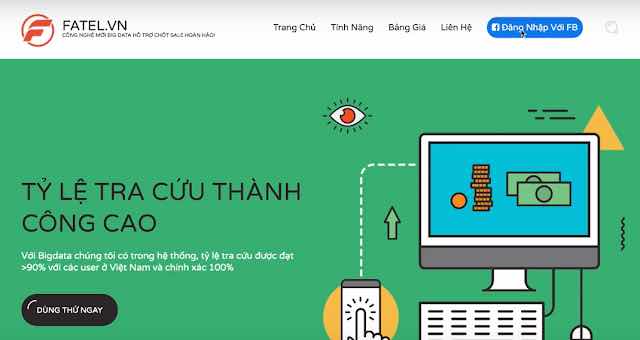
Login with Facebook account to use. I have checked and verified this website is not dangerous.
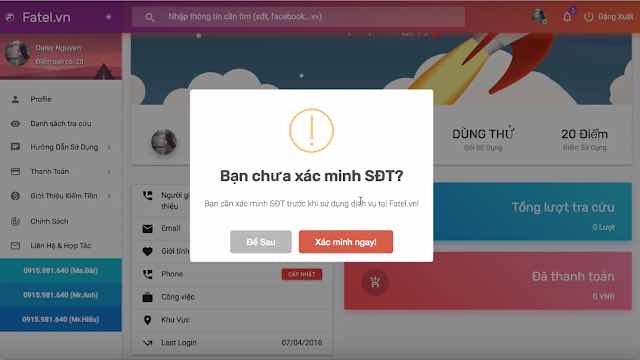
Continue to enter your phone number and verify to use. Then go to Chrome Extension store to install Fatel extension follow the link below!!
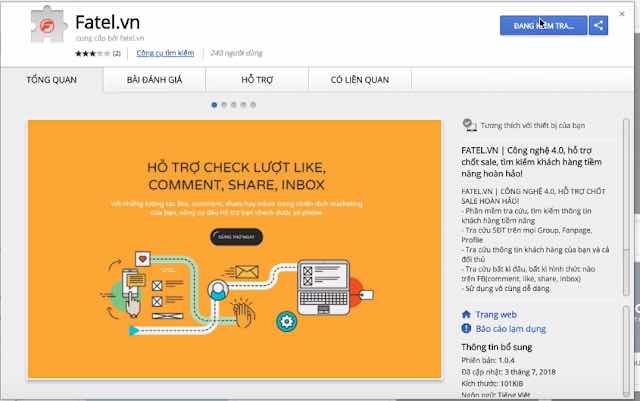
After installation, you will see the extension icon appear in the right corner of the browser. Click and log in with your Facebook account.
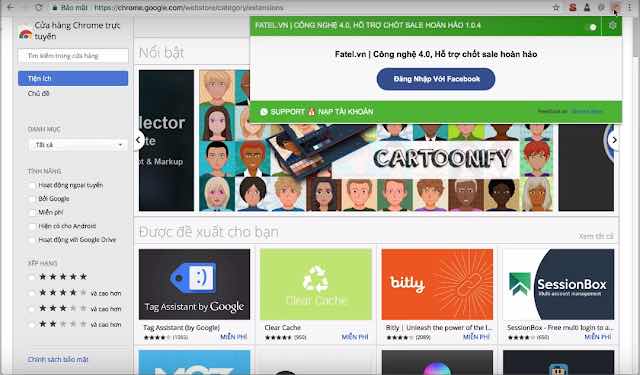
After logging in, press F5 to reload the page or close the browser and reopen it.

Now when surfing Facebook you will see a button get phone number blue appears next to each account. Click on it to get the victim’s phone number!!
Use uID to find
Above I have introduced you how to paste the link of the victim’s Facebook home to find it. However, it is still possible to get uID Facebook of the victim and used to search instead of copying the link. Search by uIDFacebook will likely be much more accurate.
Go to the link below and paste the link on the victim’s wall and press the button Find numeric ID is to be.

Then you can use uID Facebook just got it to find the phone number.