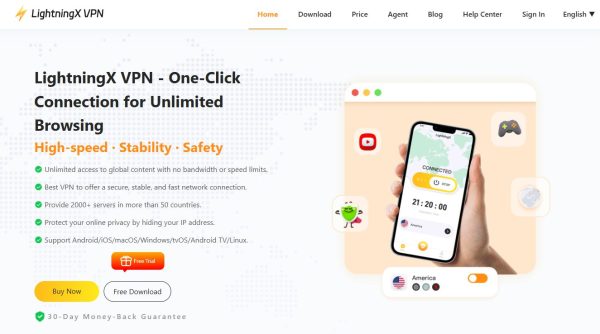Have you ever wanted your iPhone to automatically change its wallpaper based on how much battery is left? With the help of battery mode wallpaper shortcutthis is completely feasible. This feature not only provides convenience but also allows you to personalize your iPhone in a unique and fun way. Let's learn how to use this shortcut to transform the lock screen as you like.
| Join the channel Telegram belong to AnonyViet 👉 Link 👈 |
The main function of the shortcut changes the wallpaper according to battery mode
The shortcut allows you to set three different wallpapers corresponding to three battery states:
- Charging: The wallpaper will change when your iPhone is connected to the charger.
- Low battery: The wallpaper will warn you when the battery is running low.
- Normal: Default wallpaper when battery is at normal level.
This automatic wallpaper change helps you easily know your phone's battery status without having to constantly check it.

See more: Automatic way Save Shopee discount codes with keyboard shortcuts
Instructions for using battery mode wallpaper shortcuts
To use this shortcut, you need to do the following steps:
Step 1: Access the link HERE and select 'Get Shortcut'

By default, the shortcut usually uses the Batman wallpaper. However, you can completely change it to your favorite image. To do this, you need to encode the image to base64. There are many free online tools to help with this, for example “base64 tool“.
After encoding, paste the base64 code into the shortcut's settings.
Step 2: Click 'Add shortcut'

Step 3: In the Shortcuts app, switch to the Automations tab > Select 'New Automation'

Step 4: Scroll down and select Charger.

Step 5: Select Connected and Disconnected > Check 'Run immediately' > Click 'Next'

Step 6: Select the “Battery Mode Wallpaper” shortcut
Step 7: Click the + sign > Select 'Battery level'

Step 8: Set the desired battery level, for example: Drop below 50% > Tap Next.

Step 9: Select the “Battery Mode Wallpaper” shortcut

System requirements
To use this shortcut, you need an iPhone running iOS 15 or later.
Benefits of using keyboard shortcuts
- Create a unique look and express your personality.
- Easily recognize battery status without manual checking.
- Bringing new and exciting experiences to users.
See more: How to use shortcut to create card image Extremely fast in the blink of an eye
Conclusion
Battery mode wallpaper shortcut is a useful tool to help you personalize your iPhone and manage power effectively. Changing the wallpaper automatically not only brings convenience but also creates an interesting and new experience. Try applying it today!