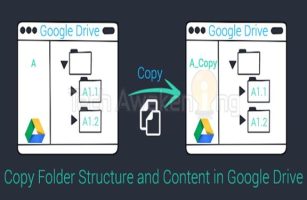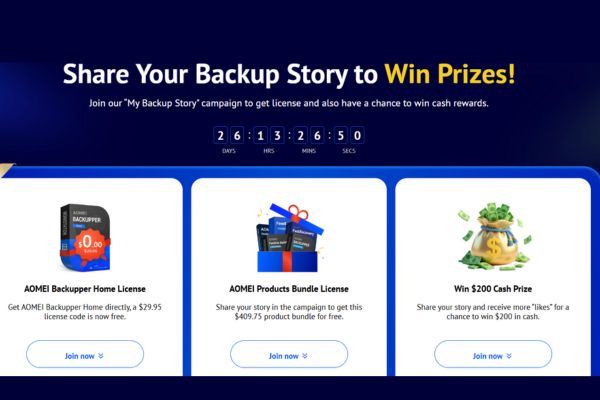Experience Send HD photos on Messenger Now easier than ever, users can share high-quality photos without worrying about blurring or fading. This is an important step forward, making sending and receiving images more vivid and realistic than ever.
| Join the channel Telegram belong to AnonyViet 👉 Link 👈 |
What is the feature of sending HD photos on Messenger?
This new feature allows users to send photos in high quality, ensuring that the photos sent will retain their original quality. The recipient can view the image in the clearest way, thereby experiencing the image in the best way.

Benefits of sending HD photos
- Image quality is preserved: No more worrying about blurry or broken photos when sharing.
- Share important moments: This feature helps you share beautiful and meaningful photos with friends and family completely.
- Flexible in sharing: You can enable or disable this feature at will while sending photos.
How to send HD photos on Messenger
To send HD photos, just follow these simple steps:
Step 1: Open the chat above Messenger > Select the photo icon to add a photo to the message > Click on the HD option.

Step 2: Select the photo you want to send.

Step 3: Send the photo and wait for the recipient to confirm. There will be an HD icon in the corner of the photo to distinguish it from normal quality photos.

Note when using
When using this feature, please pay attention to your mobile data plan usage. Sending HD photos may take up more space, so consider not using Wi-Fi to avoid additional costs.
Epilogue
With the simple steps above, work Send HD photos on Messenger is no longer a challenge. Apply now to see the difference and share this tip with your friends!