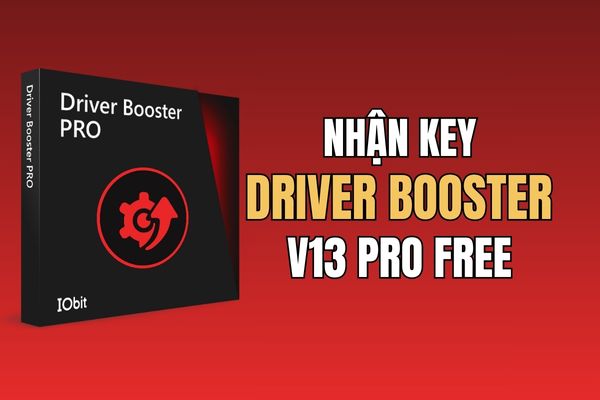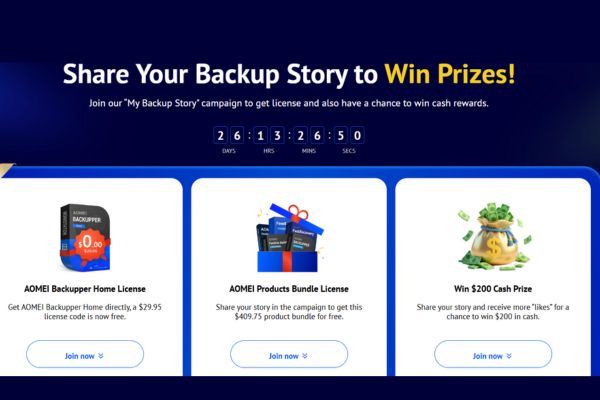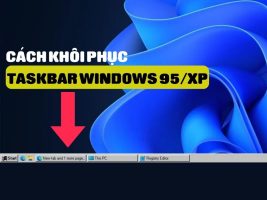MultCloud is a Cloud management service that allows you to manage all your Cloud accounts such as Google Drive, OneDrive, Dropbox, Box… from a single website, MultCloud. Whether you have files in Google Drive, Dropbox, OneDrive, or any other of the 30+ supported cloud services, MultCloud lets you access and manage them all with a single login .
| Join the channel Telegram belong to AnonyViet 👉 Link 👈 |
What is MultCloud?
With the help of MultCloud, you can connect all your cloud platforms to easily access and manage multiple cloud storage files with a single login. You are allowed to upload, download, copy/cut, paste, preview and rename your files online just like in Windows Explorer. So if you connect all your free cloud accounts to MultCloud, you will “expand” your free cloud storage to some extent.
- Access anytime, anywhere: As long as you have internet, you can access your data from any device (phone, computer, tablet,…).
- Manage multiple “clouds” at the same time: MultCloud supports connection to many popular online storage services such as Google Drive, Dropbox, OneDrive,… helping you manage all your data in one place.

What is MultCloud Premium?
MultCloud Premium is a professional cloud data transfer application, which helps you transfer/synchronize files between Google Drive, Google Workspace, OneDrive, OneDrive for Business, SharePoint, Dropbox, FTP, WebDAV, etc. This tool also provides the function cross-cloud backup to protect your data by copying it from one cloud storage service to another.
Is MultCloud safe?
MultCloud uses the most advanced security technologies to protect your data. Your data is encrypted and stored on secure servers.
Who is MultCloud suitable for?
MultCloud is suitable for everyone, especially:
- People who regularly use online storage services: MultCloud helps you manage all your data in one place, making it easy to access and use.
- People who need to store a lot of data: MultCloud offers large storage capacity at a reasonable price.
- People concerned about data security: MultCloud uses the most advanced security technologies to protect your data.
You can see how to use MultCloud in the article Multcloud – Manage, copy, and move data between Cloud Drives.
Instructions for getting 200GB for free from MultCloud
Detailed information about promotions
How to get license key?
- Visit MultCloud's promotions website.
- Sign up by entering your email address and password, then click the “Get 200GB data” button.
- Check your email to confirm your registration.
- Sign in with your account and that's it! You'll get 200GB of data for life, plus access to all of MultCloud's advanced features for one year.
MultCloud Premium Free:
MultCloud is having a program to give away 200GB of free online storage to everyone. With 200GB, you can store:
- More than 60,000 photos
- More than 10,000 songs
- Over 40 hours of high quality video
How to get 200GB for free:
- Visit the MultCloud website: https://www.multcloud.com/
- Sign up with your email and password.
- Click the “Get 200GB Storage” button.
- Confirm registration via email.
- Log in and enjoy!
Note:
- 200GB of free storage is permanent.
- You also get access to all of MultCloud's advanced features for one year.